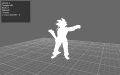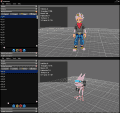Nah. You can still use it for model replacement.The Old Ohana Sucks
You are using an out of date browser. It may not display this or other websites correctly.
You should upgrade or use an alternative browser.
You should upgrade or use an alternative browser.
- Joined
- Dec 28, 2015
- Messages
- 304
- Trophies
- 0
- Age
- 39
- Location
- Same place as [INSERT NAME HERE]
- XP
- 97
- Country

Why won't you make it compatible with linux?Nah. You can still use it for model replacement.
Because I'm not the dev. Can't you install Windows on a free partition or something like I did?Why won't you make it compatible with linux?
- Joined
- Dec 28, 2015
- Messages
- 304
- Trophies
- 0
- Age
- 39
- Location
- Same place as [INSERT NAME HERE]
- XP
- 97
- Country

Yeah. I might make a C version and make it availible to all 3 osesBecause I'm not the dev. Can't you install Windows on a free partition or something like I did?
Not going to happen, the requirement for DirectX prevents it from being portable to other platforms (also if the GUI uses WPF that is going to be another problem). And I don't think gdkchan is going to add OpenGL support (cross-platform alternative to DirectX).Please Mac version
gdkchan, are you eventually going to get vertex injection added to this new version? If its not for awhile, I'm slowly making headway to mbn vertex injector, since there is some demand for it.
It sucks indeed. That's why I made a new version and deleted the old repository. And looking back there are a lot of stuff that I regret doing on this new version aswell. I guess it's just how life works... You live, make mistakes, and learn with them.The Old Ohana Sucks
There's no plans in doing a "vertex injector", as the only advantage of this feature is the fact that it is easy to implement. But it also have lot's of issues that make it almost useless. Full model creation is the way to go.gdkchan, are you eventually going to get vertex injection added to this new version? If its not for awhile, I'm slowly making headway to mbn vertex injector, since there is some demand for it.
Last edited by gdkchan,
thats cause the model importing script in Ohana Rebirth isnt fully complete yet.I put Gokus head over Ryu's but it crashes in game.View attachment 46400
@mariosonicds , you should tell gdkchan bout the mbn model import script, like about how it doesn't rebuild it all the way or something like that in ur python script test..
Last edited by Demonslayerx8,
@mariosonicdsthats cause the model importing script in Ohana Rebirth isnt fully complete yet.
@marioandsonicds, you should tell gdkchan bout the mbn model import script, like about how it doesn't rebuild it all the way or something like that in ur python script test..
I'm having issues with animations ripped from Badge Arcade (same model as before) using Ohana3DS. Ohana gives me the error "One or more bones uses an animation type unsupported by Source Model!", and it seems that only the bones without the offending animation type are exported. Even then, when importing SMD files to Blender or 3DS Max, there doesn't appear to be any animation in the remaining bones.
Is there anything I should know about importing animations exported by Ohana? Or am I out of luck here, for now?
Is there anything I should know about importing animations exported by Ohana? Or am I out of luck here, for now?
What do i have to do now to extract/export the Animation files of Pokemon X?
I Decrypted the Cia Game version of Pokemon X and extracted it. When i try to open the File located in a/0/0/8 nothing happended...
I Decrypted the Cia Game version of Pokemon X and extracted it. When i try to open the File located in a/0/0/8 nothing happended...
Is there a reason I'm getting this error? I'm trying to open up a 3d model im the b folder ofr FE: A. How come I can't open the Ubody and Uhair models, but the rest work?
See the end of this message for details on invoking
just-in-time (JIT) debugging instead of this dialog box.
************** Exception Text **************
System.IndexOutOfRangeException: Index was outside the bounds of the array.
at Ohana3DS_Rebirth.Ohana.TextureCodec.etc1Decode(Byte[] input, Int32 width, Int32 height, Boolean alpha)
at Ohana3DS_Rebirth.Ohana.TextureCodec.decode(Byte[] data, Int32 width, Int32 height, OTextureFormat format)
at Ohana3DS_Rebirth.Ohana.Models.CGFX.load(Stream data)
at Ohana3DS_Rebirth.Ohana.FileIO.load(Stream data)
at Ohana3DS_Rebirth.Ohana.FileIO.load(Stream data)
at Ohana3DS_Rebirth.Ohana.FileIO.load(String fileName)
at Ohana3DS_Rebirth.FrmMain.open(String fileName)
at Ohana3DS_Rebirth.FrmMain.MenuOpen_Click(Object sender, EventArgs e)
at System.Windows.Forms.ToolStripItem.RaiseEvent(Object key, EventArgs e)
at System.Windows.Forms.ToolStripMenuItem.OnClick(EventArgs e)
at System.Windows.Forms.ToolStripItem.HandleClick(EventArgs e)
at System.Windows.Forms.ToolStripItem.HandleMouseUp(MouseEventArgs e)
at System.Windows.Forms.ToolStripItem.FireEventInteractive(EventArgs e, ToolStripItemEventType met)
at System.Windows.Forms.ToolStripItem.FireEvent(EventArgs e, ToolStripItemEventType met)
at System.Windows.Forms.ToolStrip.OnMouseUp(MouseEventArgs mea)
at System.Windows.Forms.ToolStripDropDown.OnMouseUp(MouseEventArgs mea)
at System.Windows.Forms.Control.WmMouseUp(Message& m, MouseButtons button, Int32 clicks)
at System.Windows.Forms.Control.WndProc(Message& m)
at System.Windows.Forms.ScrollableControl.WndProc(Message& m)
at System.Windows.Forms.ToolStrip.WndProc(Message& m)
at System.Windows.Forms.ToolStripDropDown.WndProc(Message& m)
at System.Windows.Forms.Control.ControlNativeWindow.OnMessage(Message& m)
at System.Windows.Forms.Control.ControlNativeWindow.WndProc(Message& m)
at System.Windows.Forms.NativeWindow.Callback(IntPtr hWnd, Int32 msg, IntPtr wparam, IntPtr lparam)
************** Loaded Assemblies **************
mscorlib
Assembly Version: 2.0.0.0
Win32 Version: 2.0.50727.8669 (QFE.050727-8600)
CodeBase: file:///C:/Windows/Microsoft.NET/Framework/v2.0.50727/mscorlib.dll
----------------------------------------
Ohana3DS Rebirth
Assembly Version: 1.0.0.0
Win32 Version: 1.0.0.0
CodeBase: file:///C:/Users/Karl/Downloads/Ohana/Ohana3DS%20Rebirth.exe
----------------------------------------
System.Windows.Forms
Assembly Version: 2.0.0.0
Win32 Version: 2.0.50727.8662 (QFE.050727-8600)
CodeBase: file:///C:/WINDOWS/assembly/GAC_MSIL/System.Windows.Forms/2.0.0.0__b77a5c561934e089/System.Windows.Forms.dll
----------------------------------------
System
Assembly Version: 2.0.0.0
Win32 Version: 2.0.50727.8662 (QFE.050727-8600)
CodeBase: file:///C:/WINDOWS/assembly/GAC_MSIL/System/2.0.0.0__b77a5c561934e089/System.dll
----------------------------------------
System.Drawing
Assembly Version: 2.0.0.0
Win32 Version: 2.0.50727.8681 (QFE.050727-8600)
CodeBase: file:///C:/WINDOWS/assembly/GAC_MSIL/System.Drawing/2.0.0.0__b03f5f7f11d50a3a/System.Drawing.dll
----------------------------------------
System.Configuration
Assembly Version: 2.0.0.0
Win32 Version: 2.0.50727.8662 (QFE.050727-8600)
CodeBase: file:///C:/WINDOWS/assembly/GAC_MSIL/System.Configuration/2.0.0.0__b03f5f7f11d50a3a/System.Configuration.dll
----------------------------------------
System.Xml
Assembly Version: 2.0.0.0
Win32 Version: 2.0.50727.8679 (QFE.050727-8600)
CodeBase: file:///C:/WINDOWS/assembly/GAC_MSIL/System.Xml/2.0.0.0__b77a5c561934e089/System.Xml.dll
----------------------------------------
System.Core
Assembly Version: 3.5.0.0
Win32 Version: 3.5.30729.8674 built by: QFE
CodeBase: file:///C:/WINDOWS/assembly/GAC_MSIL/System.Core/3.5.0.0__b77a5c561934e089/System.Core.dll
----------------------------------------
Microsoft.DirectX
Assembly Version: 1.0.2902.0
Win32 Version: 5.04.00.2904
CodeBase: file:///C:/WINDOWS/assembly/GAC/Microsoft.DirectX/1.0.2902.0__31bf3856ad364e35/Microsoft.DirectX.dll
----------------------------------------
Microsoft.DirectX.Direct3D
Assembly Version: 1.0.2902.0
Win32 Version: 9.05.132.0000
CodeBase: file:///C:/WINDOWS/assembly/GAC/Microsoft.DirectX.Direct3D/1.0.2902.0__31bf3856ad364e35/Microsoft.DirectX.Direct3D.dll
----------------------------------------
Microsoft.DirectX.Direct3DX
Assembly Version: 1.0.2911.0
Win32 Version: 9.12.589.0000
CodeBase: file:///C:/WINDOWS/assembly/GAC/Microsoft.DirectX.Direct3DX/1.0.2911.0__31bf3856ad364e35/Microsoft.DirectX.Direct3DX.dll
----------------------------------------
Microsoft.VisualC
Assembly Version: 8.0.0.0
Win32 Version: 8.00.50727.9185
CodeBase: file:///C:/WINDOWS/assembly/GAC_MSIL/Microsoft.VisualC/8.0.0.0__b03f5f7f11d50a3a/Microsoft.VisualC.dll
----------------------------------------
************** JIT Debugging **************
To enable just-in-time (JIT) debugging, the .config file for this
application or computer (machine.config) must have the
jitDebugging value set in the system.windows.forms section.
The application must also be compiled with debugging
enabled.
For example:
<configuration>
<system.windows.forms jitDebugging="true" />
</configuration>
When JIT debugging is enabled, any unhandled exception
will be sent to the JIT debugger registered on the computer
rather than be handled by this dialog box.
just-in-time (JIT) debugging instead of this dialog box.
************** Exception Text **************
System.IndexOutOfRangeException: Index was outside the bounds of the array.
at Ohana3DS_Rebirth.Ohana.TextureCodec.etc1Decode(Byte[] input, Int32 width, Int32 height, Boolean alpha)
at Ohana3DS_Rebirth.Ohana.TextureCodec.decode(Byte[] data, Int32 width, Int32 height, OTextureFormat format)
at Ohana3DS_Rebirth.Ohana.Models.CGFX.load(Stream data)
at Ohana3DS_Rebirth.Ohana.FileIO.load(Stream data)
at Ohana3DS_Rebirth.Ohana.FileIO.load(Stream data)
at Ohana3DS_Rebirth.Ohana.FileIO.load(String fileName)
at Ohana3DS_Rebirth.FrmMain.open(String fileName)
at Ohana3DS_Rebirth.FrmMain.MenuOpen_Click(Object sender, EventArgs e)
at System.Windows.Forms.ToolStripItem.RaiseEvent(Object key, EventArgs e)
at System.Windows.Forms.ToolStripMenuItem.OnClick(EventArgs e)
at System.Windows.Forms.ToolStripItem.HandleClick(EventArgs e)
at System.Windows.Forms.ToolStripItem.HandleMouseUp(MouseEventArgs e)
at System.Windows.Forms.ToolStripItem.FireEventInteractive(EventArgs e, ToolStripItemEventType met)
at System.Windows.Forms.ToolStripItem.FireEvent(EventArgs e, ToolStripItemEventType met)
at System.Windows.Forms.ToolStrip.OnMouseUp(MouseEventArgs mea)
at System.Windows.Forms.ToolStripDropDown.OnMouseUp(MouseEventArgs mea)
at System.Windows.Forms.Control.WmMouseUp(Message& m, MouseButtons button, Int32 clicks)
at System.Windows.Forms.Control.WndProc(Message& m)
at System.Windows.Forms.ScrollableControl.WndProc(Message& m)
at System.Windows.Forms.ToolStrip.WndProc(Message& m)
at System.Windows.Forms.ToolStripDropDown.WndProc(Message& m)
at System.Windows.Forms.Control.ControlNativeWindow.OnMessage(Message& m)
at System.Windows.Forms.Control.ControlNativeWindow.WndProc(Message& m)
at System.Windows.Forms.NativeWindow.Callback(IntPtr hWnd, Int32 msg, IntPtr wparam, IntPtr lparam)
************** Loaded Assemblies **************
mscorlib
Assembly Version: 2.0.0.0
Win32 Version: 2.0.50727.8669 (QFE.050727-8600)
CodeBase: file:///C:/Windows/Microsoft.NET/Framework/v2.0.50727/mscorlib.dll
----------------------------------------
Ohana3DS Rebirth
Assembly Version: 1.0.0.0
Win32 Version: 1.0.0.0
CodeBase: file:///C:/Users/Karl/Downloads/Ohana/Ohana3DS%20Rebirth.exe
----------------------------------------
System.Windows.Forms
Assembly Version: 2.0.0.0
Win32 Version: 2.0.50727.8662 (QFE.050727-8600)
CodeBase: file:///C:/WINDOWS/assembly/GAC_MSIL/System.Windows.Forms/2.0.0.0__b77a5c561934e089/System.Windows.Forms.dll
----------------------------------------
System
Assembly Version: 2.0.0.0
Win32 Version: 2.0.50727.8662 (QFE.050727-8600)
CodeBase: file:///C:/WINDOWS/assembly/GAC_MSIL/System/2.0.0.0__b77a5c561934e089/System.dll
----------------------------------------
System.Drawing
Assembly Version: 2.0.0.0
Win32 Version: 2.0.50727.8681 (QFE.050727-8600)
CodeBase: file:///C:/WINDOWS/assembly/GAC_MSIL/System.Drawing/2.0.0.0__b03f5f7f11d50a3a/System.Drawing.dll
----------------------------------------
System.Configuration
Assembly Version: 2.0.0.0
Win32 Version: 2.0.50727.8662 (QFE.050727-8600)
CodeBase: file:///C:/WINDOWS/assembly/GAC_MSIL/System.Configuration/2.0.0.0__b03f5f7f11d50a3a/System.Configuration.dll
----------------------------------------
System.Xml
Assembly Version: 2.0.0.0
Win32 Version: 2.0.50727.8679 (QFE.050727-8600)
CodeBase: file:///C:/WINDOWS/assembly/GAC_MSIL/System.Xml/2.0.0.0__b77a5c561934e089/System.Xml.dll
----------------------------------------
System.Core
Assembly Version: 3.5.0.0
Win32 Version: 3.5.30729.8674 built by: QFE
CodeBase: file:///C:/WINDOWS/assembly/GAC_MSIL/System.Core/3.5.0.0__b77a5c561934e089/System.Core.dll
----------------------------------------
Microsoft.DirectX
Assembly Version: 1.0.2902.0
Win32 Version: 5.04.00.2904
CodeBase: file:///C:/WINDOWS/assembly/GAC/Microsoft.DirectX/1.0.2902.0__31bf3856ad364e35/Microsoft.DirectX.dll
----------------------------------------
Microsoft.DirectX.Direct3D
Assembly Version: 1.0.2902.0
Win32 Version: 9.05.132.0000
CodeBase: file:///C:/WINDOWS/assembly/GAC/Microsoft.DirectX.Direct3D/1.0.2902.0__31bf3856ad364e35/Microsoft.DirectX.Direct3D.dll
----------------------------------------
Microsoft.DirectX.Direct3DX
Assembly Version: 1.0.2911.0
Win32 Version: 9.12.589.0000
CodeBase: file:///C:/WINDOWS/assembly/GAC/Microsoft.DirectX.Direct3DX/1.0.2911.0__31bf3856ad364e35/Microsoft.DirectX.Direct3DX.dll
----------------------------------------
Microsoft.VisualC
Assembly Version: 8.0.0.0
Win32 Version: 8.00.50727.9185
CodeBase: file:///C:/WINDOWS/assembly/GAC_MSIL/Microsoft.VisualC/8.0.0.0__b03f5f7f11d50a3a/Microsoft.VisualC.dll
----------------------------------------
************** JIT Debugging **************
To enable just-in-time (JIT) debugging, the .config file for this
application or computer (machine.config) must have the
jitDebugging value set in the system.windows.forms section.
The application must also be compiled with debugging
enabled.
For example:
<configuration>
<system.windows.forms jitDebugging="true" />
</configuration>
When JIT debugging is enabled, any unhandled exception
will be sent to the JIT debugger registered on the computer
rather than be handled by this dialog box.
Smealum updated his user library with "Fix ETC1 texture format enums and add A4". Maybe this can be used to solve the size/quality issues we've had?
or i might be completely wrong here actually as i dont even know what im looking at oh well
This is something I don't get either. Maybe we'll have to unpack those files through pk3DS or something
or i might be completely wrong here actually as i dont even know what im looking at oh well
What do i have to do now to extract/export the Animation files of Pokemon X?
I Decrypted the Cia Game version of Pokemon X and extracted it. When i try to open the File located in a/0/0/8 nothing happended...
This is something I don't get either. Maybe we'll have to unpack those files through pk3DS or something
Last edited by Thelostrune,
Hi, I'm trying to edit "Nintendo 3DS Camera" banner1.bcmdl, and COMMON1.png is shown corrupted and is not supported for importing in Ohana L4(grayscale) format, and in Rebirth shows OK, but COMMON1.png and COMMON2.png, are not supported for importing. Please add supportWhat is:
This is a small tool I've been working for some time. The goal is to open/edit the common files used on 3DS games, for now it only support viewing and exporting bch files, and other basic stuff.
Screenshots:




Source can be found on the following repository, for anyone willing to help or try it out:
https://github.com/gdkchan/Ohana3DS-Rebirth
To build/run it, is necessary to have .NET Framework 3.5 (already shiped with win), Managed Directx dlls (already shiped with win too, I think...), and a video card with support to Shader Model 3.0+. I didn't tried to build with Mono, but it probably wouldnt work due to DX dependency. Also, to run on 64 bits system, it's necessary to build it with x86 target platform.
Build:
You can download a compiled build here:
Lastest version:
https://www.dropbox.com/s/ch5oultgbic8d7o/o3ds_16_04_2016.zip?dl=0
The github repository is always more up-to-date than those builds, so if you can compile it directly from the sources, do it!
OLD, OUTDATED builds:
(only use those if something was broken on a newer build, also please report any regressions so it can be fixed)
https://www.dropbox.com/s/8w870oyy0h5one2/o3ds_24_02_2016.zip?dl=0
https://www.dropbox.com/s/y6556kzrrfy5cav/o3ds_22_02_2016.zip?dl=0
https://www.dropbox.com/s/0ahvw2mc17p521p/o3ds_09_12_2015.zip?dl=0
https://www.dropbox.com/s/zufr21nnkxs8bpm/o3ds_19_11_2015_#2.zip?dl=0
https://www.dropbox.com/s/b3200ai7yiur22s/o3ds_19_11_2015.zip?dl=0
https://www.dropbox.com/s/cmdy5gceeftj7ov/o3ds_18_11_2015.zip?dl=0
https://www.dropbox.com/s/ws1b46rj3t8krog/o3ds_11_11_2015.zip?dl=0
https://www.dropbox.com/s/20uo2919a7j3mbk/o3ds_10_11_2015.zip?dl=0
Please note that the tool is still WIP, so expect lots of issues.
Note: The fragment shader can be toggled on/off using the Settings window inside the menu. Is necessary to re-open the model to make changes take effect.
Some users had problems with it, this is why the fshader is disabled by default.
This program is distributed as-is, I don't take any responsibility for possible damage or data loss it may cause.
Features:
- Load pretty much everything from BCH files (but not everything is current implemented on the UI or the RenderEngine, only model, textures, some animations...)
- Load model, textures and skeleton animations from CGFX files (.bcres/.bcmdl/.bctex/.bcskla and such extensions)
- Load ZMDL/ZTEX models from Fantasy Life
- Load MBN models from Super Smash Bros for 3DS
- Load DMP textures from... err... I forgot the game.
- Load PACK container from Dragon Quest VII
- Load some compressed files (like .lz, .cx, .cmp (used on Stella Glow))
- Some custom containers from games like Pokémon and Forbidden Magna are also supported.
Note: All model formats can be exported to SMD, DAE or OBJ. It have original skeleton and rigging too (except on .obj that doesn't support it). Skeletal animations can also be exported as SMD.
For the lastest changes please see to the github repository.
NOTE: This tool can't create/modify 3ds files. It is a viewer/exporter only!
Ill let you guys know when and if, any creator is added.

Attachments
Similar threads
- Replies
- 20
- Views
- 2K
- Replies
- 31
- Views
- 9K
- Replies
- 0
- Views
- 1K
- Replies
- 0
- Views
- 400
Site & Scene News
New Hot Discussed
-
-
25K views
Atmosphere CFW for Switch updated to pre-release version 1.7.0, adds support for firmware 18.0.0
After a couple days of Nintendo releasing their 18.0.0 firmware update, @SciresM releases a brand new update to his Atmosphere NX custom firmware for the Nintendo...by ShadowOne333 107 -
21K views
Wii U and 3DS online services shutting down today, but Pretendo is here to save the day
Today, April 8th, 2024, at 4PM PT, marks the day in which Nintendo permanently ends support for both the 3DS and the Wii U online services, which include co-op play...by ShadowOne333 179 -
17K views
GBAtemp Exclusive Introducing tempBOT AI - your new virtual GBAtemp companion and aide (April Fools)
Hello, GBAtemp members! After a prolonged absence, I am delighted to announce my return and upgraded form to you today... Introducing tempBOT AI 🤖 As the embodiment... -
13K views
The first retro emulator hits Apple's App Store, but you should probably avoid it
With Apple having recently updated their guidelines for the App Store, iOS users have been left to speculate on specific wording and whether retro emulators as we... -
13K views
Pokemon fangame hosting website "Relic Castle" taken down by The Pokemon Company
Yet another casualty goes down in the never-ending battle of copyright enforcement, and this time, it hit a big website which was the host for many fangames based and...by ShadowOne333 66 -
13K views
MisterFPGA has been updated to include an official release for its Nintendo 64 core
The highly popular and accurate FPGA hardware, MisterFGPA, has received today a brand new update with a long-awaited feature, or rather, a new core for hardcore...by ShadowOne333 54 -
13K views
Delta emulator now available on the App Store for iOS
The time has finally come, and after many, many years (if not decades) of Apple users having to side load emulator apps into their iOS devices through unofficial...by ShadowOne333 96 -
11K views
"TMNT: The Hyperstone Heist" for the SEGA Genesis / Mega Drive gets a brand new DX romhack with new features
The romhacking community is always a source for new ways to play retro games, from completely new levels or stages, characters, quality of life improvements, to flat...by ShadowOne333 36 -
10K views
Nintendo Switch firmware update 18.0.1 has been released
A new Nintendo Switch firmware update is here. System software version 18.0.1 has been released. This update offers the typical stability features as all other... -
10K views
Anbernic announces RG35XX 2024 Edition retro handheld
Retro handheld manufacturer Anbernic is releasing a refreshed model of its RG35XX handheld line. This new model, named RG35XX 2024 Edition, features the same...
-
-
-
179 replies
Wii U and 3DS online services shutting down today, but Pretendo is here to save the day
Today, April 8th, 2024, at 4PM PT, marks the day in which Nintendo permanently ends support for both the 3DS and the Wii U online services, which include co-op play...by ShadowOne333 -
169 replies
GBAtemp Exclusive Introducing tempBOT AI - your new virtual GBAtemp companion and aide (April Fools)
Hello, GBAtemp members! After a prolonged absence, I am delighted to announce my return and upgraded form to you today... Introducing tempBOT AI 🤖 As the embodiment...by tempBOT -
107 replies
Atmosphere CFW for Switch updated to pre-release version 1.7.0, adds support for firmware 18.0.0
After a couple days of Nintendo releasing their 18.0.0 firmware update, @SciresM releases a brand new update to his Atmosphere NX custom firmware for the Nintendo...by ShadowOne333 -
97 replies
The first retro emulator hits Apple's App Store, but you should probably avoid it
With Apple having recently updated their guidelines for the App Store, iOS users have been left to speculate on specific wording and whether retro emulators as we...by Scarlet -
96 replies
Delta emulator now available on the App Store for iOS
The time has finally come, and after many, many years (if not decades) of Apple users having to side load emulator apps into their iOS devices through unofficial...by ShadowOne333 -
96 replies
Nintendo takes down Gmod content from Steam's Workshop
Nintendo might just as well be a law firm more than a videogame company at this point in time, since they have yet again issued their now almost trademarked usual...by ShadowOne333 -
73 replies
Nintendo Switch firmware update 18.0.1 has been released
A new Nintendo Switch firmware update is here. System software version 18.0.1 has been released. This update offers the typical stability features as all other...by Chary -
66 replies
Pokemon fangame hosting website "Relic Castle" taken down by The Pokemon Company
Yet another casualty goes down in the never-ending battle of copyright enforcement, and this time, it hit a big website which was the host for many fangames based and...by ShadowOne333 -
54 replies
MisterFPGA has been updated to include an official release for its Nintendo 64 core
The highly popular and accurate FPGA hardware, MisterFGPA, has received today a brand new update with a long-awaited feature, or rather, a new core for hardcore...by ShadowOne333 -
53 replies
Nintendo "Indie World" stream announced for April 17th, 2024
Nintendo has recently announced through their social media accounts that a new Indie World stream will be airing tomorrow, scheduled for April 17th, 2024 at 7 a.m. PT...by ShadowOne333
-
Popular threads in this forum
General chit-chat
-
 Sonic Angel Knight
Loading…
Sonic Angel Knight
Loading… -
 K3Nv2
Loading…
K3Nv2
Loading… -
HiradeGirl
Loading…
-
-
-
-
-
 @
Psionic Roshambo:
Some sort of police thing going on near me lol "Get out of the car with your hands up and walk backwards towards us" over a loud speaker thing
@
Psionic Roshambo:
Some sort of police thing going on near me lol "Get out of the car with your hands up and walk backwards towards us" over a loud speaker thing -
-
-
-
-
-
-
-
-
-
-
-
-
-
 @
Julie_Pilgrim:
@Psionic Roshambo i have 16 gb in my pc and i run into issues with ram more than i'd like to admit
@
Julie_Pilgrim:
@Psionic Roshambo i have 16 gb in my pc and i run into issues with ram more than i'd like to admit -
-
-
-
-
-
 @
Sonic Angel Knight:
Or, I also heard that if you use flash memory, it can act as more "RAM" at least windows tell me when I stick a flash drive into it.
@
Sonic Angel Knight:
Or, I also heard that if you use flash memory, it can act as more "RAM" at least windows tell me when I stick a flash drive into it.