How can I go about doing this without a game! I am having issues with some cfw stuff it seems because I am not on Ver 9 or up! My main problem is that I am trying to get ctrbootmanager to work so my 5 year old can turn on my 3ds and just play the games I have. I am getting Error:Couldnt Load arm9 payload. Can someone please help me with this? thanks
You are using an out of date browser. It may not display this or other websites correctly.
You should upgrade or use an alternative browser.
You should upgrade or use an alternative browser.
What version are you at? Ctrbootmanager only works for 9.0+ (since it needs menuhax and themes were introduced in 9.0)How can I go about doing this without a game! I am having issues with some cfw stuff it seems because I am not on Ver 9 or up! My main problem is that I am trying to get ctrbootmanager to work so my 5 year old can turn on my 3ds and just play the games I have. I am getting Error:Couldnt Load arm9 payload. Can someone please help me with this? thanks
If you don't want to use a game and have access to homebrew, you can use rxtools to install sysupdater cia on your sysnand and then use sysnand to update to 9.2
Last edited by escequi,
Then get sysupdater and update your system with it. It's the same process as you see listed in all the downgrade guides, except that once in the app you press A to upgrade instead of Y to downgrade.
Do I need something other than the sysupdater? I have that already downloaded.
Hopefully I didn't come too late
DONT DO THAT! YOU'LL BRICK YOUR SYSTEM
follow the steps here: (taken from This Thread)
How to Update your 3DS/2DS to 9.0 or 9.2If you want to boot rxTools as soon as you turn on your 3DS, then you need to set-up Menuhax; and to use Menuhax, you need to be on 9.0 - 9.2 firmware.
Warning: This can brick your 3DS if done incorrectly! Be sure that you follow the instructions carefully!
Requirements:
Let's get started.
- BigBlueMenu installed in sysnand (Section 4 if you don't have Gateway or Ninjhax) OR any other cia installer on Sysnand.
- A rxTools 3.0 nightly (preferably the one linked in Section 1)
- Also works on rxTools 2.5.2 (for those that can't launch 3.0)
If you can't find the 9.2 pack in AidanLumina's MEGA folder
- See AidanLumina's tweet here and click Files for downgrade/manual update.
- Download one of the O3DS 9.2 packs
- Picture
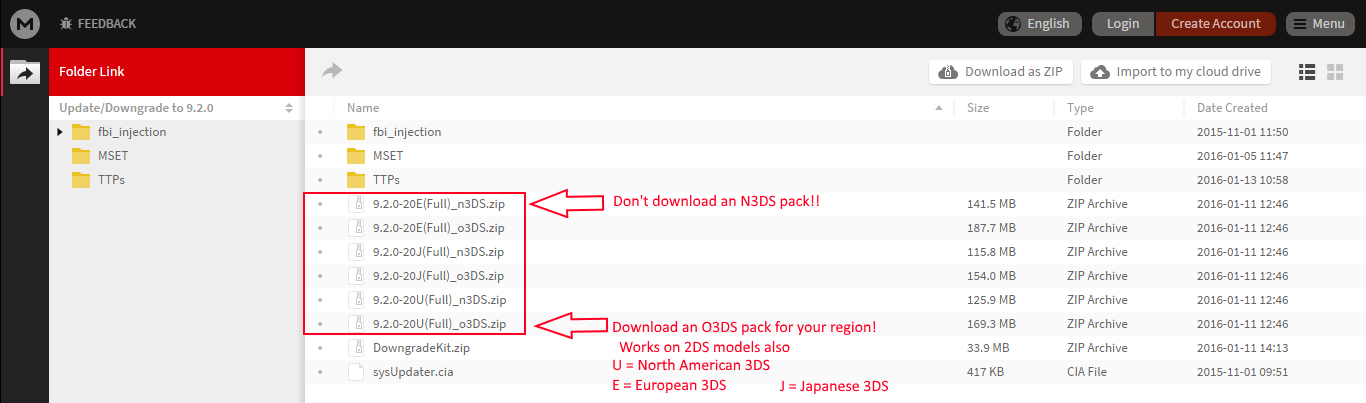
- Once downloaded, open the archive and find the "updates" folder; place it on your SD card. There should be many cia files in that folder.
- Example: SD:/updates/0004013000008003.cia
- Download Sysupdater
- Open the archive and put sysUpdater.cia on your SD card
- Insert your SD card in your 3DS
- Hold L while launching rxTools to get into the rxTools menu. If using rxTools 2.5.2, hold R instead.
- Press DPAD RIGHT until you highlight ADVANCED OPTIONS, then press A. Skip this step if using rxTools 2.5.2
- Go down to DEVMODE or PASTA MODE and press A
- After a few seconds, you should now be in sysnand; firmware spoofing is disabled but cias can still be launched in this mode.
- Launch you CIA installer
- Install sysUpdater.cia (Destination: SD if using FBI)
- Once installed, press HOME to see sysUpdater wrapped as a gift; unwrap it.
- Launch sysUpdater
- sysUpdater will ask you if you are sure you want to go ahead with the update; choose to accept it.
- It will also tell you that you shouldn't be in Gateway mode, or have firmware spoofing. Do not worry about this, DEVMODE / PASTA MODE has no firmware spoofing, so sysUpdater will work as intended. Just be absolutely sure you are in DEVMODE / PASTA MODE (line 13), not RXMODE SYSNAND!
- Wait for sysUpdater to finish. When it is done, your 3DS will reboot into 9.0 or 9.2 firmware! You can now follow the steps to use Menuhax if you'd like.
- Click HERE
- Click the CIA Format DLC's, Themes & Updates [Archive] result
- Click View Full Version : CIA Format DLC's, Themes & Updates at the top of the page
- Find the thread titled [MEGA] [CIA/BIN] MSET 4.X & 6.X backups, Browser backups, Update packs (All Regions)
- Scroll down to the section titled Updates
- Download either the 9.2 modified update pack for your region, or a 9.0 or 9.2 Full Update Pack for you region
I have CFW already? I need to upgrade from Ver 7.2.0 to Ver 9.2.0. so I can use Ctrbootmanager which will only work with Ver 9 and up
yup, just follow those steps I quoted up there CAREFULLY, and you should be able to update to 9.2 without a problem
Sounds like you ran SysUpdater in EmuNAND. Can you check if your EmuNAND's System Settings app says "RX-E 9.2.0-20U"?So I managed to use the systupdater and it said success but I am still on Ver 7.2.0! Any suggestions?
You mean he would brick unless he used Pasta right?Hopefully I didn't come too late
DONT DO THAT! YOU'LL BRICK YOUR SYSTEM
follow the steps here: (taken from This Thread)
- Joined
- Dec 26, 2007
- Messages
- 1,082
- Trophies
- 2
- Age
- 37
- Location
- Yorkshire, UK
- Website
- digiex.net
- XP
- 3,206
- Country

You mean he would brick unless he used Pasta right?
No, you can also use RxTools in Dev mode. You can't simply boot to Sysnand from RxTools / Gateway for example, you will brick doing it that way.
Well what is different in the guide @pofer posted then? They just use rX's Pasta / DevMode..No, you can also use RxTools in Dev mode. You can't simply boot to Sysnand from RxTools / Gateway for example, you will brick doing it that way.
Ah, good thing you came in with the save there. For some reason I thought sysupdater would work fine for upgrading sysnand. Hadn't heard of it being a brick risk before. ...well, at least not in the context of upgrading. Most of the issues people report with it these days are about downgrades.Hopefully I didn't come too late
DONT DO THAT! YOU'LL BRICK YOUR SYSTEM
follow the steps here: (taken from This Thread)
It should, I think he misunderstood thinking you meant to run it from CFW sysNAND.Ah, good thing you came in with the save there. For some reason I thought sysupdater would work fine for upgrading sysnand. Hadn't heard of it being a brick risk before. ...well, at least not in the context of upgrading. Most of the issues people report with it these days are about downgrades.
Though the memchunkhax2 version of sysupdater is risky whether used for downgrades or upgrades, but even more so for downgrades.
You have to run it from sysnandI am not trying to run it from sysnand. Sydupdater is being ran from my emunand, and its tells me its a success but does not change my sysnand Version.
Similar threads
- Replies
- 2
- Views
- 659
- Replies
- 1
- Views
- 786
Site & Scene News
New Hot Discussed
-
-
25K views
Wii U and 3DS online services shutting down today, but Pretendo is here to save the day
Today, April 8th, 2024, at 4PM PT, marks the day in which Nintendo permanently ends support for both the 3DS and the Wii U online services, which include co-op play...by ShadowOne333 179 -
22K views
Nintendo Switch firmware update 18.0.1 has been released
A new Nintendo Switch firmware update is here. System software version 18.0.1 has been released. This update offers the typical stability features as all other... -
18K views
The first retro emulator hits Apple's App Store, but you should probably avoid it
With Apple having recently updated their guidelines for the App Store, iOS users have been left to speculate on specific wording and whether retro emulators as we... -
18K views
Delta emulator now available on the App Store for iOS
The time has finally come, and after many, many years (if not decades) of Apple users having to side load emulator apps into their iOS devices through unofficial...by ShadowOne333 96 -
16K views
TheFloW releases new PPPwn kernel exploit for PS4, works on firmware 11.00
TheFlow has done it again--a new kernel exploit has been released for PlayStation 4 consoles. This latest exploit is called PPPwn, and works on PlayStation 4 systems... -
14K views
Nintendo takes down Gmod content from Steam's Workshop
Nintendo might just as well be a law firm more than a videogame company at this point in time, since they have yet again issued their now almost trademarked usual...by ShadowOne333 116 -
13K views
A prototype of the original "The Legend of Zelda" for NES has been found and preserved
Another video game prototype has been found and preserved, and this time, it's none other than the game that spawned an entire franchise beloved by many, the very...by ShadowOne333 31 -
11K views
Anbernic reveals specs details of pocket-sized RG28XX retro handheld
Anbernic is back with yet another retro handheld device. The upcoming RG28XX is another console sporting the quad-core H700 chip of the company's recent RG35XX 2024... -
10K views
Nintendo Switch Online adds two more Nintendo 64 titles to its classic library
Two classic titles join the Nintendo Switch Online Expansion Pack game lineup. Available starting April 24th will be the motorcycle racing game Extreme G and another... -
10K views
Nintendo "Indie World" stream announced for April 17th, 2024
Nintendo has recently announced through their social media accounts that a new Indie World stream will be airing tomorrow, scheduled for April 17th, 2024 at 7 a.m. PT...by ShadowOne333 53
-
-
-
179 replies
Wii U and 3DS online services shutting down today, but Pretendo is here to save the day
Today, April 8th, 2024, at 4PM PT, marks the day in which Nintendo permanently ends support for both the 3DS and the Wii U online services, which include co-op play...by ShadowOne333 -
155 replies
Nintendo officially confirms Switch successor console, announces Nintendo Direct for next month
While rumors had been floating about rampantly as to the future plans of Nintendo, the President of the company, Shuntaro Furukawa, made a brief statement confirming...by Chary -
116 replies
Nintendo takes down Gmod content from Steam's Workshop
Nintendo might just as well be a law firm more than a videogame company at this point in time, since they have yet again issued their now almost trademarked usual...by ShadowOne333 -
97 replies
The first retro emulator hits Apple's App Store, but you should probably avoid it
With Apple having recently updated their guidelines for the App Store, iOS users have been left to speculate on specific wording and whether retro emulators as we...by Scarlet -
96 replies
Delta emulator now available on the App Store for iOS
The time has finally come, and after many, many years (if not decades) of Apple users having to side load emulator apps into their iOS devices through unofficial...by ShadowOne333 -
84 replies
Name the Switch successor: what should Nintendo call its new console?
Nintendo has officially announced that a successor to the beloved Switch console is on the horizon. As we eagerly anticipate what innovations this new device will...by Costello -
81 replies
Nintendo Switch firmware update 18.0.1 has been released
A new Nintendo Switch firmware update is here. System software version 18.0.1 has been released. This update offers the typical stability features as all other...by Chary -
80 replies
TheFloW releases new PPPwn kernel exploit for PS4, works on firmware 11.00
TheFlow has done it again--a new kernel exploit has been released for PlayStation 4 consoles. This latest exploit is called PPPwn, and works on PlayStation 4 systems...by Chary -
67 replies
DOOM has been ported to the retro game console in Persona 5 Royal
DOOM is well-known for being ported to basically every device with some kind of input, and that list now includes the old retro game console in Persona 5 Royal...by relauby -
55 replies
Nintendo Switch Online adds two more Nintendo 64 titles to its classic library
Two classic titles join the Nintendo Switch Online Expansion Pack game lineup. Available starting April 24th will be the motorcycle racing game Extreme G and another...by Chary
-
Popular threads in this forum
General chit-chat
-
 Veho
Loading…
Veho
Loading…
-
-
-
-
-
-
-
-
-
 @
SylverReZ:
You can make a post on the DS forum about your findings, and they'll do their best to respond. They have a GBAtemp account here, you know.
@
SylverReZ:
You can make a post on the DS forum about your findings, and they'll do their best to respond. They have a GBAtemp account here, you know. -
 @
Materia_tofu:
oh ye i made a post i did forget they had an account i prob shouldve tagged them in the post+1
@
Materia_tofu:
oh ye i made a post i did forget they had an account i prob shouldve tagged them in the post+1
tbh -
-
-
-
-
 @
BakerMan:
Update on my brother: He's home now, tired and hungry, obviously, but other than that, seems to be doing fine.+2
@
BakerMan:
Update on my brother: He's home now, tired and hungry, obviously, but other than that, seems to be doing fine.+2 -
-
-
 @
BakerMan:
Well, from what I've heard from my parents, he had a seizure last night, perhaps an epileptic episode, fucking died, had a near death experience, my dad called the paramedics, they showed up, took him to the hospital, and he woke up covered in tubes, and started complaining.
@
BakerMan:
Well, from what I've heard from my parents, he had a seizure last night, perhaps an epileptic episode, fucking died, had a near death experience, my dad called the paramedics, they showed up, took him to the hospital, and he woke up covered in tubes, and started complaining. -
-
-
-
-
-
-





