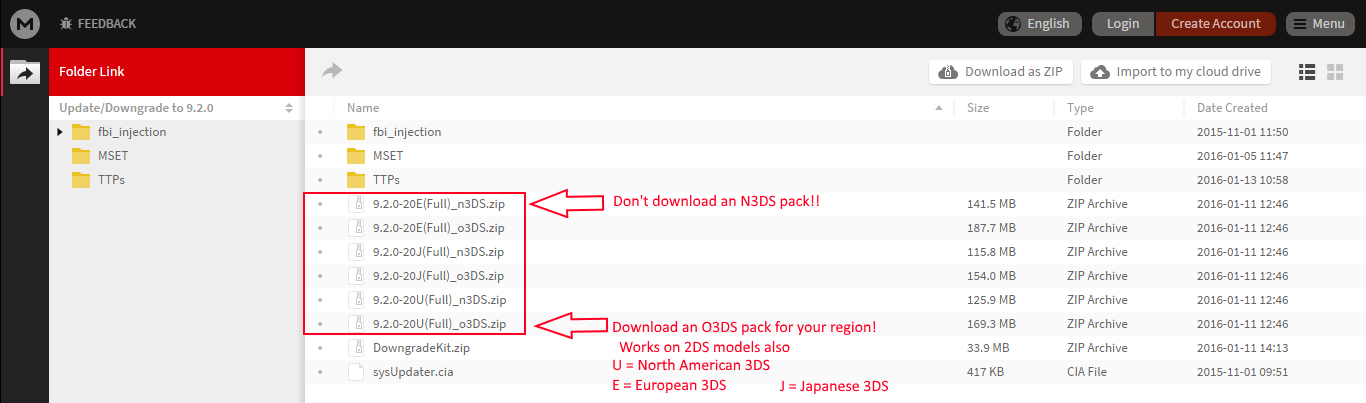- Joined
- Dec 29, 2013
- Messages
- 838
- Trophies
- 1
- Location
- Philippines
- Website
- wroiters.wixsite.com
- XP
- 1,768
- Country

I got this unit for cheap as a second-hand unit. It dents but nonetheless function normally. I initially got it at an outdated firmware of version 2.X.X-XXX which I updated to a higher firmware via Shin Megami Tensei IV to version 4.5.0-XX. (I'm leaving some numbers or letter in "X" since I could not remember the specifics.)
Everything seems fine, including my access to the internet with the same unit when I attempted to install rxTools on it from this tutorial: https://gbatemp.net/threads/tutorial-installing-rxtools-custom-firmware-3ds-and-2ds.390867/. Note: This is already my third attempt in installing rxTools to three different units, the first two of which were a success. It is only on this third attempt that I think I quite messed up due to the updated method as you see now.
I was following everything just fine when I encountered an issue at the section 4a, bullet #12 (since rxTools would not boot to sysnand, I booted emunand instead by launching rxTools via web browser (go.gateway-3ds.com/). It booted on emunand from there just fine as evidenced by RX prefix that comes with the firmware to which the unit is running.
Confident that the unit is in rxMode emunand, I took the liberty of updating emunand version by updating it via the system setting. Sadly, after some time of downloading the update, it ultimately failed for some reason.
Since then, even after going through the effort of formatting the unit's system memory, I have been having trouble connecting to the internet, especially obvious when in system settings (the signal suddenly just loses signal bars from full bars, only to return when no longer in the system settings). Also, whenever I try to open my 3DS's web browser, I am always being presented with the "Nintendo 3DS Service User Agreement." Twice in a row every time even.
Another issue I have also noticed is that my unit is missing the "Health & Safety" icon which I injected with BigBlueMenu.cia as instructed in the tutorial I was following.
Long story short: I seem to have messed up the system which resulted to the mentioned problem that merely formatting the system memory apparently could not fix.
Anyone experienced the same? How were you able to fix it?
Just for reference, I am having the same error as this as seen on this video (Wi-Fi is enabled, yet losing bar signal intermittently; now also apparent when in home menu. Mine is probably worst as I could not browse the internet using the unit's built-in web browser.):
Everything seems fine, including my access to the internet with the same unit when I attempted to install rxTools on it from this tutorial: https://gbatemp.net/threads/tutorial-installing-rxtools-custom-firmware-3ds-and-2ds.390867/. Note: This is already my third attempt in installing rxTools to three different units, the first two of which were a success. It is only on this third attempt that I think I quite messed up due to the updated method as you see now.
I was following everything just fine when I encountered an issue at the section 4a, bullet #12 (since rxTools would not boot to sysnand, I booted emunand instead by launching rxTools via web browser (go.gateway-3ds.com/). It booted on emunand from there just fine as evidenced by RX prefix that comes with the firmware to which the unit is running.
Confident that the unit is in rxMode emunand, I took the liberty of updating emunand version by updating it via the system setting. Sadly, after some time of downloading the update, it ultimately failed for some reason.
Since then, even after going through the effort of formatting the unit's system memory, I have been having trouble connecting to the internet, especially obvious when in system settings (the signal suddenly just loses signal bars from full bars, only to return when no longer in the system settings). Also, whenever I try to open my 3DS's web browser, I am always being presented with the "Nintendo 3DS Service User Agreement." Twice in a row every time even.
Another issue I have also noticed is that my unit is missing the "Health & Safety" icon which I injected with BigBlueMenu.cia as instructed in the tutorial I was following.
Long story short: I seem to have messed up the system which resulted to the mentioned problem that merely formatting the system memory apparently could not fix.
Anyone experienced the same? How were you able to fix it?
Just for reference, I am having the same error as this as seen on this video (Wi-Fi is enabled, yet losing bar signal intermittently; now also apparent when in home menu. Mine is probably worst as I could not browse the internet using the unit's built-in web browser.):
Last edited by Dothackjhe,