Hello everybody.
I'm sorry, but I couldn't find an answer to this neither on this site nor elsewhere on the net. I installed Palantine's CFW several months ago and have been busy with collage since then, so I didn't really follow what was going on in the scene. I have an Old 3DS with OFW 4.5.0-10E.
As far as I've read I wanna install rxTools on it, but all the Tuts I've found only explain how to install it from scratch. I really don't wanna install all the cia's again or losing my save states.
So I wonder, is there an quick and easy way to update to rxTools? I don't have a GW Card or DS-Flash card. I was following this Tutorial: https://gbatemp.net/threads/tutoria...-cfw-4-5-without-gateway.378371/#post-5273933 to install Palantine in the first place.
It would be great if someone could point me in the right direction or outline which steps would be required.
Thanks in advance,
Scoop
I'm sorry, but I couldn't find an answer to this neither on this site nor elsewhere on the net. I installed Palantine's CFW several months ago and have been busy with collage since then, so I didn't really follow what was going on in the scene. I have an Old 3DS with OFW 4.5.0-10E.
As far as I've read I wanna install rxTools on it, but all the Tuts I've found only explain how to install it from scratch. I really don't wanna install all the cia's again or losing my save states.
So I wonder, is there an quick and easy way to update to rxTools? I don't have a GW Card or DS-Flash card. I was following this Tutorial: https://gbatemp.net/threads/tutoria...-cfw-4-5-without-gateway.378371/#post-5273933 to install Palantine in the first place.
It would be great if someone could point me in the right direction or outline which steps would be required.
Thanks in advance,
Scoop
Last edited by Scoop111,