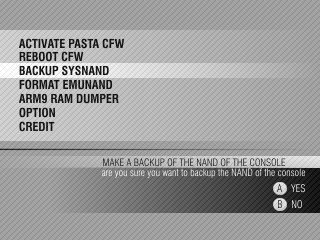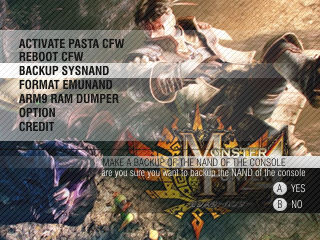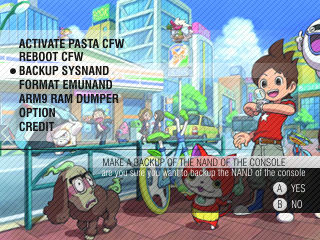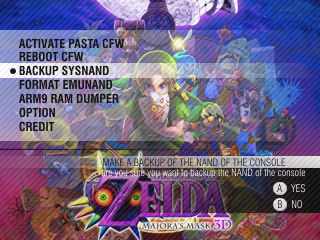Pasta CFW Customs Themes Thread
Hi everyone! This thread is for us to share our Pasta Cfw custom themes!

How to make themes:
2.To start you need to download and edit the images included in the pasta cfw source code (Link for the Github below) The files are located on Pasta-CFW/CFW_Loader/gfx/
3.Convert them to .bin using the PastaCFW Theme Creator.bat (Windows) or the makebgr-all.sh (Linux/Mac) file located in the same foder as the pictures.
4.Put the properly named images in the UI folder inside sd/3ds/PastaCFW/UI/.
How to apply already created themes:
1.Extract the the downloaded archive
2.Locate the files ending with .bin
3.Copy them and replace your files located in the 3ds sd directory sd/3ds/PastaCFW/UI/ (Optional make a backup of the UI folder first)
How to use the new Theme Preview Generator
This script allows you to create various static and animated previews of your theme, at once.
Just run makeprev.sh or makeprev.bat and it will create a new folder that contains the new previews, based on the .png files.
If you want to specify the delay between the frames of a generated gif, just add the new delay after the command, e.g., if you want every frame to last 2 seconds, enter:
NOTE: The extension of the files must be lowercase on GNU/Linux, and OS X with case-sensitive FS.
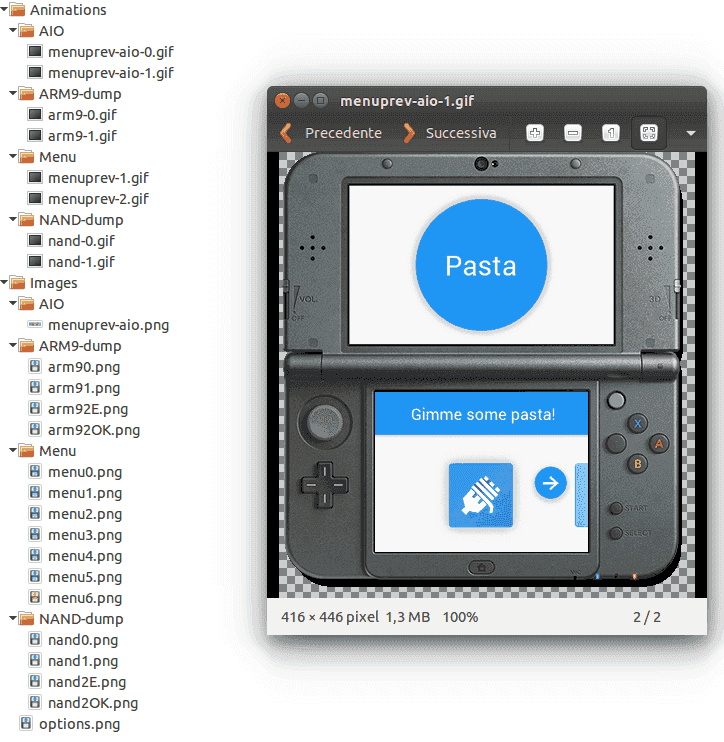
If the PNG files are not available, you can convert BIN (BGR) files to PNG:
Just run makeprev.sh or makeprev.bat and it will create a new folder that contains the new previews, based on the .png files.
If you want to specify the delay between the frames of a generated gif, just add the new delay after the command, e.g., if you want every frame to last 2 seconds, enter:
Code:
sh makeprev.sh 200NOTE: The extension of the files must be lowercase on GNU/Linux, and OS X with case-sensitive FS.
If the PNG files are not available, you can convert BIN (BGR) files to PNG:
How to use the new BIN to PNG converter (sh only, at the moment)
This script converts all .bin files of a theme to .png.
Just run makepng-all.sh or makepng-all.bat and the files will be converted.
Just run makepng-all.sh or makepng-all.bat and the files will be converted.
How to use the new Release Packager script for developers (sh only, at the moment)
Make sure DevKitPRO and DevKitARM and all other dependencies are installed and configured correctly, then open a terminal and run release.sh or release.bat.
A new file, PastaCFW.zip, will be created, that contains PastaCFW with your latest changes, plus all the files needed.
Although it is possible to use this on Windows, it is recommended to use it in GNU/Linux or OS X in order to add the executable bit to pastaConfig and the shell scripts (the same applies to packaging the files manually).
A new file, PastaCFW.zip, will be created, that contains PastaCFW with your latest changes, plus all the files needed.
Although it is possible to use this on Windows, it is recommended to use it in GNU/Linux or OS X in order to add the executable bit to pastaConfig and the shell scripts (the same applies to packaging the files manually).
Thanks to nastys for this tutorial and all the sh scripts plus makeprev.bat and pastaConfig for GNU/Linux and OS X.
AlbertoSONIC for PastaCFWTheme Creator.bat, multitheme support and many awesome features and as always thanks to the entire Pasta CFW Team.
AlbertoSONIC for PastaCFWTheme Creator.bat, multitheme support and many awesome features and as always thanks to the entire Pasta CFW Team.
Imagemagick oficial download site:
OS X: http://www.imagemagick.org/script/binary-releases.php#macosx
Ubuntu:https://apps.ubuntu.com/cat/applications/imagemagick/
Windows:http://www.imagemagick.org/script/binary-releases.php#windows
Pasta Cfw Thread: http://gbatemp.net/threads/pasta-cf...d-on-old-and-new-3ds-required-ninjhax.388925/
Pasta Cfw Github: https://github.com/capito27/Pasta-CFW
Downoad the latest loader bin of pasta to get up and down scrolling needed in some themes. Loader Attached to this post.
Attachments
Last edited by JJTapia19,