- Joined
- Apr 29, 2011
- Messages
- 31,284
- Trophies
- 2
- Age
- 38
- Location
- Dr. Wahwee's castle
- XP
- 18,969
- Country



I am using Usb Loader GX. Everything is working fine exepting that I got a green bar at the bottom of my HDTV in mario sunshine and 480p. I dont have that problem in Dios mios booter !
ya i hope so 2 i have the same problem it kills a bunch of games for me. I have just started using DML againWill later versions of DM eventually take care of HDDs that go idle after a certain period of inactivity in-game? I've never had this problem with Wii games.
http://code.google.com/p/usbloader-gui/issues/detail?id=1769#c2709where did this come from?I am using Usb Loader GX. Everything is working fine exepting that I got a green bar at the bottom of my HDTV in mario sunshine and 480p. I dont have that problem in Dios mios booter !
Try USB Loader GX r1193 mod01: http://www.mediafire...wsaqt8w2cfy6qz3

works fine for me here no green bar at all on the screenI am using Usb Loader GX. Everything is working fine exepting that I got a green bar at the bottom of my HDTV in mario sunshine and 480p. I dont have that problem in Dios mios booter !
well it definatly fixed the green bar at the bottom of the screen for mario but the games looks so pixelated nowhttp://code.google.c...l?id=1769#c2709where did this come from?I am using Usb Loader GX. Everything is working fine exepting that I got a green bar at the bottom of my HDTV in mario sunshine and 480p. I dont have that problem in Dios mios booter !
Try USB Loader GX r1193 mod01: http://www.mediafire...wsaqt8w2cfy6qz3
all resident evils, both baten kaitos's all work u can save right before the disc change on all these games. Metal Gear Solid Twink Snakes and Tales of Symphony on the other hand does not work right now because it doesnt let u save before u change discs. I hope that helps a bitHow nice to have my question about multi-disc games ignored.
Smartware doesn't seem to work for me. I think my Passport drive is an older model so it's incompatible.Some HDDs have the option in the firmware that forces the sleep mode off. In the case of the Western Digital MyPassport brand, you need SMARTWARE or whatever it's called to turn sleep/idle mode off.




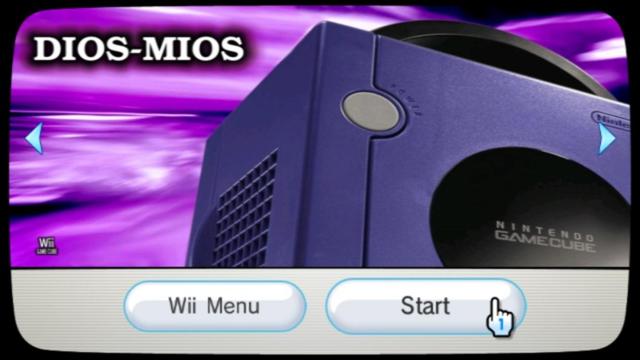



Update 4 fixes Luigi's mansion again.Just wanted to post an update of my previous reports:
I tested GX and the Booter with update 3a before moving on to update 4. Both of them had the same video mode issues that PAL only could be forced to PAL60 and not NTSC. Realizing that it was definitely a DM issue I then installed update 4 (also uses content 11 and 12 so installed over the top just fine) and lo and behold it WAS able to completely force to NTSC. I can't even begin to describe my excitement. When I saw that Nintendo logo in red and not in gray I just started yelling.
Anyway, I tested a few games but my wife got involved in Luigi's Mansion and I couldn't continue my tests (she rather enjoys the fact that it's in her native language now).
What I did find:
- Luigi's Mansion and Harry Potter 2 have no hz selector and worked just fine.
- Smash Bros has a selector but had frozen when forced to PAL60 in the previous version. It it doesn't feeze but still puts up a black screen while showing the selector. The selector, though, successfully put's it back to 60hz NTSC.
- Burnout 2 works great. It has a selector but neither of the options actually change the screen resolution. It's obvious, though, that it thinks it's still has the extra lines of resolution from PAL50 if you select it because the HUD is half off the bottom of the screen in game when 50hz is selected.
- Wario World still flickers up and down but it is in color on my NTSC only TV. It's the same flicker that I reported in the attempt at PAL60 from 3a but PAL50 if more of a fast, flickerning scrolling for me so the problem is at least reduced now (I would dare say it's playable) AND it's in color.
I have yet to test Zelda Winda Waker and Twilight Princess but I have hopes that they're similar to Burnout 2. I would also hope Rayman 3 could work but I'm not too optimistic since I haven't actually been able to get it to work at all yet. (only two or three atempts, though)
The rest of my games are already NTSC and, of course, work great. I haven't tried forcing any of them to PAL50 but it's too much effort for me when my TV doesn't actually support it.
Smartware doesn't seem to work for me. I think my Passport drive is an older model so it's incompatible.