You are using an out of date browser. It may not display this or other websites correctly.
You should upgrade or use an alternative browser.
You should upgrade or use an alternative browser.
ROM Hack Pokemon Dream Radar Cart Redirect Patch - Use save file on SD instead of NDS cart
- Thread starter zaksabeast
- Start date
- Views 80,624
- Replies 166
- Likes 33
I just want to say a huge thank you to @zaksabeast. With Citra Android port, I was able to play Pokemon Dream Radar using my phone's camera. Then, using zak's patch, I transferred the captured Pokemon to my Pokemon White 2 savefile which I opened with melonDS Android port in order to receive them. The goal of Dream Radar is to capture the 3 legendary "Forces of Nature" Tornadus, Thundurus and Landorus. After completing that task and transferring them to White 2 (along with many other pokemon), I used cheats from another of zak's posts, which trick Dream Radar into thinking a Gen 4 Pokemon game is inserted. This unlocks each Gen4's Legendary. Here's an album of my experience:
Attachments
-
 131554.jpg327.6 KB · Views: 57
131554.jpg327.6 KB · Views: 57 -
 131907.png96.3 KB · Views: 60
131907.png96.3 KB · Views: 60 -
 132734.jpg210.9 KB · Views: 48
132734.jpg210.9 KB · Views: 48 -
 132753.jpg210.3 KB · Views: 55
132753.jpg210.3 KB · Views: 55 -
 1676744331897.jpg533.1 KB · Views: 68
1676744331897.jpg533.1 KB · Views: 68 -
 1676744331890.jpg550.7 KB · Views: 57
1676744331890.jpg550.7 KB · Views: 57 -
 1676744331880.jpg554.9 KB · Views: 77
1676744331880.jpg554.9 KB · Views: 77 -
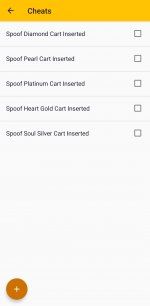 213834.jpg122.2 KB · Views: 57
213834.jpg122.2 KB · Views: 57 -
 1676744331906.jpg794.4 KB · Views: 69
1676744331906.jpg794.4 KB · Views: 69 -
 1676744331844.jpg552.7 KB · Views: 50
1676744331844.jpg552.7 KB · Views: 50 -
 1676744331854.jpg543.9 KB · Views: 63
1676744331854.jpg543.9 KB · Views: 63 -
 1676744331860.jpg549.5 KB · Views: 71
1676744331860.jpg549.5 KB · Views: 71 -
 1676744331865.jpg540.2 KB · Views: 59
1676744331865.jpg540.2 KB · Views: 59 -
 1676744331876.jpg548.5 KB · Views: 51
1676744331876.jpg548.5 KB · Views: 51
Last edited by KostaSaizo7,
Hi @zaksabeast,
First, thanks for creating that patch, I've been looking for something like it for a long time!
But I need your help here... From Github:
I tried that, got armips and flips, but when I run this I got an error as I'm missing "transporter.bin". I could not find this in any version of the source codes in GitHub. Can you help me?
Thanks!!
First, thanks for creating that patch, I've been looking for something like it for a long time!
But I need your help here... From Github:
If you want a different game Id or save path, run these commands (replace SD_SAVE_PATH and GAME_ID):
armips transporter.s -strequ SD_SAVE_PATH "/roms/nds/saves/black.sav" -strequ GAME_ID "IRBO"
flips -c code.bin code_patched.bin code.ips
I tried that, got armips and flips, but when I run this I got an error as I'm missing "transporter.bin". I could not find this in any version of the source codes in GitHub. Can you help me?
Thanks!!
Hi and thanks for making this patch! Just wondering if it may or may not work with Black 2 or White 2 rom hacks or alongside other patches for Black 2 and White 2.
I finally got it working for mine using a Forwarder for Black, White, Black 2, and White 2, but there is something I want to ask about: Can you update the patches to actually work as individual software titles instead of having to change names for each of them to "code.ips"? The 3DS and Wii U Eshops are closing down forever this month meaning that Pokémon Bank will be permanently free to use forever.This patch now supports Pokemon Transporter thanks to DRayX!
Dream Radar is a game that allows getting level 5 legendary Pokemon in dream balls with hidden abilities, and sending them to a Black 2 or White 2 NDS cartridge. Pokemon Transporter allows transferring Pokemon from previous games to newer games.
This patch redirects saving from an NDS cartridge to a file on the SD card. Using this patch allows Dream Radar and Transporter to use saves from TWiLightMenu/nds-bootstrap.
Usage:
- Download and unzip the zip file from the latest releases
- The zip will have two folders in it - radar and transporter
- Each folder will have two ips patches in it - black2.ips and white2.ips
- Copy the ips patch you want to your sd card
- For Pokemon Dream Radar use /luma/titles/00040000000AE100/code.ips
- For Pokemon Transporter use /luma/titles/00040000000C9C00/code.ips
- Ensure you have a save file at /roms/nds/saves/white2.sav or /roms/nds/saves/black2.sav
Exactly what do you mean? This uses Lumas LayeredFS Game Patching functionality. This means that Luma applies the ips-patch named code.ips, that's lying in the folder with the titles id, if present.I finally got it working for mine using a Forwarder for Black, White, Black 2, and White 2, but there is something I want to ask about: Can you update the patches to actually work as individual software titles instead of having to change names for each of them to "code.ips"? The 3DS and Wii U Eshops are closing down forever this month meaning that Pokémon Bank will be permanently free to use forever.
I mean like having all of them to work with Poké Transporter if you have all 4 of the Gen 5 games as forwarders.Exactly what do you mean? This uses Lumas LayeredFS Game Patching functionality. This means that Luma applies the ips-patch named code.ips, that's lying in the folder with the titles id, if present.
Last edited by Retro2Modern,
Oh, now I understand.I mean like having all of them to work with Poké Transporter if you have all 4 of the Gen 5 games as forwarders.
I've never used PokéTransporter, but from what In know it only supports one game at a time and I guess there is no real way around that without heavy modification of PokéTransporter. However, what you could do, is use a software that replaces the code.ips file for you in a comfortable way, so that you don't have to do that manually. Someone could write such software, dedicated to these explicit patches, but you could also just use something, like Modmoon which is made to do exactly that.
I finally got Modmoon working with Poké Transporter after figuring out what to do with it after so many errors and such and having trouble getting it to work properly, and NOW I can finally use the code.ips files from Generation 5 for this. Now only if we could have a patch that actually tricks the Pokémon Transporter to transfer Pokémon from Gen 3 and Gen 4 to Gen 6 and 7 before using Pokémon Home. I still remember when one person on YouTube actually made a device to transfer Pokémon from Generation 2 to Generation 3 to make transferring your Pokémon from Generation 2 all the way to Generation 8/9 depending if said Pokémon exists in Gen 8 and 9.Oh, now I understand.
I've never used PokéTransporter, but from what In know it only supports one game at a time and I guess there is no real way around that without heavy modification of PokéTransporter. However, what you could do, is use a software that replaces the code.ips file for you in a comfortable way, so that you don't have to do that manually. Someone could write such software, dedicated to these explicit patches, but you could also just use something, like Modmoon which is made to do exactly that.
Anyways, the example I want to go through would be THIS: if someone had a VC Injected Pokémon R/S/E/FR/LG rom and a forwarded D/P/Pl/HG/SS rom in there, it would be nice to have a patch to trick said Transporter to transfer from those Gens to Bank.
I did exactly that but it didn't workDownload the patches first:
Extract the archive and in the "radar" folder, you will find two patches, one for black 2 and one for white 2
If you want to use Dream Radar with Black 2, use the black2.ips, and if you want to use White 2, use the white2.ips
On your SD card, in the luma folder, create a "titles" folder, and inside that folder, make a folder with 00040000000AE100 as the name.
put black2.ips or white2.ips inside that folder, depending on which game you want to use Dream Radar with. For th is example I will use white2.ips
Click once on the patch file, and press F2. This will highlight the filename and allow you to change it.
Rename this to code.ips, and press Enter to confirm
At this point the patch should be in place. All that's left to do is to create a "roms" folder at the root of your SD card, and inside that folder, create a "nds" folder. In the "nds" folder, create a "saves" folder.
Put your save file inside that folder, and rename it to black2.sav or white2.sav, depending on the version of the game you want to use Dream Radar with (if you want to alternate, you will have to replace the ips patch with the other version first!)
Now you're done setting up your SD card. Put it back into your console and hold Select while powering on. On the Luma configuration screen, you want to ensure that "Enable game patching" is activated (use Up and Down on the d-pad to navigate to it, and press A to make an (x) show up.) Then press Start to save the configuration and boot into the system.
That's it, the patch should work and you should be able to use Dream Radar with your save file on the SD card.
Patching Pokémon Transporter to accept Gen3 and Gen4 doesn't sound that simple. You could try to transfer your Pokémon using PKSMI finally got Modmoon working with Poké Transporter after figuring out what to do with it after so many errors and such and having trouble getting it to work properly, and NOW I can finally use the code.ips files from Generation 5 for this. Now only if we could have a patch that actually tricks the Pokémon Transporter to transfer Pokémon from Gen 3 and Gen 4 to Gen 6 and 7 before using Pokémon Home. I still remember when one person on YouTube actually made a device to transfer Pokémon from Generation 2 to Generation 3 to make transferring your Pokémon from Generation 2 all the way to Generation 8/9 depending if said Pokémon exists in Gen 8 and 9.
Anyways, the example I want to go through would be THIS: if someone had a VC Injected Pokémon R/S/E/FR/LG rom and a forwarded D/P/Pl/HG/SS rom in there, it would be nice to have a patch to trick said Transporter to transfer from those Gens to Bank.
I checked if game patching was enabled, I changed the name of the patch code.ips, my white2.nds is in the roms/nds folder, and the white2.sav is in the roms/nds/saves folder, what I could have done wrong? Is it my custom luma?
Fair enough.Patching Pokémon Transporter to accept Gen3 and Gen4 doesn't sound that simple. You could try to transfer your Pokémon using PKSM
Boot the luma3ds from SD Card instead of SysNAND !
The game patching feature will not take effect when you boot from SysNAND.
So copy the boot.firm back into your SD Card and make sure **ENABLE** Game Patching feature again when you restart the 3DS (the feature will auto disable due to different boot.firm)
this frustrating me a couple of days and I try the tutorial a many times. but it wont help.
then I try PKSM redirect scripts mentioned in the thread but it wont do neither.
so I think there will be something wrong with patching feature since the PKSM will not being wrong.
finally I found this:
[[Game patching doesn't work anymore, is it because of luma?]]
charming job ! and finally I can use the radar.
I think you should mention that IPS game patching will not work when those who boot their 3ds from SysNAND.
boot.firm in SD Card is required to patching feature will take effect.
The game patching feature will not take effect when you boot from SysNAND.
I did everything the guide told me, but Pokemon Radar still can't find the games, activate the Luma patches, create the folders in the corresponding order, luma/titles/id/code.ips, and paste the ips in the corresponding ips folders, I have the Pokemon Radar from the USA region, along with Pokemon Black 2 (USA). Can someone tell me what I did wrong? (sorry, I posted the comment 2 times)
I followed the instructions which ended up not working.
Dream Radar doesn't detect my forwarded rom, it still says that it isn't inserted. I have read every comment but none of the things they mention have worked for me.
I did exactly that but it didn't work
So copy the boot.firm back into your SD Card and make sure **ENABLE** Game Patching feature again when you restart the 3DS (the feature will auto disable due to different boot.firm)
this frustrating me a couple of days and I try the tutorial a many times. but it wont help.
then I try PKSM redirect scripts mentioned in the thread but it wont do neither.
so I think there will be something wrong with patching feature since the PKSM will not being wrong.
finally I found this:
[[Game patching doesn't work anymore, is it because of luma?]]
Post automatically merged:
This patch now supports Pokemon Transporter thanks to DRayX!
Dream Radar is a game that allows getting level 5 legendary Pokemon in dream balls with hidden abilities, and sending them to a Black 2 or White 2 NDS cartridge. Pokemon Transporter allows transferring Pokemon from previous games to newer games.
charming job ! and finally I can use the radar.
I think you should mention that IPS game patching will not work when those who boot their 3ds from SysNAND.
boot.firm in SD Card is required to patching feature will take effect.
Hey, how do you boot Luma3DS from SD card? In section VI of 3DS homebrewing finalizing from 3ds.hacks.guide, I followed exact steps to boot Luma3DS from sysNAND. How do I undo it?Boot the luma3ds from SD Card instead of SysNAND !
The game patching feature will not take effect when you boot from SysNAND.
So copy the boot.firm back into your SD Card and make sure **ENABLE** Game Patching feature again when you restart the 3DS (the feature will auto disable due to different boot.firm)
this frustrating me a couple of days and I try the tutorial a many times. but it wont help.
then I try PKSM redirect scripts mentioned in the thread but it wont do neither.
so I think there will be something wrong with patching feature since the PKSM will not being wrong.
finally I found this:
[[Game patching doesn't work anymore, is it because of luma?]]
Post automatically merged:
charming job ! and finally I can use the radar.
I think you should mention that IPS game patching will not work when those who boot their 3ds from SysNAND.
boot.firm in SD Card is required to patching feature will take effect.
Post automatically merged:
I understand how it worked now, I had to rename the IPS file to code.ips to make it work, and I was still booting Luma from SD card all along.
Last edited by rainlynd,
To clarify: Your 3DS will automatically try to boot from SD and will fall back to your NAND, if that doesn't work. So as long as you have an SD card, with the correct files, inserted, it should boot from there. That should be the case if you followerd 3ds.hacks.guide.Hey, how do you boot Luma3DS from SD card? In section VI of 3DS homebrewing finalizing from 3ds.hacks.guide, I followed exact steps to boot Luma3DS from sysNAND. How do I undo it?
you renamed the ips file to this /luma/titles/00040000000AE100/code.ips ?or something else im so confused ive been trying this for hours nowHey, how do you boot Luma3DS from SD card? In section VI of 3DS homebrewing finalizing from 3ds.hacks.guide, I followed exact steps to boot Luma3DS from sysNAND. How do I undo it?
Post automatically merged:
I understand how it worked now, I had to rename the IPS file to code.ips to make it work, and I was still booting Luma from SD card all along.
You only need to rename the IPS file that you want Poke Transporter to be patched, for example if you want Transporter to search for black.sav, rename black.ips into code.ips. Everytime when you want to change the search for different gen 5 games, you need to rename the according IPS files into code.ips. Be sure to enable Game Patching in Luma3DS configuration menu.you renamed the ips file to this /luma/titles/00040000000AE100/code.ips ?or something else im so confused ive been trying this for hours now
Similar threads
- Replies
- 0
- Views
- 1K
- Replies
- 0
- Views
- 281
- Replies
- 9
- Views
- 3K
- Replies
- 2
- Views
- 4K
Site & Scene News
New Hot Discussed
-
-
26K views
Wii U and 3DS online services shutting down today, but Pretendo is here to save the day
Today, April 8th, 2024, at 4PM PT, marks the day in which Nintendo permanently ends support for both the 3DS and the Wii U online services, which include co-op play...by ShadowOne333 179 -
23K views
Nintendo Switch firmware update 18.0.1 has been released
A new Nintendo Switch firmware update is here. System software version 18.0.1 has been released. This update offers the typical stability features as all other... -
19K views
The first retro emulator hits Apple's App Store, but you should probably avoid it
With Apple having recently updated their guidelines for the App Store, iOS users have been left to speculate on specific wording and whether retro emulators as we... -
18K views
Delta emulator now available on the App Store for iOS
The time has finally come, and after many, many years (if not decades) of Apple users having to side load emulator apps into their iOS devices through unofficial...by ShadowOne333 96 -
17K views
TheFloW releases new PPPwn kernel exploit for PS4, works on firmware 11.00
TheFlow has done it again--a new kernel exploit has been released for PlayStation 4 consoles. This latest exploit is called PPPwn, and works on PlayStation 4 systems... -
14K views
Nintendo takes down Gmod content from Steam's Workshop
Nintendo might just as well be a law firm more than a videogame company at this point in time, since they have yet again issued their now almost trademarked usual...by ShadowOne333 116 -
13K views
A prototype of the original "The Legend of Zelda" for NES has been found and preserved
Another video game prototype has been found and preserved, and this time, it's none other than the game that spawned an entire franchise beloved by many, the very...by ShadowOne333 31 -
11K views
Anbernic reveals specs details of pocket-sized RG28XX retro handheld
Anbernic is back with yet another retro handheld device. The upcoming RG28XX is another console sporting the quad-core H700 chip of the company's recent RG35XX 2024... -
10K views
Nintendo officially confirms Switch successor console, announces Nintendo Direct for next month
While rumors had been floating about rampantly as to the future plans of Nintendo, the President of the company, Shuntaro Furukawa, made a brief statement confirming... -
10K views
Nintendo Switch Online adds two more Nintendo 64 titles to its classic library
Two classic titles join the Nintendo Switch Online Expansion Pack game lineup. Available starting April 24th will be the motorcycle racing game Extreme G and another...
-
-
-
183 replies
Name the Switch successor: what should Nintendo call its new console?
Nintendo has officially announced that a successor to the beloved Switch console is on the horizon. As we eagerly anticipate what innovations this new device will...by Costello -
179 replies
Wii U and 3DS online services shutting down today, but Pretendo is here to save the day
Today, April 8th, 2024, at 4PM PT, marks the day in which Nintendo permanently ends support for both the 3DS and the Wii U online services, which include co-op play...by ShadowOne333 -
170 replies
Nintendo officially confirms Switch successor console, announces Nintendo Direct for next month
While rumors had been floating about rampantly as to the future plans of Nintendo, the President of the company, Shuntaro Furukawa, made a brief statement confirming...by Chary -
116 replies
Nintendo takes down Gmod content from Steam's Workshop
Nintendo might just as well be a law firm more than a videogame company at this point in time, since they have yet again issued their now almost trademarked usual...by ShadowOne333 -
97 replies
The first retro emulator hits Apple's App Store, but you should probably avoid it
With Apple having recently updated their guidelines for the App Store, iOS users have been left to speculate on specific wording and whether retro emulators as we...by Scarlet -
96 replies
Delta emulator now available on the App Store for iOS
The time has finally come, and after many, many years (if not decades) of Apple users having to side load emulator apps into their iOS devices through unofficial...by ShadowOne333 -
82 replies
Nintendo Switch firmware update 18.0.1 has been released
A new Nintendo Switch firmware update is here. System software version 18.0.1 has been released. This update offers the typical stability features as all other...by Chary -
80 replies
TheFloW releases new PPPwn kernel exploit for PS4, works on firmware 11.00
TheFlow has done it again--a new kernel exploit has been released for PlayStation 4 consoles. This latest exploit is called PPPwn, and works on PlayStation 4 systems...by Chary -
70 replies
DOOM has been ported to the retro game console in Persona 5 Royal
DOOM is well-known for being ported to basically every device with some kind of input, and that list now includes the old retro game console in Persona 5 Royal...by relauby -
61 replies
Microsoft is closing down several gaming studios, including Tango Gameworks and Arkane Austin
The number of layoffs and cuts in the videogame industry sadly continue to grow, with the latest huge layoffs coming from Microsoft, due to what MIcrosoft calls a...by ShadowOne333
-






