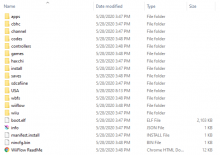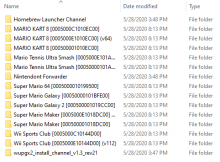Hello. I have installed CBHC and decided to give WUP Installer a try by installing Mario Kart 8 using the USB Helper program. However, when I go to download the game files, I get the infamous Sig Patch error. I tried on both the GX2 and y Mod and both of them give me the same error. Could the files be corrupt? I install it to nand each time. I have tried this on both autoboot and I tried it booting the System Menu in the CBHC Menu. I moved the game, update and DLC folders to the install folder. I tried downloading only one file and it almost worked. On GX2 it got to 70% before giving my the error and on y Mod it got to 25% like last time, although I did use a smaller game with only .2 mb that needed to be installed.
Last edited by NoobHackerBoy,