I need to know if a new 3ds xl will turn on if the next things aren't plugged in: upper screen ribbon, speakers and sliders ribbon, camera ribbon, triggers.
If you want context make sure your hands are empty and ready to facepalm: so i wanted to customize my n3ds xl by swapping a couple of things: the right analog for a psp analog, the left analog for a different colored analog from aliexpress, and the lower front shell for a different coloured one off of aliexpress aswell. The first two were easy, but little did i know the absolute MADNESS that swapping the inner shells means. In the process i managed to break the old lower front shell, cut the upper screen's ribbon, break the tab that holds the left analog's ribbon (just a little, it's still usable), cut my finger AND have the console not turn on... well the blue light does turn on for like 3 seconds, and then the screen flashes and the console turns off. I had already bought a replacement upper screen before realizing that it won't stay on, but now i'm thinking of cancelling the purchase and just buying another n3ds xl (with another month worth of my part-time job's pay T.T). I need to know if the console is not turning on because some things are not plugged in or if i just managed to achieve the greatest waste of money, time and sanity of my year.
Thanks for reading here's a pic of the ~end~ result, triggers are also red
here's a pic of the ~end~ result, triggers are also red
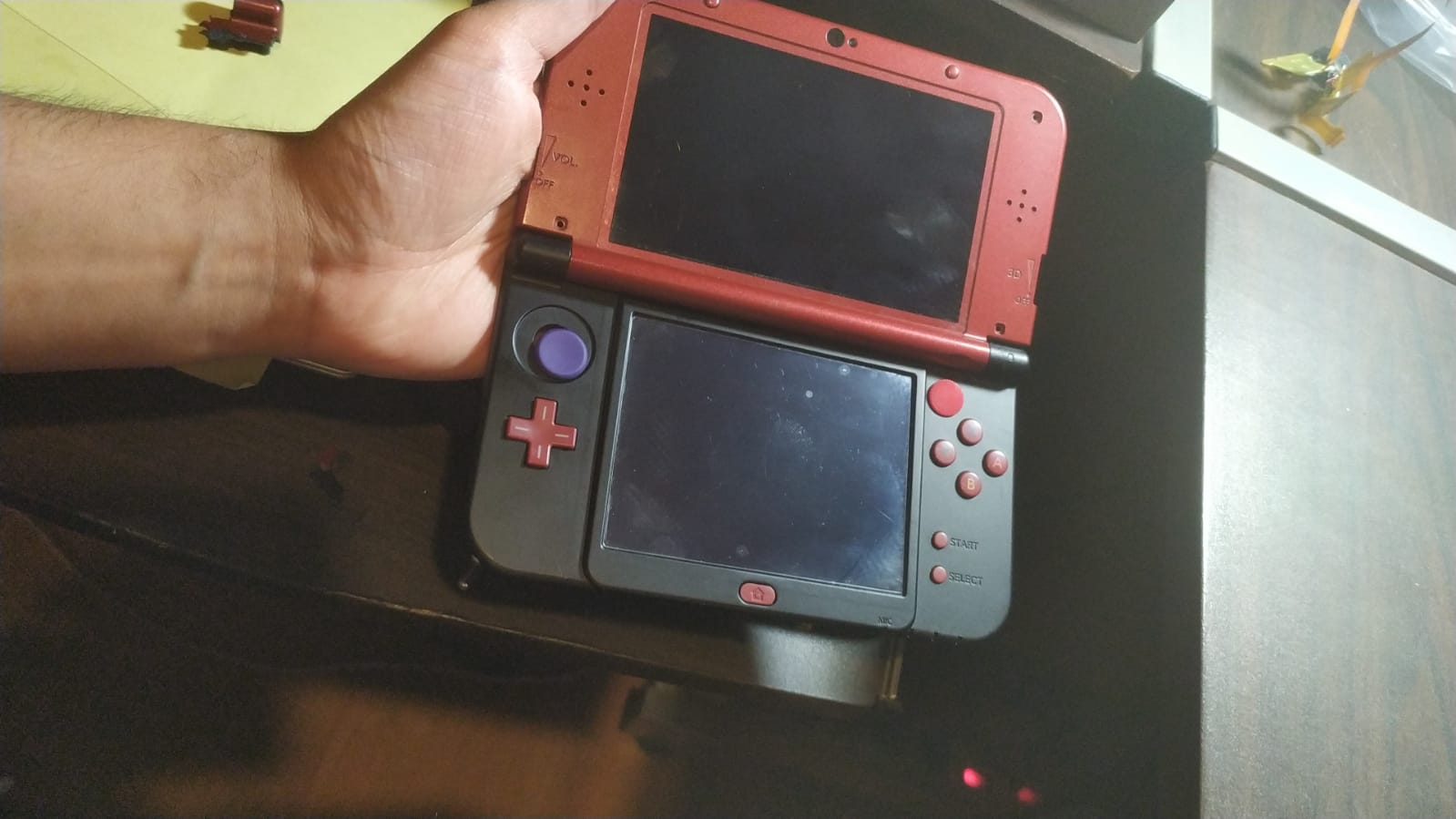
If you want context make sure your hands are empty and ready to facepalm: so i wanted to customize my n3ds xl by swapping a couple of things: the right analog for a psp analog, the left analog for a different colored analog from aliexpress, and the lower front shell for a different coloured one off of aliexpress aswell. The first two were easy, but little did i know the absolute MADNESS that swapping the inner shells means. In the process i managed to break the old lower front shell, cut the upper screen's ribbon, break the tab that holds the left analog's ribbon (just a little, it's still usable), cut my finger AND have the console not turn on... well the blue light does turn on for like 3 seconds, and then the screen flashes and the console turns off. I had already bought a replacement upper screen before realizing that it won't stay on, but now i'm thinking of cancelling the purchase and just buying another n3ds xl (with another month worth of my part-time job's pay T.T). I need to know if the console is not turning on because some things are not plugged in or if i just managed to achieve the greatest waste of money, time and sanity of my year.
Thanks for reading



