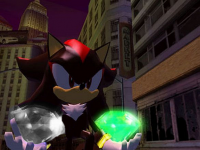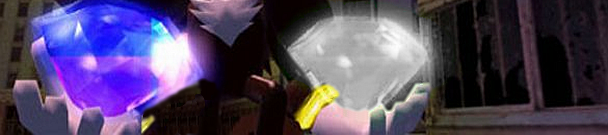I will dm you so I can helpOk, I tried the steps you gave me, and it only shows the first frame for the image. I made sure the frame count was 36, I changed the lines starting from simg3014 and added all the lines from your ini file up to simg3049, and I also added the sdta3002 file to the base. And as for the brlyt, there was just one file in it, so I added it to the other files in the base folder for fear that my Wii might brick without all those other files. Other than that, the only thing I didn't do was change the dimensions of the image to match what was in your ini.
You are using an out of date browser. It may not display this or other websites correctly.
You should upgrade or use an alternative browser.
You should upgrade or use an alternative browser.
I'm now trying to make my own custom health screen animation, similar to the one that was made for the Shadow the Hedgehog theme. Here are the pictures they use, and here are the ones I'm using to make my own animation. When I try it, the flashing image doesn't line up with the image the way I want it to, it should be flashing over the top portion of the screen, but instead it flashes over the whole screen. I even tried changing the dimensions for the image in the mym.ini file, but I still get the same result. If anyone could help me with this, I would greatly appreciate it.
Attachments
I designed the health screen in the base pack to use 2 full screen images so people could place the flash anywhere on the screen.I'm now trying to make my own custom health screen animation, similar to the one that was made for the Shadow the Hedgehog theme. Here are the pictures they use, and here are the ones I'm using to make my own animation. When I try it, the flashing image doesn't line up with the image the way I want it to, it should be flashing over the top portion of the screen, but instead it flashes over the whole screen. I even tried changing the dimensions for the image in the mym.ini file, but I still get the same result. If anyone could help me with this, I would greatly appreciate it.
Instead of cropping the glow image down use the full image but make the edits that you want to glow like you did but without the crop
everything will line up correctly
they should all work on vwii however some parts will not will not change mostly the disk channelAre any of these compatible with vWii?
Awesome! Thanks and thats cool re the disk channel. Wanted the dark green one on my vWii as that's the one I had on my og Wii!they should all work on vwii however some parts will not will not change mostly the disk channel
- Joined
- Feb 6, 2019
- Messages
- 3,175
- Trophies
- 2
- Age
- 25
- Location
- Ecuador
- Website
- saulfabreg-wiivc.blogspot.com
- XP
- 7,794
- Country

I have not made themes for a very long time.@diddy81 and everyone
Do you accept / take requests?
I'd like to see a Yoshi-themed green Wii System Menu theme for v4.3U (NTSC-U), since i like the color green and also I love Yoshis, specially the green one.
You could always make your own I made it quite simple to make themes by using the Theme Brlyt Editor
the editor comes with my theme base all you need to do is replace the images in the base pack then use the editor to change the colors in the theme
No need to learn how to edit brlyt files
yo anyone got a link to the super sonic one it wont work
anyone got a link to the super sonic one it dont work on the thememii thing
Post automatically merged:
anyone got a link to the super sonic one it dont work on the thememii thing
I have updated the links to now be region specificyo anyone got a link to the super sonic one it wont work
Post automatically merged:
anyone got a link to the super sonic one it dont work on the thememii thing
Please redownload the mym for your firmware and region
First off, I just wanted to thank diddy81for all his help, I really appreciate it. Now, I managed to get the health screen problem solved, and now I have something else I'm trying to do. When I use the brlyt editor to change the color for the border around the empty channel slots, I don't see any border around the GIF image I made. I do see the border flash for a quick second when I go left or right on the system menu, and it does change the color, it's just I don't see it when I'm on one page. I was wondering if anyone could tell me what is causing this problem. Thanks in advance!
this is a problem with the brlyt editor it was reported and fixed just recently HEREFirst off, I just wanted to thank diddy81for all his help, I really appreciate it. Now, I managed to get the health screen problem solved, and now I have something else I'm trying to do. When I use the brlyt editor to change the color for the border around the empty channel slots, I don't see any border around the GIF image I made. I do see the border flash for a quick second when I go left or right on the system menu, and it does change the color, it's just I don't see it when I'm on one page. I was wondering if anyone could tell me what is causing this problem. Thanks in advance!
replace the my_IplTop_a.brlyt file with a fresh copy in the brlyt folder
download the updated theme brlyt editor (v1.1) and use that
Hi. So I have a new problem now. When I edit the image used for the button that takes you to the Wii Message Board, there's this weird grey box in the middle of it where the number should be. I looked through the brlyt editor but nothing I changed fixed the problem. Do you know why?this is a problem with the brlyt editor it was reported and fixed just recently HERE
replace the my_IplTop_a.brlyt file with a fresh copy in the brlyt folder
download the updated theme brlyt editor (v1.1) and use that
I'm not sure what the problem is hereHi. So I have a new problem now. When I edit the image used for the button that takes you to the Wii Message Board, there's this weird grey box in the middle of it where the number should be. I looked through the brlyt editor but nothing I changed fixed the problem. Do you know why?
the first thing i would try is using fresh versions of my_IplTop_e.brlyt and my_IplTop_e.brlan from the base pack in your theme
- Joined
- Sep 13, 2022
- Messages
- 7,172
- Trophies
- 3
- Location
- The Wired
- Website
- m4x1mumrez87.neocities.org
- XP
- 22,016
- Country

Hi there! You still making Wii themes per chance? Can't believe you're still supporting this thread after all these years of reliable resources. This thread really taught me the ropes on creating Wii themes, thanks for everything.
No i have not made any themes for a really long time now but I keep the threads set to send me notifications so I can help others who are struggling or want help creating something abit more custom than what the standard base pack can doHi there! You still making Wii themes per chance? Can't believe you're still supporting this thread after all these years of reliable resources. This thread really taught me the ropes on creating Wii themes, thanks for everything.
sorry but i don't have it and i can not find a copy of itI have been trying to search for "Eyes In The Night" theme, but seems like to be lost. Any chance to get a download link? Please!
- Joined
- May 7, 2010
- Messages
- 1,357
- Trophies
- 1
- Age
- 48
- Location
- oklahoma, USA
- Website
- www.wiithemer.org
- XP
- 1,331
- Country

I have been trying to search for "Eyes In The Night" theme, but seems like to be lost. Any chance to get a download link? Please!
would this be the theme you are looking for ??
Similar threads
- Replies
- 13
- Views
- 5K
- Replies
- 11
- Views
- 6K
- Replies
- 86
- Views
- 17K
- Replies
- 24
- Views
- 17K
Site & Scene News
New Hot Discussed
-
-
27K views
Atmosphere CFW for Switch updated to pre-release version 1.7.0, adds support for firmware 18.0.0
After a couple days of Nintendo releasing their 18.0.0 firmware update, @SciresM releases a brand new update to his Atmosphere NX custom firmware for the Nintendo...by ShadowOne333 107 -
21K views
Wii U and 3DS online services shutting down today, but Pretendo is here to save the day
Today, April 8th, 2024, at 4PM PT, marks the day in which Nintendo permanently ends support for both the 3DS and the Wii U online services, which include co-op play...by ShadowOne333 179 -
17K views
GBAtemp Exclusive Introducing tempBOT AI - your new virtual GBAtemp companion and aide (April Fools)
Hello, GBAtemp members! After a prolonged absence, I am delighted to announce my return and upgraded form to you today... Introducing tempBOT AI 🤖 As the embodiment... -
14K views
The first retro emulator hits Apple's App Store, but you should probably avoid it
With Apple having recently updated their guidelines for the App Store, iOS users have been left to speculate on specific wording and whether retro emulators as we... -
13K views
Delta emulator now available on the App Store for iOS
The time has finally come, and after many, many years (if not decades) of Apple users having to side load emulator apps into their iOS devices through unofficial...by ShadowOne333 96 -
13K views
MisterFPGA has been updated to include an official release for its Nintendo 64 core
The highly popular and accurate FPGA hardware, MisterFGPA, has received today a brand new update with a long-awaited feature, or rather, a new core for hardcore...by ShadowOne333 54 -
12K views
Nintendo Switch firmware update 18.0.1 has been released
A new Nintendo Switch firmware update is here. System software version 18.0.1 has been released. This update offers the typical stability features as all other... -
11K views
"TMNT: The Hyperstone Heist" for the SEGA Genesis / Mega Drive gets a brand new DX romhack with new features
The romhacking community is always a source for new ways to play retro games, from completely new levels or stages, characters, quality of life improvements, to flat...by ShadowOne333 36 -
9K views
"Sonic 3" movie has wrapped production & Knuckles series gets its official poster
Quite a bit of news have unfolded in the past couple of days in regards to the Sonic franchise, for both its small and big screens outings. To start off, the...by ShadowOne333 27 -
8K views
Editorial Making Pokemon Emerald my own one tweak at a time - Scarlet's March of gaming
In the month of March I had such lofty ideals, as I often do. I said to myself “I really want to beat Skyrim”, and I really did want to. I got the game downloaded...
-
-
-
179 replies
Wii U and 3DS online services shutting down today, but Pretendo is here to save the day
Today, April 8th, 2024, at 4PM PT, marks the day in which Nintendo permanently ends support for both the 3DS and the Wii U online services, which include co-op play...by ShadowOne333 -
169 replies
GBAtemp Exclusive Introducing tempBOT AI - your new virtual GBAtemp companion and aide (April Fools)
Hello, GBAtemp members! After a prolonged absence, I am delighted to announce my return and upgraded form to you today... Introducing tempBOT AI 🤖 As the embodiment...by tempBOT -
111 replies
Nintendo takes down Gmod content from Steam's Workshop
Nintendo might just as well be a law firm more than a videogame company at this point in time, since they have yet again issued their now almost trademarked usual...by ShadowOne333 -
107 replies
Atmosphere CFW for Switch updated to pre-release version 1.7.0, adds support for firmware 18.0.0
After a couple days of Nintendo releasing their 18.0.0 firmware update, @SciresM releases a brand new update to his Atmosphere NX custom firmware for the Nintendo...by ShadowOne333 -
97 replies
The first retro emulator hits Apple's App Store, but you should probably avoid it
With Apple having recently updated their guidelines for the App Store, iOS users have been left to speculate on specific wording and whether retro emulators as we...by Scarlet -
96 replies
Delta emulator now available on the App Store for iOS
The time has finally come, and after many, many years (if not decades) of Apple users having to side load emulator apps into their iOS devices through unofficial...by ShadowOne333 -
74 replies
Nintendo Switch firmware update 18.0.1 has been released
A new Nintendo Switch firmware update is here. System software version 18.0.1 has been released. This update offers the typical stability features as all other...by Chary -
55 replies
Nintendo Switch Online adds two more Nintendo 64 titles to its classic library
Two classic titles join the Nintendo Switch Online Expansion Pack game lineup. Available starting April 24th will be the motorcycle racing game Extreme G and another...by Chary -
54 replies
MisterFPGA has been updated to include an official release for its Nintendo 64 core
The highly popular and accurate FPGA hardware, MisterFGPA, has received today a brand new update with a long-awaited feature, or rather, a new core for hardcore...by ShadowOne333 -
53 replies
Nintendo "Indie World" stream announced for April 17th, 2024
Nintendo has recently announced through their social media accounts that a new Indie World stream will be airing tomorrow, scheduled for April 17th, 2024 at 7 a.m. PT...by ShadowOne333
-
Popular threads in this forum
General chit-chat
- No one is chatting at the moment.
-
-
-
-
-
-
-
-
-
-
-
-
-
-
-
-
-
-
 @
Psionic Roshambo:
The only CoD game I played that I truly enjoyed was Black Ops 1, and only the single player game. I just found the plot pretty interesting.
@
Psionic Roshambo:
The only CoD game I played that I truly enjoyed was Black Ops 1, and only the single player game. I just found the plot pretty interesting. -
-
-
-
 @
Psionic Roshambo:
I think if I was making a list Modern Warfare 1 would be my second place spot, with stopping a crazed terrorist from starting world war three and all.+1
@
Psionic Roshambo:
I think if I was making a list Modern Warfare 1 would be my second place spot, with stopping a crazed terrorist from starting world war three and all.+1 -
 @
Psionic Roshambo:
I really didn't like playing online against other people always felt like I was being matched against children... Sorry it's your 7th birthday but I guess I'm supposed to mow you down anyway...
@
Psionic Roshambo:
I really didn't like playing online against other people always felt like I was being matched against children... Sorry it's your 7th birthday but I guess I'm supposed to mow you down anyway... -
 @
Psionic Roshambo:
I have reflexes a cat would be jealous of and a near psychic ability to read people, makes online play feel incredibly unfair. Ironically I have been booted from online servers for being a bot.... Or aim assist lol
@
Psionic Roshambo:
I have reflexes a cat would be jealous of and a near psychic ability to read people, makes online play feel incredibly unfair. Ironically I have been booted from online servers for being a bot.... Or aim assist lol -