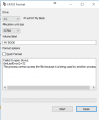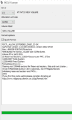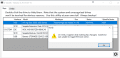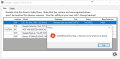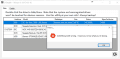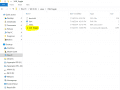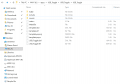I don't have any particular thoughts.
I can't tell you if it will work for sure, if it doesn't you'll think I'm responsible.
It should work, it's a well known brand and users have already used it without problem.
Now I'm getting this error message. Please see attachment,
But I am sure the drive is not being at that given moment.