WBFS Manager 3.0 Released
The final release of WBFS Manager is now available here at http://wbfsmanager.codeplex.com/Release/Pr...ReleaseId=26808. The source code is also now available at the same location (It would be much appreciated if any derivative work retained the donation links and references to the main download site on CodePlex). The released installer has two missing lines from the Italian translation and some missing text from the Chinese version that will be released in short order.
This will be the last major release of WBFS Manager, at least for the next few months. I will make any quick fixes that may be necessary but will be discontinuing active work on the project.
As such I’d like to thank everyone for the great support they showed and the positive feedback from most sceners. It was through your great support that this project was made possible and is now the fourth most downloaded project on CodePlex (in the past 7 days).
I'd like to thank everyone who helped in this project, the donors, the translators, the beta testers and of course the main reasons this was possible, Team Twiizers and Waninkoko. I'd also like to thank RedSquirrel who helped get things going for the Channel Creation feature.
Translators:
French, courtesy of TheCrach
Italian and Perugino, courtesty of cerocca
German, courtesy of BarbaxX
Spanish, courtesy of dgtor
Dutch, courtesy of villadelfia
Chinese (Traditional), courtesy of IvanChen
Beta Testers:
TroyTheZombie, BIG MOE, the ripper, cwstjdenobs, lavamasta, Wiinie, buby78, zidane_genome, w10a6.
Changes (3.0):
WARNING:
Exercise caution when using any channel files from any source as they may result in a banner brick. It’s recommended that you have preloader or some other form of banner brick protection on your Wii before using custom Channels. It’s much safer to use Hombrew Channel entries (which have been fixed in this version). Only create System Menu channels if you know what your doing!
I will not be held responsible for any damage caused to your console as a result of channel creation (or any other use of this software).
Instructions
.NET Framework 3.5 SP1 (the installer will prompt you to automatically download and install it if you don't already have it.)
Supported Operating Systems
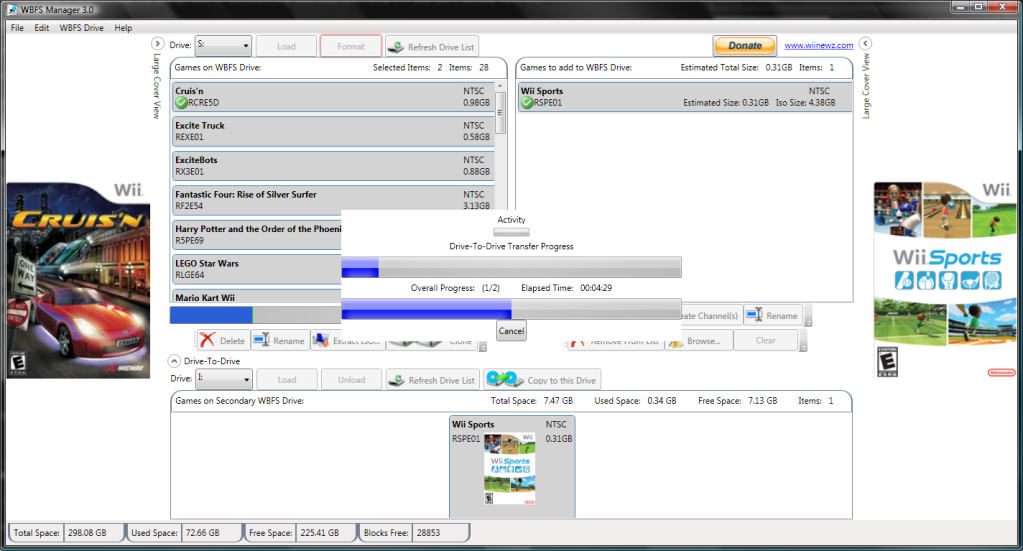
The final release of WBFS Manager is now available here at http://wbfsmanager.codeplex.com/Release/Pr...ReleaseId=26808. The source code is also now available at the same location (It would be much appreciated if any derivative work retained the donation links and references to the main download site on CodePlex). The released installer has two missing lines from the Italian translation and some missing text from the Chinese version that will be released in short order.
This will be the last major release of WBFS Manager, at least for the next few months. I will make any quick fixes that may be necessary but will be discontinuing active work on the project.
As such I’d like to thank everyone for the great support they showed and the positive feedback from most sceners. It was through your great support that this project was made possible and is now the fourth most downloaded project on CodePlex (in the past 7 days).
I'd like to thank everyone who helped in this project, the donors, the translators, the beta testers and of course the main reasons this was possible, Team Twiizers and Waninkoko. I'd also like to thank RedSquirrel who helped get things going for the Channel Creation feature.
Translators:
French, courtesy of TheCrach
Italian and Perugino, courtesty of cerocca
German, courtesy of BarbaxX
Spanish, courtesy of dgtor
Dutch, courtesy of villadelfia
Chinese (Traditional), courtesy of IvanChen
Beta Testers:
TroyTheZombie, BIG MOE, the ripper, cwstjdenobs, lavamasta, Wiinie, buby78, zidane_genome, w10a6.
Changes (3.0):
- Added Channel Creation support. (Disabled by default, to enable go to Options->Channel Creation and Enable. Follow the instructions provided below.)
- Added the option to save different partitions of the Wii disc when adding the disc to the WBFS drive. (Options menu, Advanced tab, "Partiitons to Keep").
- Added "Large Cover View"s, which are two side panels that display the cover for the currently selected item.
- Added Automatically Check for Updates option (Requires Internet access, can be disabled).
- Added the option to cancel batch operations (cancellation occurs as soon as the current item is finished).
- Added drive status indicator under the left-hand list, blue shows amount of used space, green shows amount of used space after adding all entries from the "Games To Add" list.
- Added Help menu option.
- Added direct drive-to-drive copying for drive's with similar sector sizes. Drive-To-Drive copying will now first check if it's possible to do direct copying, if not it will revert to indirect copying.
- Now automatically requests to Run as Administrator.
- Fixed the estimated size being wrong for some games.
- Fixed an issue with CSV files being exported incorrectly sometimes.
- Save expander states, so the user doesn't have to keep re-opening them each time.
- Fixed Homebrew Channel creation. (Now using WiiCrazy's USB Loader DOL instead of Yal).
- Fixed an issue with the "Estimated Total Size" not updating correctly when games were removed from the right-hand list.
- Now checks the filesystem type of a drive before loading to make sure it's not NTFS, FAT or ext.
- Fixed an issue with games with ":" or other special characters causing issues during batch extraction.
- Fixed issue with game regions showing up incorrectly in initial 2.5 release.
- Fixed issue with RAR files in subfolders not being detected during drag and drop operations.
- Removed thousandth of a seconds from elapsed time in progress bar.
- Fixed mislabled blocks status (was Blocks Used, should be Blocks Free).
- Fixed some other minor issues.
- Changed installer (now prompts for .NET 3.5 SP1 before installing, also gives options for installing langauges, etc).
WARNING:
Exercise caution when using any channel files from any source as they may result in a banner brick. It’s recommended that you have preloader or some other form of banner brick protection on your Wii before using custom Channels. It’s much safer to use Hombrew Channel entries (which have been fixed in this version). Only create System Menu channels if you know what your doing!
I will not be held responsible for any damage caused to your console as a result of channel creation (or any other use of this software).
Instructions
- To enable channel creation, go to Edit->Options and click on the Channel Creation tab. Then specify the base WAD file that you want to use, the location of the common-key.bin file, as well as the loader that you want to use. Click OK to confirm the changes.
- Once channel creation has been enabled, you can choose one or more entries on the Games To Add list then click "Create Channels" (or right click and choose "Create Channels").
- If you choose multiple entries, you will be asked to choose a folder to save the WAD files in and a batch creation process will begin.
- If you choose a single entry, you will be prompted for the 4 letter Channel ID you want to use and where you want to save the file.
- Be careful with the Channel IDs you choose, if you have an existing channel with the same ID, it will be overwritten when you install the channel.
- If you want, you can specify a USB loader DOL file other than the packaged presets. To do this, fill in the "USB Loader DOL File" setting with the DOL file you want to use, then type in the placeholder title ID in the "Title ID Placeholder" field, then click OK to confirm the changes.
- A base WAD is not included with this application, you must supply your own. It is best to use a WAD file that belongs to a channel and one that is the same region as your console.
- The common-key.bin file is not included with this application, you must supply the common-key.bin file.
.NET Framework 3.5 SP1 (the installer will prompt you to automatically download and install it if you don't already have it.)
Supported Operating Systems
- Windows Vista (tested thoroughly. May need to "Run as Administrator" depending on user's settings and UAC settings).
- Windows 7 (tested and working. May need to "Run as Administrator" depending on user's settings and UAC settings).
- Windows XP (tested by a few other users, should work fine.)
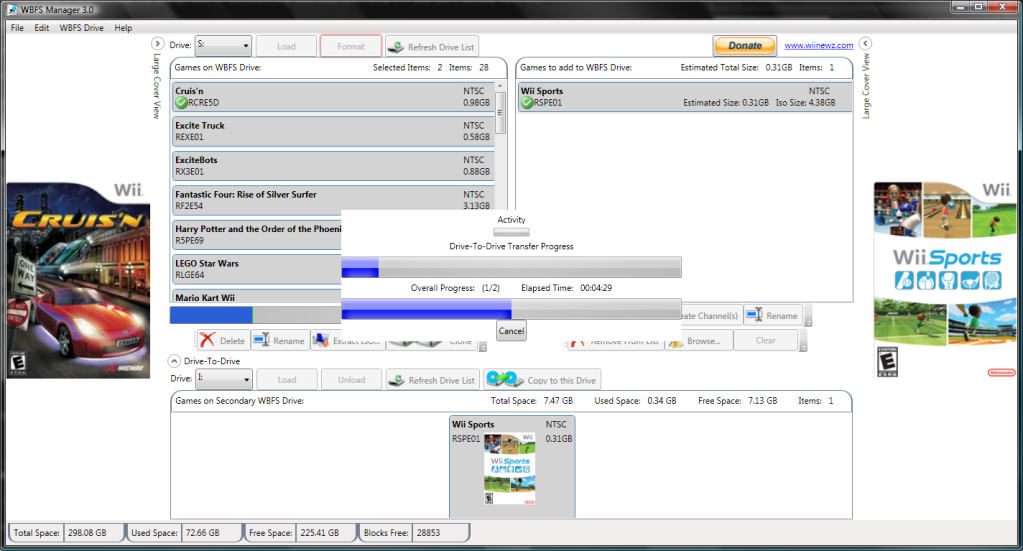








 zzzzzzzzzzzzzzzzzzzzzzzzz
zzzzzzzzzzzzzzzzzzzzzzzzz