The other day I found out my brother was going through my files, and I was so pissed that I tried to just block him out of all my files, and I did this by going to the Users folder and right clicking my folder and changing the security, removing everyone from the list except for me. I changed ownership to me, and I was just so mad that I didn't even know what I was clicking. I did this for a few sub folders as well. But after this, some programs weren't working, and I keep getting errors from programs. All I really want to do now is undo what I did, but not knowing what I did, I'm finding this hard. I've tried changing ownership back to System, and adding people to the allowed list, but nothing is working. I'm still getting program errors and the like. Does anyone have any ideas?
You are using an out of date browser. It may not display this or other websites correctly.
You should upgrade or use an alternative browser.
You should upgrade or use an alternative browser.
Vista Security Issue
- Thread starter science
- Start date
- Views 1,940
- Replies 12
The other day I found out my brother was going through my files, and I was so pissed that I tried to just block him out of all my files, and I did this by going to the Users folder and right clicking my folder and changing the security, removing everyone from the list except for me. I changed ownership to me, and I was just so mad that I didn't even know what I was clicking. I did this for a few sub folders as well. But after this, some programs weren't working, and I keep getting errors from programs. All I really want to do now is undo what I did, but not knowing what I did, I'm finding this hard. I've tried changing ownership back to System, and adding people to the allowed list, but nothing is working. I'm still getting program errors and the like. Does anyone have any ideas?
Here's some advice,
Don't click something if you have no clue what you're doing. Next time, just tell your brother to stay out of the files.
The other day I found out my brother was going through my files, and I was so pissed that I tried to just block him out of all my files, and I did this by going to the Users folder and right clicking my folder and changing the security, removing everyone from the list except for me. I changed ownership to me, and I was just so mad that I didn't even know what I was clicking. I did this for a few sub folders as well. But after this, some programs weren't working, and I keep getting errors from programs. All I really want to do now is undo what I did, but not knowing what I did, I'm finding this hard. I've tried changing ownership back to System, and adding people to the allowed list, but nothing is working. I'm still getting program errors and the like. Does anyone have any ideas?
Here's some advice,
Don't click something if you have no clue what you're doing. Next time, just tell your brother to stay out of the files.
I know, I was just really pissed off and did the drastic thing.
QUOTE(offtopic84 @ Feb 10 2008, 10:23 PM)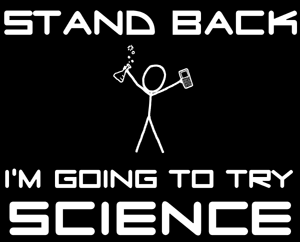
Umm, that's really all I have to contribute. But in before: Get a Mac!
Thats the next step lol
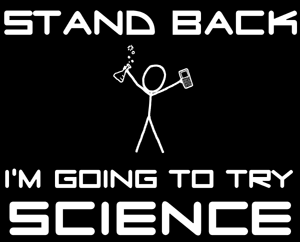
Umm, that's really all I have to contribute. But in before: Get a Mac!
Ah, yes. If you're going to do stupid things. You might as well get the OS that treats you like an idiot.
You could always try a system restore.
I don't want to do anything that drastic, as I don't have any way of backing up my HDD
You could always try a system restore.
I don't want to do anything that drastic, as I don't have any way of backing up my HDD
You're thinking of system recovery, a system restore only restores your system's settings to what they were on a previous date in time. It doesn't delete anything.
You could always try a system restore.
I don't want to do anything that drastic, as I don't have any way of backing up my HDD
You're thinking of system recovery, a system restore only restores your system's settings to what they were on a previous date in time. It doesn't delete anything.
Ahh I see. I will give that a shot right now
There's a command you can run in the command prompt that will restore all of the standard folder permissions to all system files. I've forgotten what it is at the minute, but I'll try and find it for you

edit:
That's the command, although I've only used it in Server 2000. Use it with caution

edit:
Code:
Secedit /configure /db %SYSTEMROOT%\security\database\cvtfs.sdb /Cfg "%SYSTEMROOT%\security\templates\setup security.inf" /areas filestoreThere's a command you can run in the command prompt that will restore all of the standard folder permissions to all system files. I've forgotten what it is at the minute, but I'll try and find it for you
edit:That's the command, although I've only used it in Server 2000. Use it with cautionÂCode:Secedit /configure /db %SYSTEMROOT%\security\database\cvtfs.sdb /Cfg "%SYSTEMROOT%\security\templates\setup security.inf" /areas filestore
Hmm, this sounds to be just what I was looking for. However, when I copy it into Run, I get a permission request for Windows Security Configuration Editor Command Tool, and when I allow it, a DOS prompt shows up, but goes away very fast, and it doesn't appear that any changes have occurred.
Did you try the system restore?
I did a system restore, but I don't believe I went back far enough, but I will keep going back to see if I can find a time that works.
Thanks for all the help so far
Similar threads
- Replies
- 11
- Views
- 724
- Replies
- 0
- Views
- 306
- Replies
- 1
- Views
- 913
- Replies
- 2
- Views
- 576
- Replies
- 10
- Views
- 2K
Site & Scene News
New Hot Discussed
-
-
26K views
Atmosphere CFW for Switch updated to pre-release version 1.7.0, adds support for firmware 18.0.0
After a couple days of Nintendo releasing their 18.0.0 firmware update, @SciresM releases a brand new update to his Atmosphere NX custom firmware for the Nintendo...by ShadowOne333 107 -
21K views
Wii U and 3DS online services shutting down today, but Pretendo is here to save the day
Today, April 8th, 2024, at 4PM PT, marks the day in which Nintendo permanently ends support for both the 3DS and the Wii U online services, which include co-op play...by ShadowOne333 179 -
17K views
GBAtemp Exclusive Introducing tempBOT AI - your new virtual GBAtemp companion and aide (April Fools)
Hello, GBAtemp members! After a prolonged absence, I am delighted to announce my return and upgraded form to you today... Introducing tempBOT AI 🤖 As the embodiment... -
14K views
The first retro emulator hits Apple's App Store, but you should probably avoid it
With Apple having recently updated their guidelines for the App Store, iOS users have been left to speculate on specific wording and whether retro emulators as we... -
13K views
MisterFPGA has been updated to include an official release for its Nintendo 64 core
The highly popular and accurate FPGA hardware, MisterFGPA, has received today a brand new update with a long-awaited feature, or rather, a new core for hardcore...by ShadowOne333 54 -
13K views
Delta emulator now available on the App Store for iOS
The time has finally come, and after many, many years (if not decades) of Apple users having to side load emulator apps into their iOS devices through unofficial...by ShadowOne333 96 -
11K views
Nintendo Switch firmware update 18.0.1 has been released
A new Nintendo Switch firmware update is here. System software version 18.0.1 has been released. This update offers the typical stability features as all other... -
11K views
"TMNT: The Hyperstone Heist" for the SEGA Genesis / Mega Drive gets a brand new DX romhack with new features
The romhacking community is always a source for new ways to play retro games, from completely new levels or stages, characters, quality of life improvements, to flat...by ShadowOne333 36 -
10K views
Anbernic announces RG35XX 2024 Edition retro handheld
Retro handheld manufacturer Anbernic is releasing a refreshed model of its RG35XX handheld line. This new model, named RG35XX 2024 Edition, features the same... -
9K views
"Sonic 3" movie has wrapped production & Knuckles series gets its official poster
Quite a bit of news have unfolded in the past couple of days in regards to the Sonic franchise, for both its small and big screens outings. To start off, the...by ShadowOne333 27
-
-
-
179 replies
Wii U and 3DS online services shutting down today, but Pretendo is here to save the day
Today, April 8th, 2024, at 4PM PT, marks the day in which Nintendo permanently ends support for both the 3DS and the Wii U online services, which include co-op play...by ShadowOne333 -
169 replies
GBAtemp Exclusive Introducing tempBOT AI - your new virtual GBAtemp companion and aide (April Fools)
Hello, GBAtemp members! After a prolonged absence, I am delighted to announce my return and upgraded form to you today... Introducing tempBOT AI 🤖 As the embodiment...by tempBOT -
108 replies
Nintendo takes down Gmod content from Steam's Workshop
Nintendo might just as well be a law firm more than a videogame company at this point in time, since they have yet again issued their now almost trademarked usual...by ShadowOne333 -
107 replies
Atmosphere CFW for Switch updated to pre-release version 1.7.0, adds support for firmware 18.0.0
After a couple days of Nintendo releasing their 18.0.0 firmware update, @SciresM releases a brand new update to his Atmosphere NX custom firmware for the Nintendo...by ShadowOne333 -
97 replies
The first retro emulator hits Apple's App Store, but you should probably avoid it
With Apple having recently updated their guidelines for the App Store, iOS users have been left to speculate on specific wording and whether retro emulators as we...by Scarlet -
96 replies
Delta emulator now available on the App Store for iOS
The time has finally come, and after many, many years (if not decades) of Apple users having to side load emulator apps into their iOS devices through unofficial...by ShadowOne333 -
74 replies
Nintendo Switch firmware update 18.0.1 has been released
A new Nintendo Switch firmware update is here. System software version 18.0.1 has been released. This update offers the typical stability features as all other...by Chary -
54 replies
Nintendo Switch Online adds two more Nintendo 64 titles to its classic library
Two classic titles join the Nintendo Switch Online Expansion Pack game lineup. Available starting April 24th will be the motorcycle racing game Extreme G and another...by Chary -
54 replies
MisterFPGA has been updated to include an official release for its Nintendo 64 core
The highly popular and accurate FPGA hardware, MisterFGPA, has received today a brand new update with a long-awaited feature, or rather, a new core for hardcore...by ShadowOne333 -
53 replies
Nintendo "Indie World" stream announced for April 17th, 2024
Nintendo has recently announced through their social media accounts that a new Indie World stream will be airing tomorrow, scheduled for April 17th, 2024 at 7 a.m. PT...by ShadowOne333
-
Popular threads in this forum
General chit-chat
-
 Xdqwerty
Loading…what are you looking at?
Xdqwerty
Loading…what are you looking at? -
S
salazarcosplay
Loading…
-
-
-
-
-
-
-
-
 @
Mondooooo:
and my right eye is bloodshot from lack of sleep but damn. the full moon with the clouds is beautiful
@
Mondooooo:
and my right eye is bloodshot from lack of sleep but damn. the full moon with the clouds is beautiful -
-
-
-
-
-
-
-
-
-
-
-
-
-
-
-
-


