I Don't Think Many People, If Anybody Knows This On This Site. (If So, I Have Never Seen Any Posts About It.) I Digress, On To The Point. This Here Is A Method To Create High Quality Videos For The Nintendo DS (DSM,DPG Tested) Using The K-Lite Mega Codec Pack (Mainly FFDShow). In Explicit Detail... YOU ARE WARNED!
So The First Step Is To Download The Pack I Found It Here Codec Guide This Is The Official Website As Far As I Know. Download Any Updates If Available On The Site.
When Installing This Make Sure That You...
Set All Formats To Libavcodec Or Some Variation Of FFDShow If Possible And All Splitters To Gabest And Disable Everything That Says Haali
Enable All Of The "Other Video Formats[FFDShow]"
Enable All Of The "Other Audio Formats[FFDShow]"
Enable All Of The "DirectShow Audio Parsers"
Set All DirectShow Source Filters To Gabest
Enable Flv Splitter
Enable CDXA Reader
If You Don't Have Realplayer Set Up RealAlternative (once installation is complete run the program and enable "Use DirectSound")
When It Asks You To Set Default Programs For Certain File Types Uncheck All Formats Reason Being It Changes How All Media Icons Look In The Process. Just A Suggestion But You Shoud Probably Set The Manually Through Windows.
Okay Now That We Are Through The Fun Part We Can Get Down To Business...One Thing Though The FLV4 Codec Is Tricky So You Have To Click Run On Your Start Menu And Type In (Excluding Brackets) [regsvr32 "C:\Program Files\K-Lite Codec Pack\Filters\FLVSPlitter.ax"] Do This For Any Other Format That Gives You A The Common TWOlame encoding Error.
Replace The File Name Of The Filter/Splitter That You Wish.
Another Thing You Should Have All Of The Files for Moonshell DPG Encoder Or DSM Encoder In A Folder On Your Desktop.
There Seems To Be Bugs Parsing Strings Anywhere Else I've Tried.
Back To Configuring FFDShow...
Open FFDshow Audio Decoder
You Can Pretty Much Play With Any Of The Settings As You Wish As Long As You Don't Have It Decode In A Pure Digital Format When Trying To Convert A NDS Video.
Set The Output To 16 bit integer (NOTHING ELSE)
Change The Mixer To 2/0/0 - stereo (ALSO NOTHING ELSE CHECKED)[this helps eliminate audio/video desync when skipping through the video on the NDS]
Like I Said You Can Play With The Volume, Equalizer,Resample...etc
Oh And Make Sure You Set All Of The Codecs To libavcodec if possible (in codecs at the very top)
Next Is FFDShow Video Decoder
This Is CRUCIAL.
You Must...
Check Resize & Aspect
Set To "Specify Horizontal And Vertical Size"
In New Size Box Type In |256| |192|
Check Resize Always
Under "Borders": Switch To Pixels, Unlock Vertical, Set Values To 0
Under "Settings"
Unlock Chroma
Set Luma And Chroma Sharpen To 2.00 (Unless Desired Lower,But Some methods Lower Detail Terribly If You Dont, I Mean Huge Blocks Everywhere man.)
Check Accurate Rounding
Go To Output
Uncheck "Set Pixel Aspect Raito In Output Media Type"
Check High Quality YV12 To RGB Conversion
Change The YCbCr Specification, Method, Input Level,Output Level, All To Auto (It Stops Unecessary Amounts Of Artifacts From Being Produced)
Explanations For Some Aspect Of Tutorial
You Have To Have It Resize The Video because mencoder does a not so good job at doing so.
if you have good eyes you could see when text or anything that has a definite amount of pixels you can count that if you were to resize the video at 256x192 and see the object letter like O You Would Be Able To Read It Better Than You Would If The Video were at 640x480
Recommended Settings
Total Bitrate: No Higher Than 820 kb/s
Video 512-640 kb/s
Audio 128-256 kb/s
Weird Fact You Actually Get Less Lag With 256 kb/s Audio (Larger File Size, but not by much)(plus stick with multiples of 8 no lower than 128 kb/s)
change brightness to 100 percent and uncheck auto adjust, and optionally smooth frame blending.(just realize when you lower a video's frame rate certain scenes will look studdery anyway regardless if or not you have this checked)
Fullscreen
fps no higher than 20fps (lower bitrate slightly to compensate)
widescreen
fps no higher than 24fps (otherwise it may lag, but hey test it)
FFDShow Video
Please Use A Sharpening Filter, But Dont Over Do It, Be A Tweaker.
I Recommend msharpen (default settings) unsharp mask, or xsharpen (default)
If You Want To Utilize the dslite's brighter screen you should check postprocessing and picture properties.
Set Postprocessing to custom (check All)
check mplayer accurate deblocking
check level fix luminance and full range
Set Picture properties
Contrast 144
Brightness -8
Saturation 92 (some videos when converted to ds look washed out this combats this)
check again level fix luminance and full range
My Goodness This Is A Lot To Take In But This Is All 100% Solid Intel On Converting NDS Videos
Maybe With This People Will Stop Whining About The DS's Limited Video Converter Capabilities,At Least For Windows Users
I Hope This Helps People Who Use DSM Video Encoder, Moonshell 2 Anbelow Video Converters. And As Far As Directshow Video Conversion Goes This Info Is Relevant For People Who Use SUPER To Convert DPG, But The Only Problem With Super To Convert Videos To The DS Is It Uses 32-bit color which sometimes causes irregularites in certain videos. and sakura DSM is sharper and clearer in a lot of cases as far as videos go.
Ok Im Signing Off... Peace







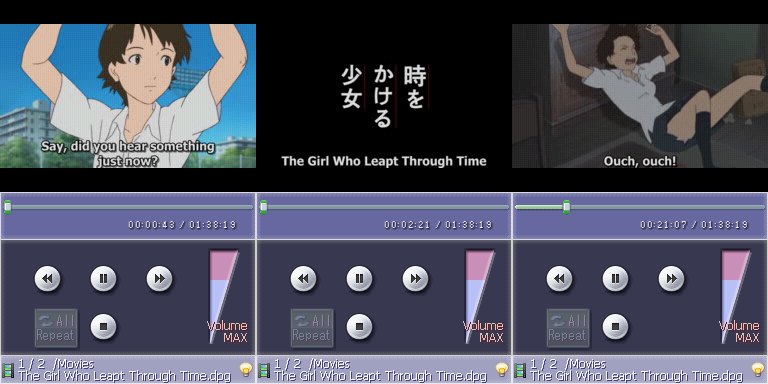



 New
New




