I'm a Newwwwwbie!
For people who are having trouble with the game, erasing their save file.
(This currently works for my R4ds pro using Acekard 2 firmware, please reply if it doesn't work/work) (Don't you just hate all these new games with new save files, Geez! GTA, Avalon Code...)
TUTORIAL:
This tutorial will show you how to arm7 patch Valkyrie Profile, using dslazy and an arm7.bin.
Files you will need are:
Arm7.bin File
DSLazy Pack
1: First up, extract the files from dslazy.zip
2: Browse for your NDS rom using the "..."button on the left hand side of the application.
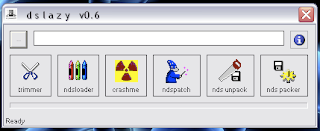 This image taken from aLe(xX)anDro
This image taken from aLe(xX)anDro
3: Click on the "NDS Unpack" button.
4: After it has unpacked, the folder "NDS_UNPACK" will open.
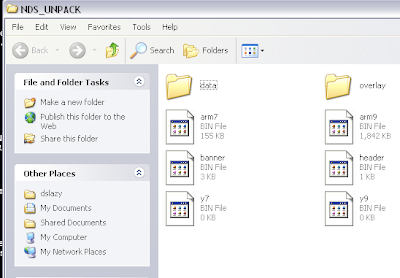
5: Locate the arm7.bin file downloaded and use it to replace the file in the "NDS_UNPACK" folder
6: Now close the folder and click the "NDS Packer" button to "Pack" it all back into the Valkyrie Profile: CotP Rom, I recommend you keep the file separate from the original in case of problems.
7: And then your done! Copy it to your Micro SD card or whatever and play!
8: If your game shows up with a black screen, mine started working after i turned all the (patch) options on my acekard on. But I think it was the auto run. I then went back to my menu and played without autorun.
Hope I helped. This is the right place to put the topic in right??! Can someone please tell me...
For people who are having trouble with the game, erasing their save file.
(This currently works for my R4ds pro using Acekard 2 firmware, please reply if it doesn't work/work) (Don't you just hate all these new games with new save files, Geez! GTA, Avalon Code...)
TUTORIAL:
This tutorial will show you how to arm7 patch Valkyrie Profile, using dslazy and an arm7.bin.
Files you will need are:
Arm7.bin File
DSLazy Pack
1: First up, extract the files from dslazy.zip
2: Browse for your NDS rom using the "..."button on the left hand side of the application.
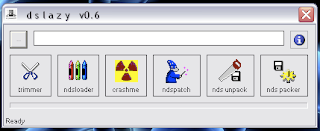
3: Click on the "NDS Unpack" button.
4: After it has unpacked, the folder "NDS_UNPACK" will open.
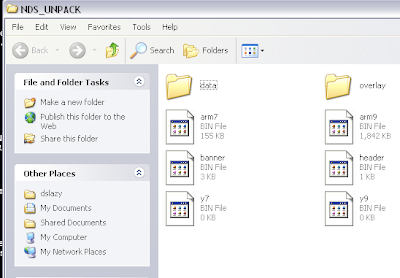
5: Locate the arm7.bin file downloaded and use it to replace the file in the "NDS_UNPACK" folder
6: Now close the folder and click the "NDS Packer" button to "Pack" it all back into the Valkyrie Profile: CotP Rom, I recommend you keep the file separate from the original in case of problems.
7: And then your done! Copy it to your Micro SD card or whatever and play!
8: If your game shows up with a black screen, mine started working after i turned all the (patch) options on my acekard on. But I think it was the auto run. I then went back to my menu and played without autorun.
Hope I helped. This is the right place to put the topic in right??! Can someone please tell me...



