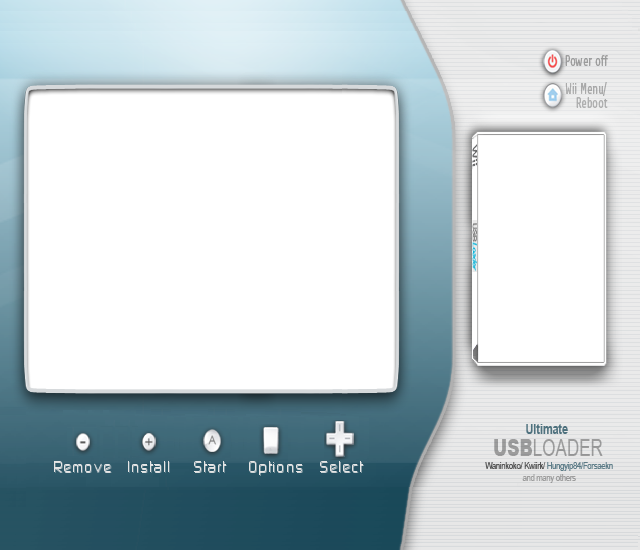this is my new config:
sorry for the double post but its still not working im not a code dump now but the loader still looks messed up, and it isnt the correct background.
This is the background i want:
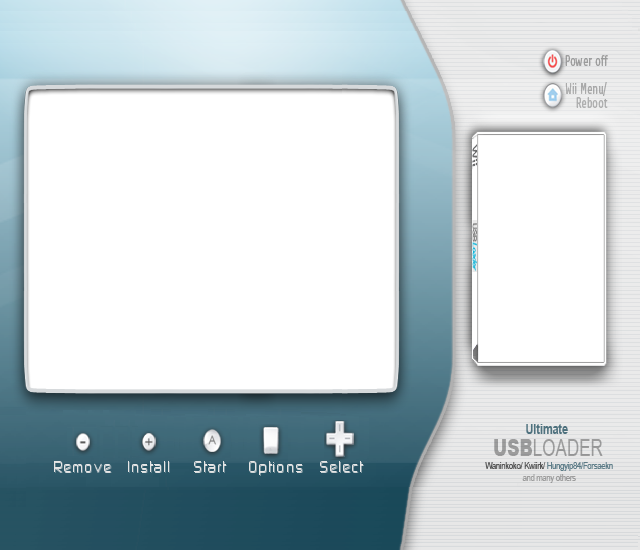
Code:
images_path=SD:/images/
background = bg.png
wbackground = wbg.png
covers = 1
download = 1
layout = ultimatew
simple = 0
home = reboot
console_coords = 40,98,350,286
covers_coords = 482,136
console_color = 0,15
entry_lines = 12
max_characters = 37
savesettings = 0
video = game
ocarina = 0
language = console
parentalcontrol = 0
downloadinstall = 1
hidesettingmenu = 0
widescreen = 0This is the background i want: