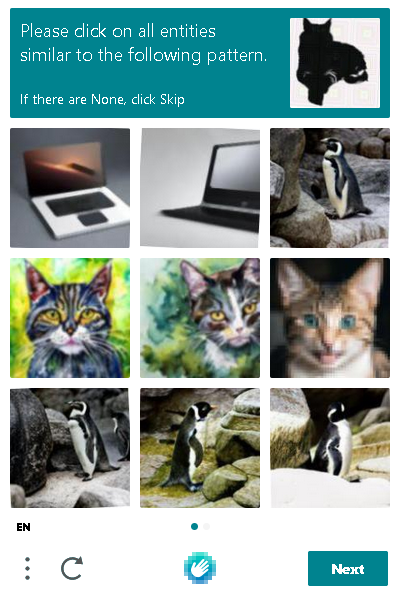I'm just here to report my latest advances with my configurable usb game channel experiment.
Thus far, the only dol forwarder to the Ultimate loader that doesn't code dump for me seems to be the one on the wiki. Thanks to member kedest, I'm guessing that the creator of that channel is suloku. I messaged him two days ago, but still no response. So here's what I did:
I downloaded the HDD Loader forwarder from the wiki. I unpacked it and renamed 00000001.app to loader.dol and put it in the /apps/usbloader directory, and then I made a forwarder to /apps/usbloader/loader.dol with this dol forwarder source.
Testing... It is unsatisfactory -- it takes about 5 seconds to load (it's a forwarder that forwards to a forwarder which forwards to the usbloader, after all) -- but it WORKS. Now, to set the variable gameid = "RMLEH4" and see if it loads up Metal Slug Anthologies...
After many attempts, it code dumps. If I declare char *gameid = "RMLEH4"; at the top of usb-loader.c, it works, but if I put it in the dol forwarder's main.c, it code dumps every time, no matter what I seem to do.
It seems I'm at a standstill, any one have any ideas for this project? Perhaps suloku will get back to me soon.
Thus far, the only dol forwarder to the Ultimate loader that doesn't code dump for me seems to be the one on the wiki. Thanks to member kedest, I'm guessing that the creator of that channel is suloku. I messaged him two days ago, but still no response. So here's what I did:
I downloaded the HDD Loader forwarder from the wiki. I unpacked it and renamed 00000001.app to loader.dol and put it in the /apps/usbloader directory, and then I made a forwarder to /apps/usbloader/loader.dol with this dol forwarder source.
Testing... It is unsatisfactory -- it takes about 5 seconds to load (it's a forwarder that forwards to a forwarder which forwards to the usbloader, after all) -- but it WORKS. Now, to set the variable gameid = "RMLEH4" and see if it loads up Metal Slug Anthologies...
After many attempts, it code dumps. If I declare char *gameid = "RMLEH4"; at the top of usb-loader.c, it works, but if I put it in the dol forwarder's main.c, it code dumps every time, no matter what I seem to do.
It seems I'm at a standstill, any one have any ideas for this project? Perhaps suloku will get back to me soon.