- Joined
- Oct 27, 2002
- Messages
- 23,749
- Trophies
- 4
- Age
- 46
- Location
- Engine room, learning
- XP
- 15,662
- Country

If multiple homebrew have issues with the drive, there is either an issue with the drive itself, or with the IOS used to mount it.It has a y cable. I tried out wiiflow just a little bit ago and it didn't read the USB drive.
if you are using slot249/250, you could try to set the loader's IOS slot to 58 in USBLoaderGX settings and reboot the loader.
But you mentionned that Nintendont is not working either, and that homebrew is already using IOS58.
That's worth a try anyway, let's see the result.
Could you post a syscheck ? just to be sure what IOS and cIOS version you are using.
You want to use Neek ? (just to be sure you don't want it but selected it by mistake)now Everytime I load my vc I get this error ""neek nand path selection failed"
Most VC works fine without Neek, so you could use "emuNAND FULL" instead.
The error you see is caused by the creation and update of the Neek setting file. that file contains the path to the emuNAND folder to use for neek2o (it can hold up to 8 different path, and they can be switched on the fly while inside neek2o system menu). when auto-launching, it's not required as it correctly launches the path to the selected channel, but it's the path used when exiting the game back to neek system menu and also the path where it's loading the "NK2O" channel from if you use "return to" option.
The first path of the list is used as default for neek2o, so the loader is checking the path exists and sets it as default.
The creation of this file seems to be the issue for you.
Maybe your path is too long (there's a character length limit) or there's a write issue (SD protected? anything preventing writing to this file)
Could you provide the path to your EmuNAND channel set in USBGX settings?
and if possible, the nandcfg.bin file located in /sneek/ folder. (or its content if you know how to open it in hexeditor)
Maybe your emuNAND is on the root of your device? I don't remember if I fixed root path for neek2o.



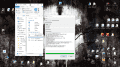
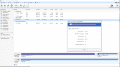
 Found it
Found it 
