Hi!
A couple of weeks ago i bought a second hand Wii in really good condirtion. Before i bought it, i was searching how to softmod this console because almost 10 years ago i had one and i remeber softmodding it via Twilight hack.
I was really really outdated, so the easy way was Youtube. I saw so many videos and finally decided to follow this
I installed the CIOS: V10 beta53, base 56, slot 249 and revision 65535. Also i installed V10 beta 52, base 57, slot 250, and revision 65535.
Then, i installed USB Loader GX Fowarder via WAD. I really like the option of being able to start this as a channel so i prefer it.
So, i believed that i was able to play backups then, but i have some issues. I managed to see my backups (i see the covers), but it doesnt work. Everytime i tried to start a game, the Wii goes black or sometimes goes to Wii menu. I found some helps in this kind of post. So i was testing many solutions (i install all this CIOS
, i forced video in USB LOADER, but the thing that finally worked was giving the 16GB Sandisk Cruzer Blade USB flash drive an WBFS format with Wii Backup Manager.
So, with the USB flash drive in WBFS format i went to USB LOADER and ran a couple of backups and they worked without any problems.
I Triet to give FAT32 format to the USB flash drive with Wii Backup Manager, but it stucks again in a black screen when i select any backup to load in USB Loader GX. (I tested with NTFS and got the same issue, but goes back to Wii Menu)
So, what can i do? I want to set up USB support fine just in case if i want to play some Gamecube games. I dont need to do it, because i have an Sofmodded Gamecube also, but i think FAT32 is easy to manage from any PC.
Also, this is my system check:
What do you think about it?
EDIT 1: I am able to play Gamecube Games in FAT32, i just run Super Smash Bros Melee, but the Wii games makes the wii go black screen and the wiimote turns off.
A couple of weeks ago i bought a second hand Wii in really good condirtion. Before i bought it, i was searching how to softmod this console because almost 10 years ago i had one and i remeber softmodding it via Twilight hack.
I was really really outdated, so the easy way was Youtube. I saw so many videos and finally decided to follow this
I installed the CIOS: V10 beta53, base 56, slot 249 and revision 65535. Also i installed V10 beta 52, base 57, slot 250, and revision 65535.
Then, i installed USB Loader GX Fowarder via WAD. I really like the option of being able to start this as a channel so i prefer it.
So, i believed that i was able to play backups then, but i have some issues. I managed to see my backups (i see the covers), but it doesnt work. Everytime i tried to start a game, the Wii goes black or sometimes goes to Wii menu. I found some helps in this kind of post. So i was testing many solutions (i install all this CIOS
So, with the USB flash drive in WBFS format i went to USB LOADER and ran a couple of backups and they worked without any problems.
I Triet to give FAT32 format to the USB flash drive with Wii Backup Manager, but it stucks again in a black screen when i select any backup to load in USB Loader GX. (I tested with NTFS and got the same issue, but goes back to Wii Menu)
So, what can i do? I want to set up USB support fine just in case if i want to play some Gamecube games. I dont need to do it, because i have an Sofmodded Gamecube also, but i think FAT32 is easy to manage from any PC.
Also, this is my system check:
SysCheck HDE v2.4.0 HacksDen Edition by JoostinOnline, Double_A, R2-D2199, and Nano
... executed in IOS58 (rev 6176).
Region: PAL
System Menu 4.3E (v514)
Unit date: 02.13.2007
Homebrew 1.1.2 channel running on IOS58
Hollywood v0x11
Console ID: 50024618
Console Type: Wii
Canal Country Store: Spain (105)
Boot2 v4
73 titles found.
55 IOS were found in this console. 6 of them are stubs.
IOS4 (rev 65280): Stub
IOS9 (rev 54321): Trout Bug
IOS10 (rev 768): Stub
IOS11 (rev 54321): Trout Bug
IOS12 (rev 526): No Patches
IOS13 (rev 1032): No Patches
IOS14 (rev 1032): No Patches
IOS15 (rev 1032): No Patches
IOS16 (rev 54321): Trout Bug, ES Identify, Flash Access, NAND Access
IOS17 (rev 1032): No Patches
IOS20 (rev 54321): Trout Bug
IOS21 (rev 1039): No Patches
IOS22 (rev 1294): No Patches
IOS28 (rev 1807): No Patches
IOS30 (rev 54321): Trout Bug
IOS31 (rev 3608): No Patches
IOS33 (rev 3608): No Patches
IOS34 (rev 3608): No Patches
IOS35 (rev 3608): No Patches
IOS36 (rev 54321): Trout Bug, ES Identify, NAND Access
IOS37 (rev 5663): No Patches
IOS38 (rev 4124): No Patches
IOS40 (rev 3072): Stub
IOS41 (rev 3607): No Patches
IOS43 (rev 3607): No Patches
IOS45 (rev 3607): No Patches
IOS46 (rev 3607): No Patches
IOS48 (rev 4124): No Patches
IOS50 (rev 54321): Trout Bug
IOS51 (rev 4864): Stub
IOS52 (rev 5888): Stub
IOS53 (rev 5663): No Patches
IOS55 (rev 5663): No Patches
IOS56 (rev 5662): No Patches
IOS57 (rev 5919): No Patches
IOS58 (rev 6176): USB 2.0
IOS60 (rev 54321): Trout Bug
IOS61 (rev 5662): No Patches
IOS62 (rev 6430): No Patches
IOS70 (rev 54321): Trout Bug
IOS80 (rev 54321): Trout Bug
IOS90 (rev 54321): Trout Bug
IOS202 [60] (rev 65535, Info: hermesrodries-v6): Trout Bug, NAND Access, USB 2.0
IOS222 [38] (rev 4, Info: hermes-v4): Trout Bug, ES Identify, NAND Access, USB 2.0
IOS223 [38 + 37] (rev 4, Info: hermes-v4): Trout Bug, ES Identify, NAND Access, USB 2.0
IOS224 [57] (rev 65535, Info: hermesrodries-v6): Trout Bug, NAND Access, USB 2.0
IOS236 (rev 54321): Trout Bug, ES Identify, NAND Access, Beer Ticket
IOS245 [37] (rev 21008, Info: d2x-v8final): Trout Bug, NAND Access, USB 2.0
IOS246 [38] (rev 21008, Info: d2x-v8final): Trout Bug, ES Identify, NAND Access
IOS247 [53] (rev 21008, Info: d2x-v8final): Trout Bug, NAND Access, USB 2.0
IOS248 [55] (rev 21008, Info: d2x-v8final): Trout Bug, NAND Access, USB 2.0
IOS249 [57] (rev 65535, Info: d2x-v8final): Trout Bug, NAND Access, USB 2.0
IOS250 [57] (rev 21008, Info: d2x-v8final): Trout Bug, NAND Access, USB 2.0
IOS251 [58] (rev 21008, Info: d2x-v8final): Trout Bug, NAND Access, USB 2.0
IOS254 (rev 65280): Stub
BC v6
MIOS v10
Report generated on 02/24/2020.
... executed in IOS58 (rev 6176).
Region: PAL
System Menu 4.3E (v514)
Unit date: 02.13.2007
Homebrew 1.1.2 channel running on IOS58
Hollywood v0x11
Console ID: 50024618
Console Type: Wii
Canal Country Store: Spain (105)
Boot2 v4
73 titles found.
55 IOS were found in this console. 6 of them are stubs.
IOS4 (rev 65280): Stub
IOS9 (rev 54321): Trout Bug
IOS10 (rev 768): Stub
IOS11 (rev 54321): Trout Bug
IOS12 (rev 526): No Patches
IOS13 (rev 1032): No Patches
IOS14 (rev 1032): No Patches
IOS15 (rev 1032): No Patches
IOS16 (rev 54321): Trout Bug, ES Identify, Flash Access, NAND Access
IOS17 (rev 1032): No Patches
IOS20 (rev 54321): Trout Bug
IOS21 (rev 1039): No Patches
IOS22 (rev 1294): No Patches
IOS28 (rev 1807): No Patches
IOS30 (rev 54321): Trout Bug
IOS31 (rev 3608): No Patches
IOS33 (rev 3608): No Patches
IOS34 (rev 3608): No Patches
IOS35 (rev 3608): No Patches
IOS36 (rev 54321): Trout Bug, ES Identify, NAND Access
IOS37 (rev 5663): No Patches
IOS38 (rev 4124): No Patches
IOS40 (rev 3072): Stub
IOS41 (rev 3607): No Patches
IOS43 (rev 3607): No Patches
IOS45 (rev 3607): No Patches
IOS46 (rev 3607): No Patches
IOS48 (rev 4124): No Patches
IOS50 (rev 54321): Trout Bug
IOS51 (rev 4864): Stub
IOS52 (rev 5888): Stub
IOS53 (rev 5663): No Patches
IOS55 (rev 5663): No Patches
IOS56 (rev 5662): No Patches
IOS57 (rev 5919): No Patches
IOS58 (rev 6176): USB 2.0
IOS60 (rev 54321): Trout Bug
IOS61 (rev 5662): No Patches
IOS62 (rev 6430): No Patches
IOS70 (rev 54321): Trout Bug
IOS80 (rev 54321): Trout Bug
IOS90 (rev 54321): Trout Bug
IOS202 [60] (rev 65535, Info: hermesrodries-v6): Trout Bug, NAND Access, USB 2.0
IOS222 [38] (rev 4, Info: hermes-v4): Trout Bug, ES Identify, NAND Access, USB 2.0
IOS223 [38 + 37] (rev 4, Info: hermes-v4): Trout Bug, ES Identify, NAND Access, USB 2.0
IOS224 [57] (rev 65535, Info: hermesrodries-v6): Trout Bug, NAND Access, USB 2.0
IOS236 (rev 54321): Trout Bug, ES Identify, NAND Access, Beer Ticket
IOS245 [37] (rev 21008, Info: d2x-v8final): Trout Bug, NAND Access, USB 2.0
IOS246 [38] (rev 21008, Info: d2x-v8final): Trout Bug, ES Identify, NAND Access
IOS247 [53] (rev 21008, Info: d2x-v8final): Trout Bug, NAND Access, USB 2.0
IOS248 [55] (rev 21008, Info: d2x-v8final): Trout Bug, NAND Access, USB 2.0
IOS249 [57] (rev 65535, Info: d2x-v8final): Trout Bug, NAND Access, USB 2.0
IOS250 [57] (rev 21008, Info: d2x-v8final): Trout Bug, NAND Access, USB 2.0
IOS251 [58] (rev 21008, Info: d2x-v8final): Trout Bug, NAND Access, USB 2.0
IOS254 (rev 65280): Stub
BC v6
MIOS v10
Report generated on 02/24/2020.
What do you think about it?
EDIT 1: I am able to play Gamecube Games in FAT32, i just run Super Smash Bros Melee, but the Wii games makes the wii go black screen and the wiimote turns off.
Last edited by Pelopanda7,






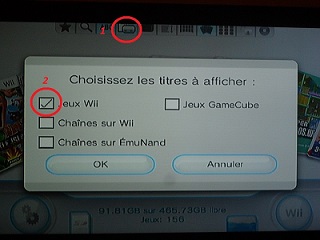

 like a 250 dollar kit back when DDR4 was Intel only
like a 250 dollar kit back when DDR4 was Intel only