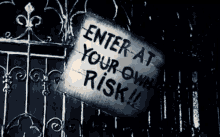Basically, those are all the “titles” that appear when im in USB Loader GX. I’ve tried deleting and reloading my WBFS to see if they would appear, they wouldn’t. I’ve tried to reinitializing my SD card, but that clears those “titles” and doesn’t show anything else. I don’t really know what to do because I’m not experienced in this stuff, I just follow YouTube guides.
It was only like this after I swapped SD cards. Its formatted as Fat32
It was only like this after I swapped SD cards. Its formatted as Fat32
Attachments
Last edited by MinnowBot,