Hey guys, so I was following this guide to get CFW setup
https://gbatemp.net/threads/tutoria...luding-emunand-coldboot-cia-installer.405589/
Everything was going well until...
After formatting my system memory (taking out the sd card when the red button comes up and all, I am greeted with 3 folders
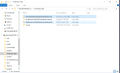
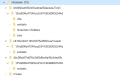
From here, I am not sure what to do. Where do I put the DBS folder and which one do I use? Only one of the folders has the DBS folder, so what do I do with the other two. The guide linked above only has two folders, so I am really confused.
Also, inside of each of the 3 folders, there is another folder. In the guide, each of those subfolders has a different name, but in mine, they all have the same name.
I've tried searching all over Reddit and here for an answer, but I really can't figure it out
I would really appreciate if you guys could help me!
https://gbatemp.net/threads/tutoria...luding-emunand-coldboot-cia-installer.405589/
Everything was going well until...
- "What you want to do now is unlink NANDs and that's easy. Basically, the 3DS now needs to be reset to factory default. To prevent any problems with your NNID not working anymore in EmuNAND (if you have one), we can use the homebrew tool TinyFormat to unlink. Using TinyFormat, the problem of NNID not being linked anymore will not appear. So go into Homebrew Launcher again, start Pasta, go into Homebrew Launcher again, start TinyFormat, press Y and format your SysNAND.
- if this doesn't work for you or you don't have / care about NNID, you can also unlink by formatting the device with System Settings. Go to System Settings, Other Settings, scroll to the last page and choose Format System Memory. Now remove your microSD and continue. When formatting is done, reboot the device and put your microSD back in. Do not forget removing your microSD, or it will delete everything on it.
- After unlinking, start your N3DS again and go through initial setup.
- Now your NANDs are unlinked and inside the \Nintendo 3DS folder on your microSD should now be two folders with letters and numbers. This is the proof that your NANDs are unlinked.
 Find the folder that does not have the \dbs folder inside (this is the folder for your SysNAND as you just formatted it), and repeat the steps with import.db and title.db as described above.
Find the folder that does not have the \dbs folder inside (this is the folder for your SysNAND as you just formatted it), and repeat the steps with import.db and title.db as described above.- The other folder should already have the \dbs folder, because you restored your backup to the microSD already.
After formatting my system memory (taking out the sd card when the red button comes up and all, I am greeted with 3 folders
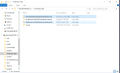
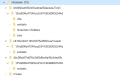
From here, I am not sure what to do. Where do I put the DBS folder and which one do I use? Only one of the folders has the DBS folder, so what do I do with the other two. The guide linked above only has two folders, so I am really confused.
Also, inside of each of the 3 folders, there is another folder. In the guide, each of those subfolders has a different name, but in mine, they all have the same name.
I've tried searching all over Reddit and here for an answer, but I really can't figure it out
I would really appreciate if you guys could help me!
Last edited by axehat,


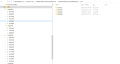


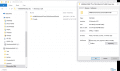
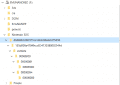

 like a 250 dollar kit back when DDR4 was Intel only
like a 250 dollar kit back when DDR4 was Intel only