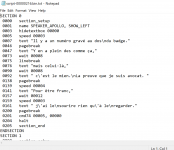I'm trying to edit Apollo Justice: Ace Attorney's text for a project I'm doing, but I'm a little stuck figuring out how to access that text. I know almost for a fact that the dialogue is in the mes_all.bin file, just based on the name and by comparing with other Ace Attorney and DS Capcom games, but I can't decode the text in it. I've tried relative searching and decompressing it with the standard compression formats, but it didn't work. Unless I've missed it, I don't see any signs of standard compression, and I don't see any recognizable text at all in the file, which I've seen in other compression examples. I'm currently trying to see if I can find the text at runtime, but it's not working so far and I'm not sure how to proceed.
Can anyone help me figure out what's going on here? Is there custom compression that I'd need to reverse engineer, or am I missing something obvious?
I'm a beginner to DS romhacking, coming from SNES romhacking, so while I've read all the documentation I can find, there's a lot of stuff here I'm not used to yet. Thanks for your help.
Can anyone help me figure out what's going on here? Is there custom compression that I'd need to reverse engineer, or am I missing something obvious?
I'm a beginner to DS romhacking, coming from SNES romhacking, so while I've read all the documentation I can find, there's a lot of stuff here I'm not used to yet. Thanks for your help.