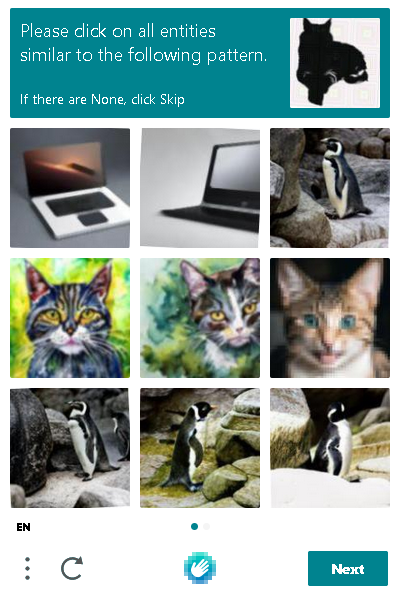I need a forwarder channel for SD:\apps\menupatcher\boot.dol
I use the MenuPatcher for run WiiWare and VirtualConsole from SD card (to be able to activate the games' channel)
Can you make this forwarder for me please?
I would it shows on minibanner a SD card with the WW&VC's logos.
Maybe it can show in the fullscreen banner the instructiosns for use? (it would be forwarder-->system menu-->SD menu-->game's channel)...
i can do the images if you tell me how to give you these: size, pixels, color, format...
thanks
I use the MenuPatcher for run WiiWare and VirtualConsole from SD card (to be able to activate the games' channel)
Can you make this forwarder for me please?
I would it shows on minibanner a SD card with the WW&VC's logos.
Maybe it can show in the fullscreen banner the instructiosns for use? (it would be forwarder-->system menu-->SD menu-->game's channel)...
i can do the images if you tell me how to give you these: size, pixels, color, format...
thanks