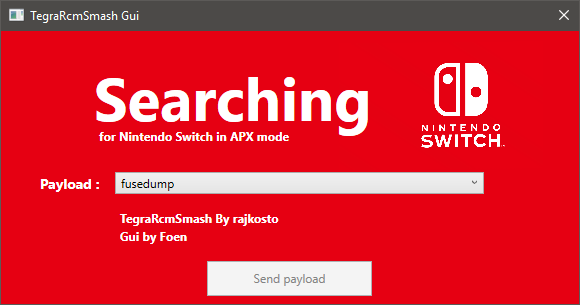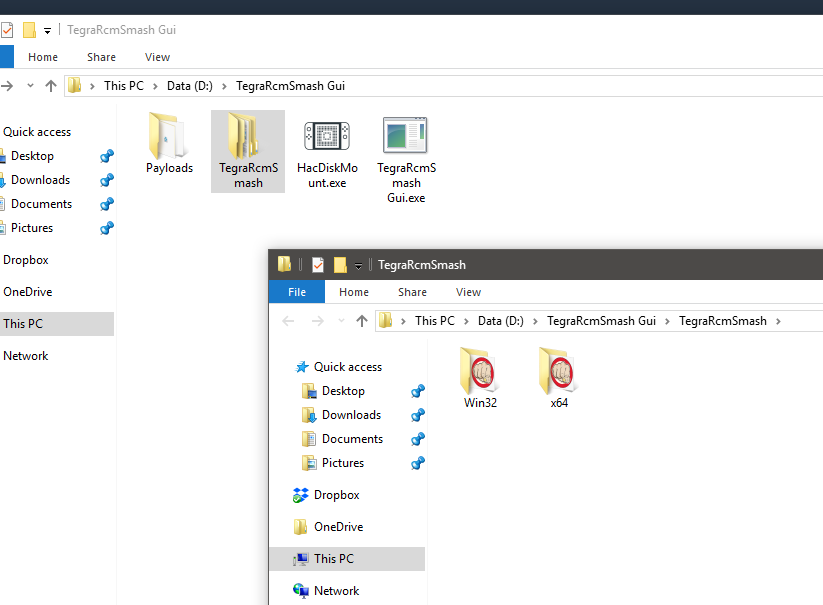Thanks mines worked a treat actually both have thank god! thanks for the work on this windows app. Dodgy soldering saved the day for one nintendo switch!
Edit: I love the little blue screen
--------------------- MERGED ---------------------------
Edit: are you supposed to put the TegraRcmSmash.exe in folder to get it working> TegraRcmSmash/x64...? I noticed its not in there.
Edit: I love the little blue screen
--------------------- MERGED ---------------------------
I tested your gui out of curiosity. I could not get it working my end, it kept crashing on me hitting the send payload? Just thought I would let you know a good idea I like it!made a simple gui for it make sure the libusbk driver is installedmake sure to put everything in the right folders there is no error handling

Edit: are you supposed to put the TegraRcmSmash.exe in folder to get it working> TegraRcmSmash/x64...? I noticed its not in there.
Last edited by Reecey,