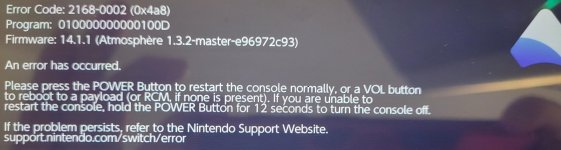Hi guys. I keep getting this error whenever I accidentally held R when going into album and it forces me to reboot. I only get this when doing the above and not doing any other scenario so far so if I avoid doing that it should be fine since I don't really need to check the album. But ideally I would still like to know why this is happening.
Thanks for your help!
Thanks for your help!