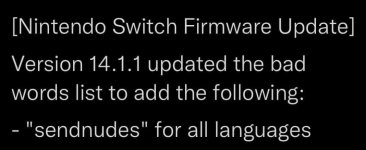Only one thing missing now... Where are the best places to download games in these formats? I am trying to download one from a site from a DDG search, but the download speed hurt my guts!
There are plenty of places to get them but we can't link to them here. Just get a small one that we can prove out the platform.