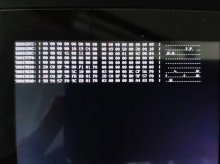Hello I'm having a bit of trouble with installing and using apps with my hacked Switch. I followed this tutorial perfectly and got my CFW up and running as well as creating an emuMMC backup today:
https://switch.homebrew.guide/index.html
However, I am currently having trouble getting certain apps like tinfoil to work. I tried installing tinfoil using the following video but it refuses to open.
I tried using an alternative method with an app from the Homebrew app store called Gamecard installer where I tried to install Mario Odyssey from my game cartridge to my SD card but the game refuses to launch after I remove the game card and tells me that the data has been corrupted. But it worked fine when I reinserted the card. I tried deleting my Mario Odyssey data and reinstalling it with the Gamecard installer but that didn't seem to help either as now it's asking me for a software update. Is it safe to download software updates with a Switch running CFW?
I was also worried that I may be banned from the Nintendo Network as while following the guide that I mentioned, I entered the 90DNS code into my internet settings to keep myself hidden from Nintendo's servers according to the guide, only to find out after I accessed the Homebrew app store that the 90DNS I entered was meant for users outside of South/North America. I quickly changed the 90DNS code to my region's version but was I too late, will I get banned for this? Thank you for your time.