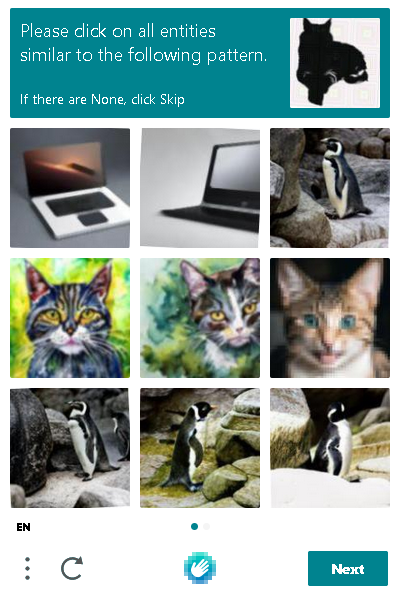Hey everyone,
I'm kind of new to the scene and have a few questions - sorry if they are obvious to you.
I've got a Switch, with a good serial number & have an SX OX Pro arriving soon. I've never been online with it, haven't even typed in my WIFI password.
I'm not bothered about online play or eShop at all, considering I can get everything elsewhere.
My concern is with the actual bans though.
Am I likely to get locked out of anything / banned by updating the firmware to play new games?
If we can't download firmware updates, I'm happy to do it manually - is this possible?
Is there a possibility of bricking consoles in the future via firmware updates?
Would a full NAND backup help with this?
If after a ban I can continue to update and play games, then that's fine. Am I worrying unnecessarily?
Thanks.
I'm kind of new to the scene and have a few questions - sorry if they are obvious to you.
I've got a Switch, with a good serial number & have an SX OX Pro arriving soon. I've never been online with it, haven't even typed in my WIFI password.
I'm not bothered about online play or eShop at all, considering I can get everything elsewhere.
My concern is with the actual bans though.
Am I likely to get locked out of anything / banned by updating the firmware to play new games?
If we can't download firmware updates, I'm happy to do it manually - is this possible?
Is there a possibility of bricking consoles in the future via firmware updates?
Would a full NAND backup help with this?
If after a ban I can continue to update and play games, then that's fine. Am I worrying unnecessarily?
Thanks.