Hi all,
I've got a problem with my switch and wondering someone else must of experienced this. I'll preface with I purchased my switch from eBay already modded. So I have not gone through the modding ritual myself (although I did a Wii years ago).
The seller installed Tinfoil, showed me how to use it and the only maintenance I've had to do is find a new shop when the current one gets taken offline.
I lost access to a shop earlier in the year and didn't find a replacement until this week. When I download games, they do not launch and look like this on the Home:

I suspect this is only recent games as I can download older games (Super Mario 3D All Stars) and this worked as expected. So I must have something which is outdated. I've updated Tinfoil to 17.0 and this has not resolved the issue. I'm hesitant to update anything else without checking as I don't want to break this thing.
I've done some research:
The switch uses Hekate = v 5.7.2
Atmosphere I think is 1.3.2 (image below of system settings).
As far as I can tell, I have a V2 switch.
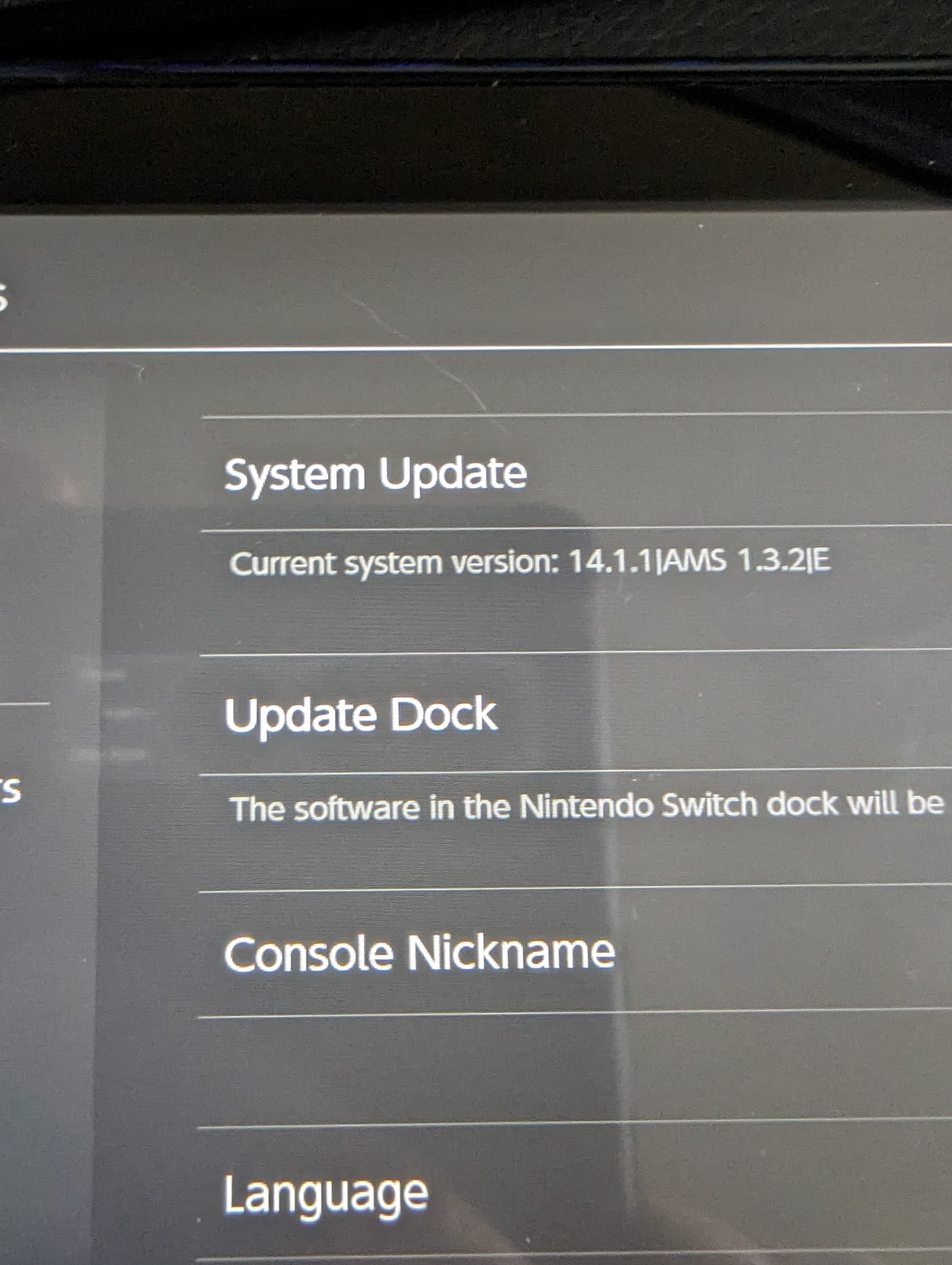
I've seen Sigpatches are a thing and this could be the cause? But I'm unsure whether I can use new sigpatches with an old version of Atmosphere. If I update Atmosphere, is there anything else I should consider?
To update, is it as simple as just drag & drop some files on SD card or do I need to get some sort of software to execute it?
Any ideas?
Ta
I've got a problem with my switch and wondering someone else must of experienced this. I'll preface with I purchased my switch from eBay already modded. So I have not gone through the modding ritual myself (although I did a Wii years ago).
The seller installed Tinfoil, showed me how to use it and the only maintenance I've had to do is find a new shop when the current one gets taken offline.
I lost access to a shop earlier in the year and didn't find a replacement until this week. When I download games, they do not launch and look like this on the Home:
I suspect this is only recent games as I can download older games (Super Mario 3D All Stars) and this worked as expected. So I must have something which is outdated. I've updated Tinfoil to 17.0 and this has not resolved the issue. I'm hesitant to update anything else without checking as I don't want to break this thing.
I've done some research:
The switch uses Hekate = v 5.7.2
Atmosphere I think is 1.3.2 (image below of system settings).
As far as I can tell, I have a V2 switch.
I've seen Sigpatches are a thing and this could be the cause? But I'm unsure whether I can use new sigpatches with an old version of Atmosphere. If I update Atmosphere, is there anything else I should consider?
To update, is it as simple as just drag & drop some files on SD card or do I need to get some sort of software to execute it?
Any ideas?
Ta







