I tried to downgrade my switch Firmware from 9.0.1 to 4.1.0 using ChoiDujourNX.
After installing the Firmware version, I skipped the timer and restarted my switch instantly.
My switch didn´t boot up further than showing the Atmosphere symbol when I boot it into CFW and the Nintendo logo when I try to boot it in stock.
I already used an old version of Atmosphere and the latest version of Atmosphere, cleared the Atmosphere folders and restored my 9.0.1 NAND backup.
Nothing is changing when you look at the boot. But I found out that the switch boots into RCM even thoug I turned autoRCM off and that I was able to connect the Joy Cons to the switch via Bluetooth before restoring my backup. Now, after restoring the backup, I can´t connect them anymore.
When I use Hekate to boot the switch into CFW, the screen turns off after showing the Atmosphere logo. When I use it to boot into stock, the screen turns off after showing the Nintendo logo. But when I use fusee primary to boot, the screen turns on and stays black without showing anything.
I am still able to do backups using Hekate and I tried using briccmii to turn off the autoRCM. The pictures show what briccmii showed me as I booted it and after I tried to fix the files with briccmii.
Please tell me what I can do to fix my switch or link a thread if there was already somebody with the same problem.
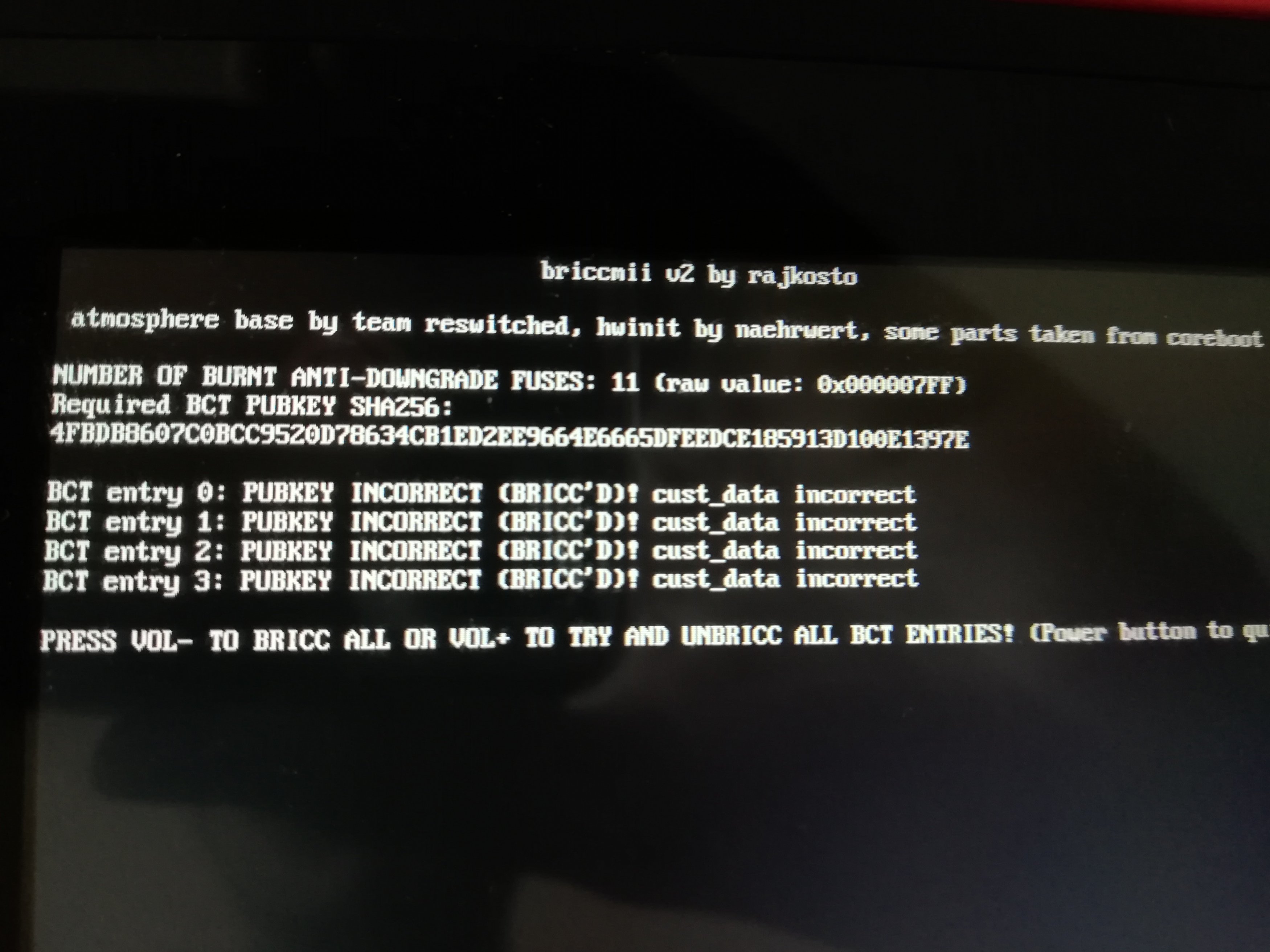
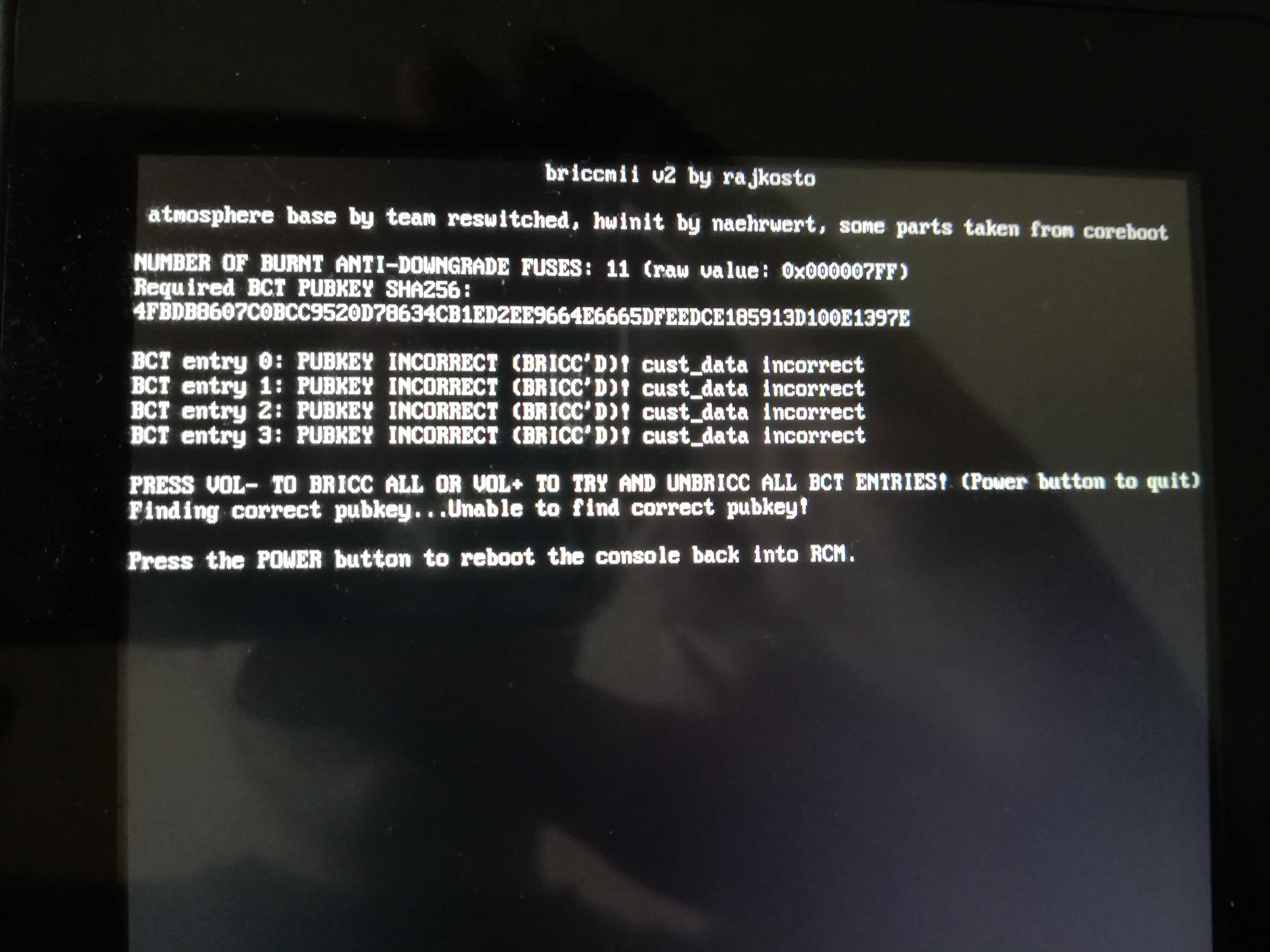
After installing the Firmware version, I skipped the timer and restarted my switch instantly.
My switch didn´t boot up further than showing the Atmosphere symbol when I boot it into CFW and the Nintendo logo when I try to boot it in stock.
I already used an old version of Atmosphere and the latest version of Atmosphere, cleared the Atmosphere folders and restored my 9.0.1 NAND backup.
Nothing is changing when you look at the boot. But I found out that the switch boots into RCM even thoug I turned autoRCM off and that I was able to connect the Joy Cons to the switch via Bluetooth before restoring my backup. Now, after restoring the backup, I can´t connect them anymore.
When I use Hekate to boot the switch into CFW, the screen turns off after showing the Atmosphere logo. When I use it to boot into stock, the screen turns off after showing the Nintendo logo. But when I use fusee primary to boot, the screen turns on and stays black without showing anything.
I am still able to do backups using Hekate and I tried using briccmii to turn off the autoRCM. The pictures show what briccmii showed me as I booted it and after I tried to fix the files with briccmii.
Please tell me what I can do to fix my switch or link a thread if there was already somebody with the same problem.
Last edited by YannikRie,




 )
)