- Joined
- Oct 24, 2002
- Messages
- 11,959
- Trophies
- 4
- Age
- 39
- Location
- South England
- Website
- www.gbatemp.net
- XP
- 25,184
- Country

Supercard slot-2 ndsrominfo.dat update
Fixes 2Mb save problems
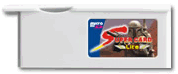


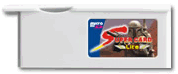


An updated version has been added. Please re-try

People don't have to buy new flashcarts once they come out. Supercard isn't that dead.supercard is so dead

supercard is so dead


The thing you do with the 1158.sav is unneccesairy, as it won't save anything useful into it anyway. SC doesn't save DS saves on RAM, it directly writes them to the cart.
supercard is so dead