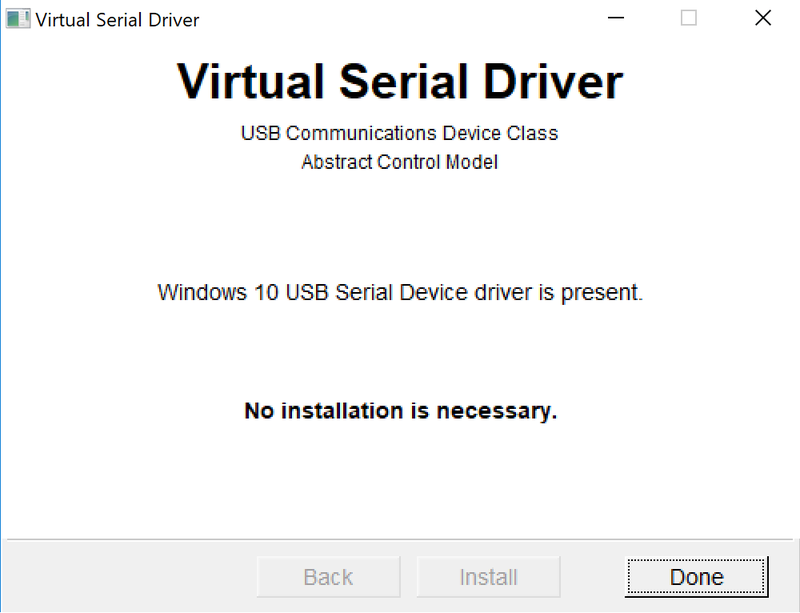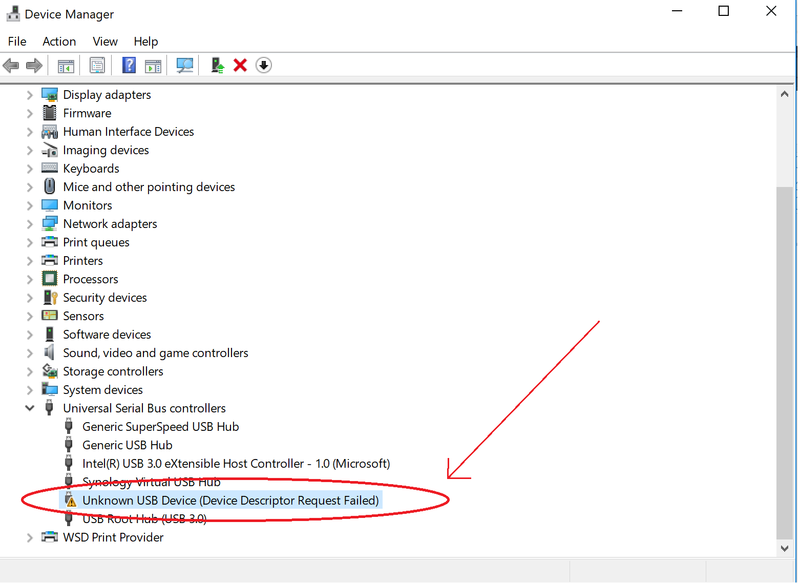- Joined
- Apr 19, 2015
- Messages
- 1,023
- Trophies
- 1
- Location
- Stuck in the PowerPC
- Website
- heyquark.com
- XP
- 3,913
- Country

If you're like me and lifted one of the important ones in a way that means you can't get a connection to the eMMC, enjoy your brick. I messed up CLK after trying to cut it (why tf is that the advice we're giving people?) and after a bit of searching I couldn't find another point between the recommended pad and the eMMC.Where do these diagrams come from? I have a shitty soldering iron and lifted two solder points from the board. Are there any alternative solder points?
If you can still hook up to the motherboard side, you may be able to recover this with an existing dump, though it's a ridiculous idea I had after ruining my board...