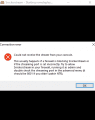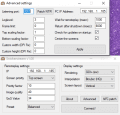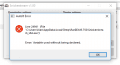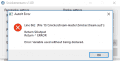No problem, it looks like it might've been a problem on my end this time if it reports an error like that. Could you post your settings file so I can see what's wrong?I keep getting a specific error:
Line 24976: Error: Variable used without being declared.
Also, I cannot connect via Snickerstream anymore but it connects flawlessly via Kit-Kat Slim. I did not change any of the advanced settings. Do I have to add the NTR bin if I don't patch it?
Sorry for bringing this up right after you released, as a developer I know how frustrating bugs can after launch. I really do appreciate you working on this; you're helping a lot of people. Thank you
Also, if you can, could you provide a log with loglevel set to 3? I noticed that this could be a problem with one of the libraries I've used, so I just want to be extra sure.
One last edit: I've re-checked every single warning thrown by the compiler in strict mode (I thought strict mode was enabled by default... ^^") and fixed everything. Now it reports no issues and in theory it should have fixed your error. If you can, please try the version I've attached in this post - and if everything works fine then I'll push a fix to the GitHub Repo ASAP.
Attachments
Last edited by RattletraPM,