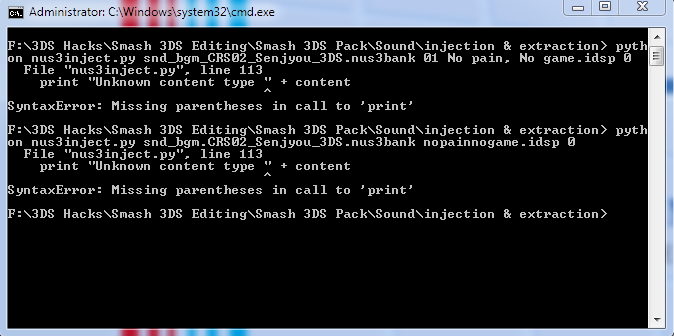I edited sm4shidspbuild.bat.
Finally ,It works ! Thank you !
What exactly did you do? I really need help with this!
I edited sm4shidspbuild.bat.
Finally ,It works ! Thank you !

stage/other/Title_c/model/background_modelAnyone know how to edit the main menu background?
Goal is near !!
But, I don't know the tool to convert brstm to idsp !
sm4shidspbuild.bat.
My bad, it was in the tutorial so I assumed people knew.
It just comes back as a .bat file with 0 bytes.
What font did you use for the results screen?'ready to fight' data/ui/lumen/chara_ready_up/img-00002.tex
'Ready for the next battle' data/ui/lumen/result_up/img-00003.tex sorry I just wanted to tell you some part of what you wanted while I was finding the paths lol
In my experience, that only happens to me if I don't put an audio file in there. .wav and .brstm files should be converted properly. Assuming you have all of the proper contents in "Smash IDSP Build" that came eith the download.
Could you send a screenshot of your directory? I might be missing something...
Tbh I actually don't remember. I just looked for some bold font in Photoshop, sorry.What font did you use for the results screen?
(Used a .brstm file to try it)Oh man! My mistake.
This is to everyone: Make sure that the audio file is in the same folder as the other programs. These other programs do the entire converting process.
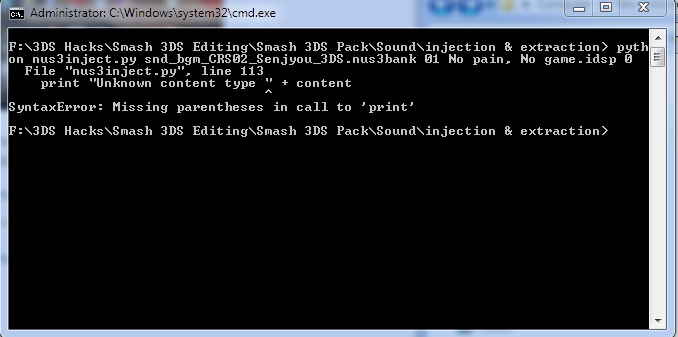
Tried injecting my new .idsp to .nus3bank when this occurred. What should I do?
It takes a few seconds longer to convert a .brstm. It breaks down the different..wav file channels and then recomplies them into a .idsp file. Should have been there. As for that error. Take out every "space". So like "mario taunt.idsp" should be "mariotaunt.idsp".