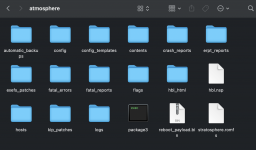Uh, yeah, I know...
The sigpatch contents should go into the "atmosphere" and "bootloader" folders
I said that just to rule out the case it was something inside the contents folder making the game crash like a mod
Make sure the kip and exefs are in the root of the atmosphere folder not inside the contents folder.