You are using an out of date browser. It may not display this or other websites correctly.
You should upgrade or use an alternative browser.
You should upgrade or use an alternative browser.
Homebrew Saturn emulation using Cotton/Guardian Force testing and debug
- Thread starter lisreal2401
- Start date
- Views 305,138
- Replies 1,781
- Likes 29
FINALLY SUCCESSFULLY INJECTED the best version of dracula x on the saturn but I still don't have full widescreen.I followed the guide on page 42 updated USHS dropped the custom.ini and .tex files. out was set at 1 for widescreen but I still have them ugly bars at the end of each side.can someone help me fix this.thanks.here's a pic.even got the album cover working
 just this widescreen issue.otherwise this is awesome once you get the hang of it.the instructions were very confusing until I updated the script.out even has the features of NSCB.just need help fixing this.this game is awesome.
just this widescreen issue.otherwise this is awesome once you get the hang of it.the instructions were very confusing until I updated the script.out even has the features of NSCB.just need help fixing this.this game is awesome.

 just this widescreen issue.otherwise this is awesome once you get the hang of it.the instructions were very confusing until I updated the script.out even has the features of NSCB.just need help fixing this.this game is awesome.
just this widescreen issue.otherwise this is awesome once you get the hang of it.the instructions were very confusing until I updated the script.out even has the features of NSCB.just need help fixing this.this game is awesome.Attachments
Last edited by iLL wiLL,
I'm testing some files to change the wallpapers, texture and start screen with something witch will be empty by default (except start screen), it will probably be in some futur versions.
Not sure if you downloaded the ini file but your supposed to edit it, widescreen to 1 and when using the script you press y to select your own ini file, this info is from post #16. I never did the widescreen option yet. I can’t remember but when you open the emulator and press the - button does it have widescreen. If you forgot to set the texture it’s going to look broken, download from post 16 from page 74. Page 74 also has the downloads that are in post #16. I know you said you set everything but I’m not too sure if your image is widescreen.FINALLY SUCCESSFULLY INJECTED the best version of dracula x on the saturn but I still don't have full widescreen.I followed the guide on page 42 updated USHS dropped the custom.ini and .tex files. out was set at 1 for widescreen but I still have them ugly bars at the end of each side.can someone help me fix this.thanks.here's a pic.even got the album cover workingjust this widescreen issue.otherwise this is awesome once you get the hang of it.the instructions were very confusing until I updated the script.out even has the features of NSCB.just need help fixing this.this game is awesome.
Edit
Sorry I know I repeated things you said already but I thought I should just in case it helps.
FYI to anyone interested in Croc - Legend of the Gobbos..
I was able to get the game working (check spreadsheet for config & recommended OC)
But there is a crucial issue that I wanted to bring up here as well.
When playing in-game, the default game provided controller settings will not register inputs from ABCXYZ.
They will work in the main menu, options, pause screen, etc and you are able to move around, they just won't work in-game.
Because of this, you MUST change the controller layout from option 1 to 2.
Upon doing so, the game seems to work perfectly.
I was able to get the game working (check spreadsheet for config & recommended OC)
But there is a crucial issue that I wanted to bring up here as well.
When playing in-game, the default game provided controller settings will not register inputs from ABCXYZ.
They will work in the main menu, options, pause screen, etc and you are able to move around, they just won't work in-game.
Because of this, you MUST change the controller layout from option 1 to 2.
Upon doing so, the game seems to work perfectly.
Thank you! That was much easier. I just picked the .NSP to build.
I just created my first custom .NSP, will be testing it tonight!
I want to build a second one...but do I need to use a different BASE NSP or do i need to pick a different one?
Basically, I'm worried about title ID conflict. I picked Guardian Force as my base, do I need to pick a different NSP for another game?
Update: Game runs GREAT! Thank you for the help with how to build your own NSP!. In addition to my question above about base games. How do I remove the bars on the side? I just want it ALL black.
I used the texture control manual, but when I boot up Castlevania, it shows everything in Japanese. Can I make the layout in English?
I just created my first custom .NSP, will be testing it tonight!
I want to build a second one...but do I need to use a different BASE NSP or do i need to pick a different one?
Basically, I'm worried about title ID conflict. I picked Guardian Force as my base, do I need to pick a different NSP for another game?
Update: Game runs GREAT! Thank you for the help with how to build your own NSP!. In addition to my question above about base games. How do I remove the bars on the side? I just want it ALL black.
I used the texture control manual, but when I boot up Castlevania, it shows everything in Japanese. Can I make the layout in English?
Last edited by BabaYagaJW,
I’m not 100% sure how to remove the bars but I think it’s just wallpaper that does it, hopefully someone will post it here if they haven’t already.You don’t really need to pick another nsp for another game though, you can if you want, the script will always just create a random title id, when you get to the part that shows to type a titlleid, just press enter leaving it blank, even though I don’t think anyone mentioned it here, you could just press enter leaving other option blank too like version of game and developer, you don’t really need to type anything there. Typing nothing on game version automatically makes it 1.0 just pressing enter on that.Thank you! That was much easier. I just picked the .NSP to build.
I just created my first custom .NSP, will be testing it tonight!
I want to build a second one...but do I need to use a different BASE NSP or do i need to pick a different one?
Basically, I'm worried about title ID conflict. I picked Guardian Force as my base, do I need to pick a different NSP for another game?
Update: Game runs GREAT! Thank you for the help with how to build your own NSP!. In addition to my question above about base games. How do I remove the bars on the side? I just want it ALL black.
I used the texture control manual, but when I boot up Castlevania, it shows everything in Japanese. Can I make the layout in English?
Edit
Not sure what you mean about castlevania though, did you get the english patched one because as far as I know the texture manual used only fixes the manual layout so you could read it when you press the - button.
Edit
About the wallpaper, again not 100% because I never tried this but in the guardian force folder, go to romfs, move the wallpaper files and put them in a different folder for now, try creating your next game without anything in that folder and see if it successfully creates with black boarders.
Last edited by fst312,
I did that shadow256 sent me a custom.ini file with everything set up the way I asked him.it was set to 1 for widescreen but there was still a little bar showing on each side.the castle menu works great.I'm able to bring it up.I got everything else working fine.theres slow motion and I can change the button config.the game saves fine.the only problem is the bars.don't know why.I updated to the newest ushs script created by shadow.I followed the guide and tested all 3 characters.I did another game and same issue it was set to widescreen.I used the custom.ini and .tex and made sure it was set properly.but as you see in the picture I got small bars on both sides.anyway to fix this??? thanksNot sure if you downloaded the ini file but your supposed to edit it, widescreen to 1 and when using the script you press y to select your own ini file, this info is from post #16. I never did the widescreen option yet. I can’t remember but when you open the emulator and press the - button does it have widescreen. If you forgot to set the texture it’s going to look broken, download from post 16 from page 74. Page 74 also has the downloads that are in post #16. I know you said you set everything but I’m not too sure if your image is widescreen.
Edit
Sorry I know I repeated things you said already but I thought I should just in case it helps.
I didn't install guardian force I just injected castlevania into it and it rebuilt it into a nsp.I followed the injection guide.then when I was done I installed castlevania.everything's good.it was asking me for other wallpaper files.I just kept pressing enter cause I didn't have any but the .tex file you gave me so I used that.everything works fine but the widescreen.in the menu it brings up the guardian force controls but I'm able to change them to my likings.maybe I shouldn't use the.tex file??? the other game race drivin had the same issue.I’m not 100% sure how to remove the bars but I think it’s just wallpaper that does it, hopefully someone will post it here if they haven’t already.You don’t really need to pick another nsp for another game though, you can if you want, the script will always just create a random title id, when you get to the part that shows to type a titlleid, just press enter leaving it blank, even though I don’t think anyone mentioned it here, you could just press enter leaving other option blank too like version of game and developer, you don’t really need to type anything there. Typing nothing on game version automatically makes it 1.0 just pressing enter on that.
Edit
Not sure what you mean about castlevania though, did you get the english patched one because as far as I know the texture manual used only fixes the manual layout so you could read it when you press the - button.
Edit
About the wallpaper, again not 100% because I never tried this but in the guardian force folder, go to romfs, move the wallpaper files and put them in a different folder for now, try creating your next game without anything in that folder and see if it successfully creates with black boarders.
Anyone played much Deep Fear? I used the EU version but can't remember if I added the specific config file from xYuunaX. It boots and seemingly plays fine but it's very unstable - often crashing after a few mins when loading a new area. I'll make a new NSP with the US version and recommended config file but I just wanted to see if anyone else had much testing time with it...(I know it's marked as working from the compatibility spreadsheet)
I pushed a new version of the script witch add the possibility to use generic ini files and generics Wallpaper, Credit, PlayingGuide and Texture; this add more questions during the script but I have no choice if I want to keep the possibility for users to continue to use the games' dump modification folders if they prefer to use this way to inject custom files.
That was cool idea, but it didn't work. I just used Guardian Force again, moved those wallpaper files out and re-created the NSP. Still has some default Sega Saturn Graphic. USHS updated and has that cool Saturn Splash, that was neat. When I play the game I get two super slim bars on the left and right, looks like the controller. It has been while since I played a Saturn tho. I'm going to keep browser hopefully someone made a black one. I DID set my ini to widescreen thoI’m not 100% sure how to remove the bars but I think it’s just wallpaper that does it, hopefully someone will post it here if they haven’t already.You don’t really need to pick another nsp for another game though, you can if you want, the script will always just create a random title id, when you get to the part that shows to type a titlleid, just press enter leaving it blank, even though I don’t think anyone mentioned it here, you could just press enter leaving other option blank too like version of game and developer, you don’t really need to type anything there. Typing nothing on game version automatically makes it 1.0 just pressing enter on that.
Edit
Not sure what you mean about castlevania though, did you get the english patched one because as far as I know the texture manual used only fixes the manual layout so you could read it when you press the - button.
Edit
About the wallpaper, again not 100% because I never tried this but in the guardian force folder, go to romfs, move the wallpaper files and put them in a different folder for now, try creating your next game without anything in that folder and see if it successfully creates with black boarders.
I pushed a new version of the script witch add the possibility to use generic ini files and generics Wallpaper, Credit, PlayingGuide and Texture; this add more questions during the script but I have no choice if I want to keep the possibility for users to continue to use the games' dump modification folders if they prefer to use this way to inject custom files.
We must convert to tex first right?
Are you using DBI? If not try itCreated, Marvel Super heroes Vs Street Fighter and the game doesn't even launch, shows white loading icon. Had no problem with street fighter alpha 2 and zero 3.

@ganonsBrief Injection guide using USHS to create NSPs (thanks to shadow256):
1. Turn off any AV software
2. Download the latest BASE version of USHS
3. Ensure the USHS is placed close to the c drive to avoid problems
4. Install Guardian Force on the switch and save it in a folder on your desktop. Keep the folder name simple e.g. Guardian Force. Keep the NSP name unchanged.
5. Dump the switch keys using Lockpick-RCM and save to your pc. This must be done AFTER installing Guardian Force. Again save the dumped keys close to the c drive.
6. Create a folder on the desktop for the Saturn game that you want to create. Keep the name simple. No special characters e.g. Transfer
7a. Put the Saturn game in BIN and CUE format in the folder you have created. No need to merge multiple BIN files.
7b. If needed, CHD Saturn files can be converted to BIN and CUE format using CHDMAN (see below, just put the CHD files in the unzipped folder below and double click on the CHD to CUE file).
8. Create your own icon (picture) file or use one of the excellent images already made by Levine91 here: https://drive.google.com/drive/folders/1_rjVgGDuTv0KTlYIRzhtCo_LBCfJXp6i
9. Save the icon file to the desktop. Again keep the filename simple. IF creating your own the image must be 256x256. This can be achieved by a range of programs including Paint.
10. Save the config file and texture files attached to your desktop (thanks to cucholix)
11. Now you're ready to run USHS.
12. On first running the program run an update to ensure nothing is missing (switch AV software back off if it has been turned back on)
13. Follow the commands. Check the font and then hit any key. This time press n to avoid updates when prompted.
14 Just press enter on the Log Mode screen i.e. don't choose option 1 or 2.
15. Choose option. 6 (Other Options) and then 16 (Saturn Inject).
16. Run the updates for this part (ensuring AV software still off). You will then need to repeat steps 13 to 15 again.
17. This time select n when prompted to run updates.
18. Hit 2 and enter to Start Injection.
19. Choose select NSP and hit enter. Choose the Guardian Force NSP file from your desktop. Hit any key.
20. Choose the Saturn game from the desktop (you will only need to select the CUE file). Hit any key.
21. Choose the icon file from the desktop. Hit any key.
22. Choose the config file from the desktop. Hit any key.
23. Select 'n' for the next 3 questions.
24. Select the texture controller file when asked and hit any key.
25. Just hit enter when asked for an ID
26. Type a name for the game, Again keep it simple. No special characters. e.g. Sega Rally
27. Choose a developer e.g. 'Sega'
28. Type a version e.g. 1.0
29. Choose a destination for the NSP (keep it close to the c drive and again, keep the name simple)
30. Type 'Y' to run.
31. Well done. You've generated your first Saturn NSP - enjoy!
32. Now to transfer the NSP to switch. Download DBI!!!! Don't use Tinfoil, for many games it doesn't work. I had never used DBI but it is quick and simple, very similar to Tinfoil. Actually it's much easier!
DBI download:
https://github.com/rashevskyv/dbi/releases/tag/330
Installation:
https://github.com/rashevskyv/dbi/blob/main/README_ENG.md#installation
33. After you have the DBI app installed in the homebrew menu on your switch, open it and select 'Run the MTP transfer'. Connect the switch to your pc with a USB. A window will then open on the PC with various switch folders. Transer the NSP you have created to the 'micro' folder. When it has transferred press B, navigate to exit and disconnect the USB. Your game should now be on the switch
Common problems
-AV software stopping essential commands for USHS
-Using special characters in file names
-Remember if you change the BIN and CUE file names you need to open the CUE file using Notepad++ and change the name of the BIN file inside that it refers to.
-If your picture is not 256x256 it will display as a question mark on the switch
-To access the options screen on the switch when you have booted the new NSP hit the minus button - here you can change the wallpaper/language and button mapping (amongst other stuff)
- To play Saturn games that need the 4mg cartridge e.g. SFZ3, M vs SF, XM vs SF you need to open the config file below using notepad++ and change the 'Cartridge ID' to= '5c'. I would then save this as a new config file e.g. 4mb config. Ensure you select this new config when prompted by the USHS script when generating an NSP for one of these games (at step 22)
- If this isn't working try creating a new NSP with Cotton 2 for 4mg games. Follow all the steps above but just use the newly created 4mg config.
-I would suggest doing the 4mg games last in one go. Stick with all the 'normal' ones first.
-Check Saturn game compatibility here: https://docs.google.com/spreadsheets/d/1X4iLL8J5sPMlxr_XbfZ-3f21IF9ni-otn2wwl-4hzsk/edit#gid=0 - thanks Levine91
 Check step 32. I'd never heard of or used DBI before the whole Saturn tribute stuff. Works great
Check step 32. I'd never heard of or used DBI before the whole Saturn tribute stuff. Works great 
Similar threads
-
- Portal
- Replies
- 89
- Views
- 20K
- Replies
- 29
- Views
- 9K
- Replies
- 3
- Views
- 10K
- Replies
- 4
- Views
- 7K
- Replies
- 20
- Views
- 7K
Site & Scene News
New Hot Discussed
-
-
29K views
New static recompiler tool N64Recomp aims to seamlessly modernize N64 games
As each year passes, retro games become harder and harder to play, as the physical media begins to fall apart and becomes more difficult and expensive to obtain. The... -
25K views
Nintendo officially confirms Switch successor console, announces Nintendo Direct for next month
While rumors had been floating about rampantly as to the future plans of Nintendo, the President of the company, Shuntaro Furukawa, made a brief statement confirming... -
23K views
TheFloW releases new PPPwn kernel exploit for PS4, works on firmware 11.00
TheFlow has done it again--a new kernel exploit has been released for PlayStation 4 consoles. This latest exploit is called PPPwn, and works on PlayStation 4 systems... -
22K views
Nintendo takes down Gmod content from Steam's Workshop
Nintendo might just as well be a law firm more than a videogame company at this point in time, since they have yet again issued their now almost trademarked usual...by ShadowOne333 129 -
21K views
Name the Switch successor: what should Nintendo call its new console?
Nintendo has officially announced that a successor to the beloved Switch console is on the horizon. As we eagerly anticipate what innovations this new device will... -
17K views
A prototype of the original "The Legend of Zelda" for NES has been found and preserved
Another video game prototype has been found and preserved, and this time, it's none other than the game that spawned an entire franchise beloved by many, the very...by ShadowOne333 32 -
14K views
DOOM has been ported to the retro game console in Persona 5 Royal
DOOM is well-known for being ported to basically every device with some kind of input, and that list now includes the old retro game console in Persona 5 Royal... -
12K views
AYANEO officially launches the Pocket S, its next-generation Android gaming handheld
Earlier this year, AYANEO revealed details of its next Android-based gaming handheld, the AYANEO Pocket S. However, the actual launch of the device was unknown; that... -
11K views
Delta emulator for iOS will support iPad devices in its next update
With just a couple weeks after its initial release in the App Store, the Delta emulator for iOS was received with great success, after Apple loosened up its rules in...by ShadowOne333 35 -
11K views
Anbernic reveals the RG35XXSP, a GBA SP-inspired retro handheld
Retro handheld manufacturer Anbernic has revealed its first clamshell device: the Anbernic RG35XXSP. As the suffix indicates, this handheld's design is inspired by...
-
-
-
294 replies
Name the Switch successor: what should Nintendo call its new console?
Nintendo has officially announced that a successor to the beloved Switch console is on the horizon. As we eagerly anticipate what innovations this new device will...by Costello -
232 replies
Nintendo officially confirms Switch successor console, announces Nintendo Direct for next month
While rumors had been floating about rampantly as to the future plans of Nintendo, the President of the company, Shuntaro Furukawa, made a brief statement confirming...by Chary -
133 replies
New static recompiler tool N64Recomp aims to seamlessly modernize N64 games
As each year passes, retro games become harder and harder to play, as the physical media begins to fall apart and becomes more difficult and expensive to obtain. The...by Chary -
129 replies
Nintendo takes down Gmod content from Steam's Workshop
Nintendo might just as well be a law firm more than a videogame company at this point in time, since they have yet again issued their now almost trademarked usual...by ShadowOne333 -
96 replies
Ubisoft reveals 'Assassin's Creed Shadows' which is set to launch later this year
Ubisoft has today officially revealed the next installment in the Assassin's Creed franchise: Assassin's Creed Shadows. This entry is set in late Sengoku-era Japan...by Prans -
87 replies
The Kingdom Hearts games are coming to Steam
After a little more than three years of exclusivity with the Epic Games Store, Square Enix has decided to bring their beloved Kingdom Hearts franchise to Steam. The...by Chary -
80 replies
TheFloW releases new PPPwn kernel exploit for PS4, works on firmware 11.00
TheFlow has done it again--a new kernel exploit has been released for PlayStation 4 consoles. This latest exploit is called PPPwn, and works on PlayStation 4 systems...by Chary -
78 replies
"Nintendo World Championships: NES Edition", a new NES Remix-like game, launching July 18th
After rumour got out about an upcoming NES Edition release for the famed Nintendo World Championships, Nintendo has officially unveiled the new game, titled "Nintendo...by ShadowOne333 -
71 replies
DOOM has been ported to the retro game console in Persona 5 Royal
DOOM is well-known for being ported to basically every device with some kind of input, and that list now includes the old retro game console in Persona 5 Royal...by relauby -
65 replies
Microsoft is closing down several gaming studios, including Tango Gameworks and Arkane Austin
The number of layoffs and cuts in the videogame industry sadly continue to grow, with the latest huge layoffs coming from Microsoft, due to what MIcrosoft calls a...by ShadowOne333
-
Popular threads in this forum
General chit-chat
-
 Psionic Roshambo
Loading…
Psionic Roshambo
Loading… -
 AncientBoi
Loading…
AncientBoi
Loading… -
 BigOnYa
Loading…
BigOnYa
Loading… -
 light27
Loading…
light27
Loading… -
 The Real Jdbye
Loading…*is birb*
The Real Jdbye
Loading…*is birb* -
 Xdqwerty
Loading…what are you looking at?
Xdqwerty
Loading…what are you looking at?
-
-
-
-
-
-
-
-
-
-
-
-
 @
BigOnYa:
Could you imagine if these abortion activist said that sperm was a life, and you could not destroy or eat.+1
@
BigOnYa:
Could you imagine if these abortion activist said that sperm was a life, and you could not destroy or eat.+1 -
-
-
-
 @
BigOnYa:
My wifey got a couple free tickets the Memorial Golf tournament here in Dublin Ohio close to me, and I hate golf, so I asked couple neighbors if they wanted them, and 2 dif neighbors have started a bidding war, they are up to $75 for both so far, lol
@
BigOnYa:
My wifey got a couple free tickets the Memorial Golf tournament here in Dublin Ohio close to me, and I hate golf, so I asked couple neighbors if they wanted them, and 2 dif neighbors have started a bidding war, they are up to $75 for both so far, lol -
-
-
-
 @
Psionic Roshambo:
Take whatever for them, playing golf is fun.... Watching golf at home is relaxing, watching golf in person? Why ...+1
@
Psionic Roshambo:
Take whatever for them, playing golf is fun.... Watching golf at home is relaxing, watching golf in person? Why ...+1 -
 @
BigOnYa:
I was gonna just give away, but they both started bidding more than other, so ill take it+2
@
BigOnYa:
I was gonna just give away, but they both started bidding more than other, so ill take it+2 -
-
-
-


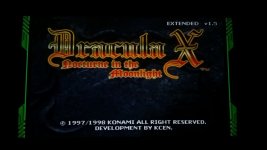




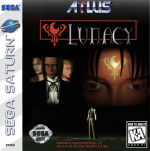



 Them
Them