Hi there 
Quick recap about myself and why this thread:
Huge fan of hand-helding gaming and big traveller since my youth, I've always loved having a little plateform on which I could play the most systems possible. I had a CFW Psp, then 3DS, then N3DS, Vita and now a CFW Nintendo Switch.
My favourite systems were GBA and PSX. Now, I can add the Nintendo Switch and its awesome games.
As I'm going to travel a lot, I was looking for only ONE handheld console to pick up. Don't want to bring with me my Vita and my Switch. I have to choose.
Which plateform can handle all of my needs ?... Definitely the Nintendo Switch.
So, here we are.
This thread is dedicated to everyone like me (new or not) who is interested in:
- having a real retro emulation monster in his/her pocket and is looking for quick answer about what and how to do to reach a good emulation on Switch.
- Looking for some information about what Nintendo Switch is capable of in terms of running old plateforms.
Everything I'm about to post under is gonna be my definitive statement, plateform by plateform. (I gonna need some help and advice about PSX btw guys). I will edit this post as long as people comment here and bring some information I WILL TEST to modify this post.
In some cases, you gonna need either RetroArch (Install it through the Homebrew App OR by USB from their official Website) OR a dualboot to Android/Lakka.
No matter what you launch (StandAlone or RetroArch), be sure PLEASE to press and hold R on any game on your switch then launch RA or the StandAlone.
GameBoy / GameBoy Color:
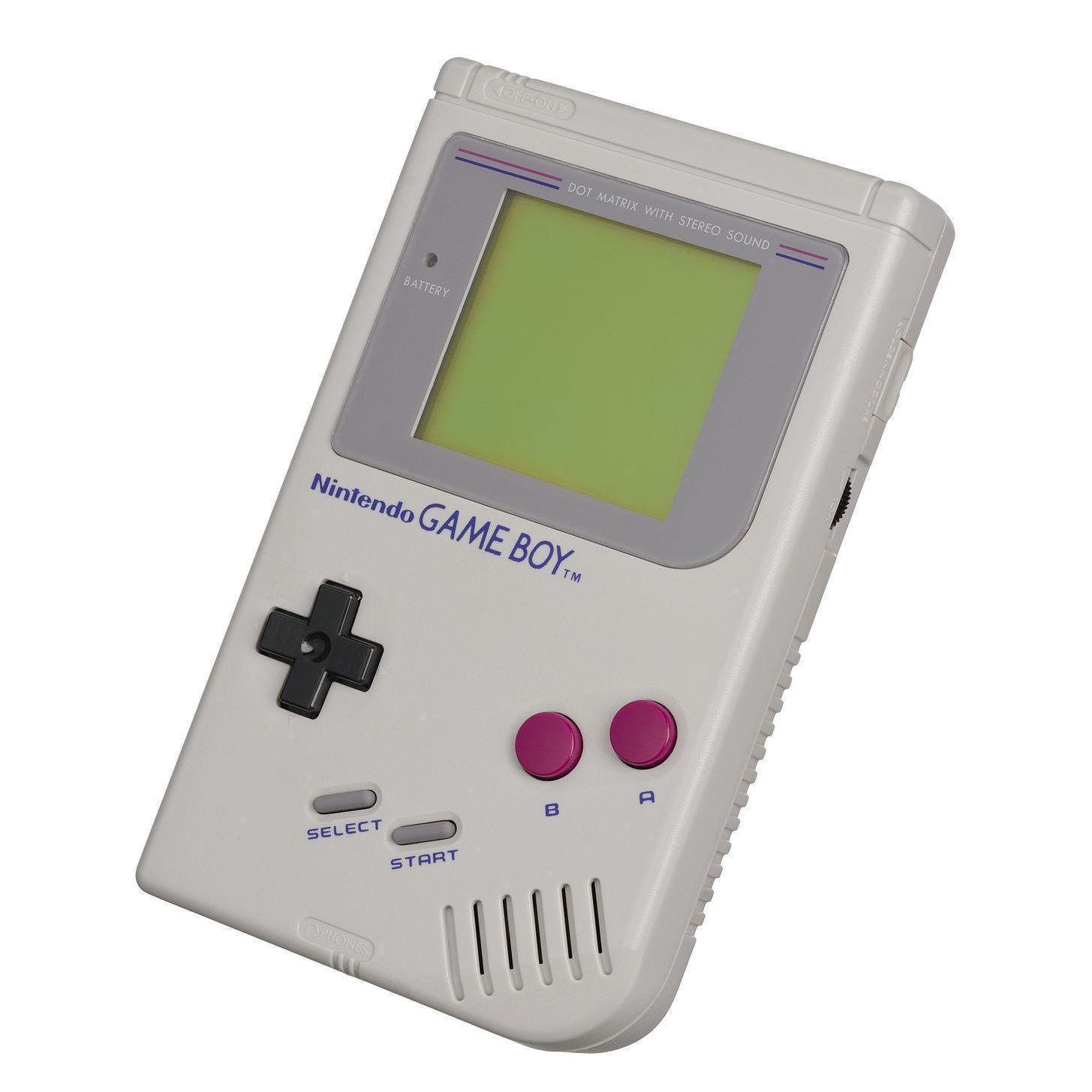
Use RetroArch. I'm playing with Gambatte. Sound is perfect, frameskip perfect and never had any bugs. Never had to try any standalone or other emulator.
Games tested: Pokemon R/B/Y and Crystal ; Harry Potter 1 & 2 ; Every Zeldas ; Every Mario.
My final statement: Perfect. 100% playability with sound. I recommend trying some assets and playing with 1:1 image ratio. Pokemon Red, for instance, looks great with that kind of settings.
GameBoy Advance:
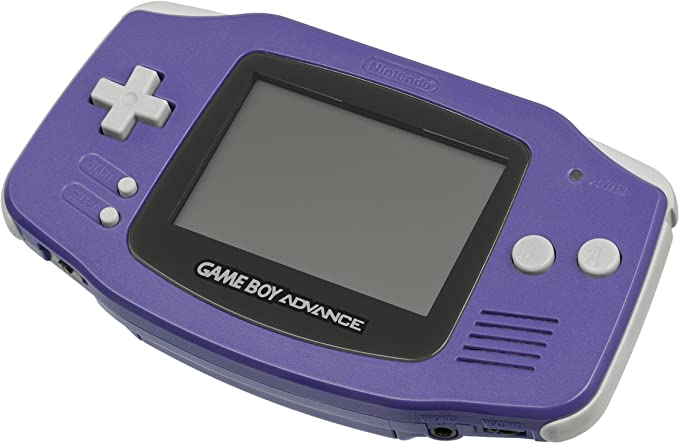
Use MGBA through RetroArch. I've tried to run the standalone MGBA but it was blurry and the image was kinda flashy.
Had some crackling audio effects in some games but great majority of them runs at 100% with no problems.
Games tested: Every Pokemon ; Every Metroids ; Mario Power Tennis ; Golden Sun 1 ; Advance Wars are running 100% good.
My Final Statement: MGba through RetroArch is very good. You gonna encounter some crackling audio regarding the game you are about to play, but it was kinda rare to be honnest.
Super Nintendo (SNES):

Use SNES9x 2010 through RetroArch. Never had any problem (did you guys, maybe ?). Finished Super Metroid with zero audio or graphic bug. Earthbound played great, Secret of Evermore too.
Never had to try any standalone (available on Homebrew App).
My final statement: The few games I've played worked perfectly. No bug, no drop, no crash. Maybe I did not try enough games ?
Playstation (PSX):

Ok. Here we are having some troubles. I've read SO-MUCH threads about PSX. There are two ways to go for Playstation.
PsxRearmed through RetroArch and Duckstation through Android (Dunno for Lakka, is it Duckstation too?)
About Duckstation:
It is near perfection. I've tried Bloody Roar 2 ; Harry Potter 2 ; Alundra 2 ; Legacy of Kain Soul Reaver. Everything worked so well. No audio bugs, no graphic issues. Nothing. The scaling is also very good.
PRO / CONS:
- Games run near perfection. Nothing to say.
- You have to install Android (not easy for everyone)
- Can be long if you want to play PSX games. Just imagine: You are in any Nintendo Switch game and you wanna play Wipeout. Ok. Press home => Reboot to payload => Hekate => Load Android => Load Duckstation => Load Game. Can be frustrating for people who need accessibility.
Quick recap about myself and why this thread:
Huge fan of hand-helding gaming and big traveller since my youth, I've always loved having a little plateform on which I could play the most systems possible. I had a CFW Psp, then 3DS, then N3DS, Vita and now a CFW Nintendo Switch.
My favourite systems were GBA and PSX. Now, I can add the Nintendo Switch and its awesome games.
As I'm going to travel a lot, I was looking for only ONE handheld console to pick up. Don't want to bring with me my Vita and my Switch. I have to choose.
Which plateform can handle all of my needs ?... Definitely the Nintendo Switch.
So, here we are.
This thread is dedicated to everyone like me (new or not) who is interested in:
- having a real retro emulation monster in his/her pocket and is looking for quick answer about what and how to do to reach a good emulation on Switch.
- Looking for some information about what Nintendo Switch is capable of in terms of running old plateforms.
Everything I'm about to post under is gonna be my definitive statement, plateform by plateform. (I gonna need some help and advice about PSX btw guys). I will edit this post as long as people comment here and bring some information I WILL TEST to modify this post.
In some cases, you gonna need either RetroArch (Install it through the Homebrew App OR by USB from their official Website) OR a dualboot to Android/Lakka.
No matter what you launch (StandAlone or RetroArch), be sure PLEASE to press and hold R on any game on your switch then launch RA or the StandAlone.
GameBoy / GameBoy Color:
Use RetroArch. I'm playing with Gambatte. Sound is perfect, frameskip perfect and never had any bugs. Never had to try any standalone or other emulator.
Games tested: Pokemon R/B/Y and Crystal ; Harry Potter 1 & 2 ; Every Zeldas ; Every Mario.
My final statement: Perfect. 100% playability with sound. I recommend trying some assets and playing with 1:1 image ratio. Pokemon Red, for instance, looks great with that kind of settings.
GameBoy Advance:
Use MGBA through RetroArch. I've tried to run the standalone MGBA but it was blurry and the image was kinda flashy.
Had some crackling audio effects in some games but great majority of them runs at 100% with no problems.
Games tested: Every Pokemon ; Every Metroids ; Mario Power Tennis ; Golden Sun 1 ; Advance Wars are running 100% good.
My Final Statement: MGba through RetroArch is very good. You gonna encounter some crackling audio regarding the game you are about to play, but it was kinda rare to be honnest.
Super Nintendo (SNES):
Use SNES9x 2010 through RetroArch. Never had any problem (did you guys, maybe ?). Finished Super Metroid with zero audio or graphic bug. Earthbound played great, Secret of Evermore too.
Never had to try any standalone (available on Homebrew App).
My final statement: The few games I've played worked perfectly. No bug, no drop, no crash. Maybe I did not try enough games ?
Playstation (PSX):
Ok. Here we are having some troubles. I've read SO-MUCH threads about PSX. There are two ways to go for Playstation.
PsxRearmed through RetroArch and Duckstation through Android (Dunno for Lakka, is it Duckstation too?)
About Duckstation:
It is near perfection. I've tried Bloody Roar 2 ; Harry Potter 2 ; Alundra 2 ; Legacy of Kain Soul Reaver. Everything worked so well. No audio bugs, no graphic issues. Nothing. The scaling is also very good.
PRO / CONS:
- Games run near perfection. Nothing to say.
- You have to install Android (not easy for everyone)
- Can be long if you want to play PSX games. Just imagine: You are in any Nintendo Switch game and you wanna play Wipeout. Ok. Press home => Reboot to payload => Hekate => Load Android => Load Duckstation => Load Game. Can be frustrating for people who need accessibility.
About PsxRearmed in RetroArch:
Ok fellas, here we are talking.
Just try to figure out how good is PSX Emulation on Nintendo Switch through RetroArch and you gonna see A LOT of things. A lot of contradictions. Many people saying it is very good without sharing their settings, many people saying it is horrible... without sharing their settings too.
My final statement about PsxRearmed ? Well, to be honnest, I'm still trying to find the best way to run games.
BUT.
I found some interesting things.
First: The BIOS.
A lot of you guys have this problem: "RetroArch does not find my bios". You do everything correctly. You put your .bin file into the retroarch/cores/system file.
I did that too, and it did not work for me as well.
What I did: I created a "system" file in the "Retroarch" file, put the bios file ( the .bin one) into Retroarch/System directly then it worked. Retroarch finally found the bios. It even loads the mythic and legendary SONY boot (this is a proof that yeah, RetroArch finally found the bios)
I'm playing with the scph5502.bin bios.
So far, I've tried some games:
Castlevania SOTN: Runs perfectly
Megaman X4: Same (seems that 2D plateformers run OK)
Alundra 2: Audio crackling and framerate drops.
Hogs of War: Same
Syphon Filter 2: Same
Bloody Roar 2: Bad. Very slow. Audio issues. Did not try Tekken 3 but I assume it is the same (3D versus fighting).
Some people say that adjusting settings change something, for instance enabling Threaded Video. Yeah, ok... But "Threaded Video" was already enabled in my settings...

Sooo... Here we are.
Final statement:
If you want a perfect PSX emulation and don't mind wasting time through menus and bootings... Just install Android and Duckstation. IT will work without problems.
If you want to give a try to PsxRearmed, just install a common bios (.bin) file into Retroarch/System. Some games works perfectly !
I've heard that changing the BIOS may enhance the emulation. Some people say that this bios is the best: PSXONPSP660.BIN, but RetroArch did not find it, the legendary Sony PSX boot did not pop up.
Can anyone here have tips ?
Nintendo DS:
May sure you have the Homebrew App and install MelonDS. Be sure to have the good bios/firmware 7 and 9 in the root file of melonds.
At first, when I gave it a try, nothing worked. All the games were laggy with audio issues.
Then. The light came.
I went to the menu and enabled Jit Compiler.
And it was perfect. No overclocking needed on the few games I've tested. No lag, no audio issues.
Final Statement:
Just download MelonDS and do the things above. It will work.
Games tested: Pokemon Black / SoulSilver / Platinium ; Dragon Quest 9 (Sky something) ; Advance War
PSP:
PPSSPP from the homebrew app crashes everytime I need to play a game. Tried Patapon but it crashes after the intro scenes.
Need help

Other things to come: MEGADRIVE ; NES ; Gamecube ; Nintendo 64 (only tried through Android with Mupen and it’s very very good)
Where I need you guys: PSX and PSP.
Last edited by Andorin,



