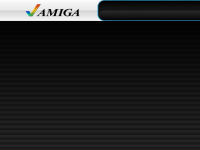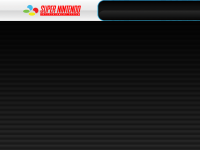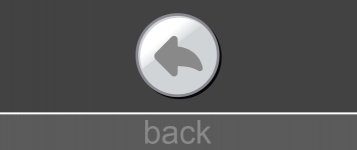cool, good to know about this "bug". Strange that it is memory issue, i mean it seems to elaborate the covers on by one...
Yesterday while adding other platforms to emulate (PC-FX) it happened the same thing.
The BIG question is: How does this tool work (WFC conv), does it lookup for the rom (or wbfs) associated to the png or will it create a cover from every png found? I have more cover png files than roms....
/edit
the pc-fx files are only 50, when reloading cache it will create less than 10 covers (repeating it doesnt change anything)
How can this be memory related?
using the conversion tool could work fine for wii games, as they are downloaded if you have game...i am handling emulators differently, i downloaded nearly all cover packs available for different platforms and made them match with the roms i had available from different romsets. This means that i deleted or renamed only the roms while i didnt touch delete the png files...in total i have actually about 8000 games with full box cover showing up, a 5tb hdd with still a lot of free space....
/edit2
i managed to get the pc-fx covers to show up. what i did was using the "download covers" function which told me that there is nothing to download, afterwards reloading the cache worked out and created the covers
Yesterday while adding other platforms to emulate (PC-FX) it happened the same thing.
The BIG question is: How does this tool work (WFC conv), does it lookup for the rom (or wbfs) associated to the png or will it create a cover from every png found? I have more cover png files than roms....
/edit
the pc-fx files are only 50, when reloading cache it will create less than 10 covers (repeating it doesnt change anything)
How can this be memory related?
using the conversion tool could work fine for wii games, as they are downloaded if you have game...i am handling emulators differently, i downloaded nearly all cover packs available for different platforms and made them match with the roms i had available from different romsets. This means that i deleted or renamed only the roms while i didnt touch delete the png files...in total i have actually about 8000 games with full box cover showing up, a 5tb hdd with still a lot of free space....
/edit2
i managed to get the pc-fx covers to show up. what i did was using the "download covers" function which told me that there is nothing to download, afterwards reloading the cache worked out and created the covers
Last edited by r0bster,