The issue: my Wii that I own for over 6 years and a half simply freezes when doing a backup to the SD card.
I wanted to experience for myself how it is to boot up a Wii for the first time... Problem is, I don't want to format a console that I shared so many memories with... Also, my Wii was hacked when I first got it, so it could be harmful to format it in this state.
Years after I got my Wii, I discovered that most emulators actually required the console system image in order to function. For consoles that I didn't own, this basically rendered emulating the games practically useless without the console BIOS, and that inspired me to buy the real hardware. As for the Wii, it inspired me to see how it booted when you booted it out of the factory. To do this, I had to use the NAND backup function on BootMii.
And this is where we are now... I put BootMii on my SD card (which at a certain point it wasn't there), tried to back up my NAND, and...
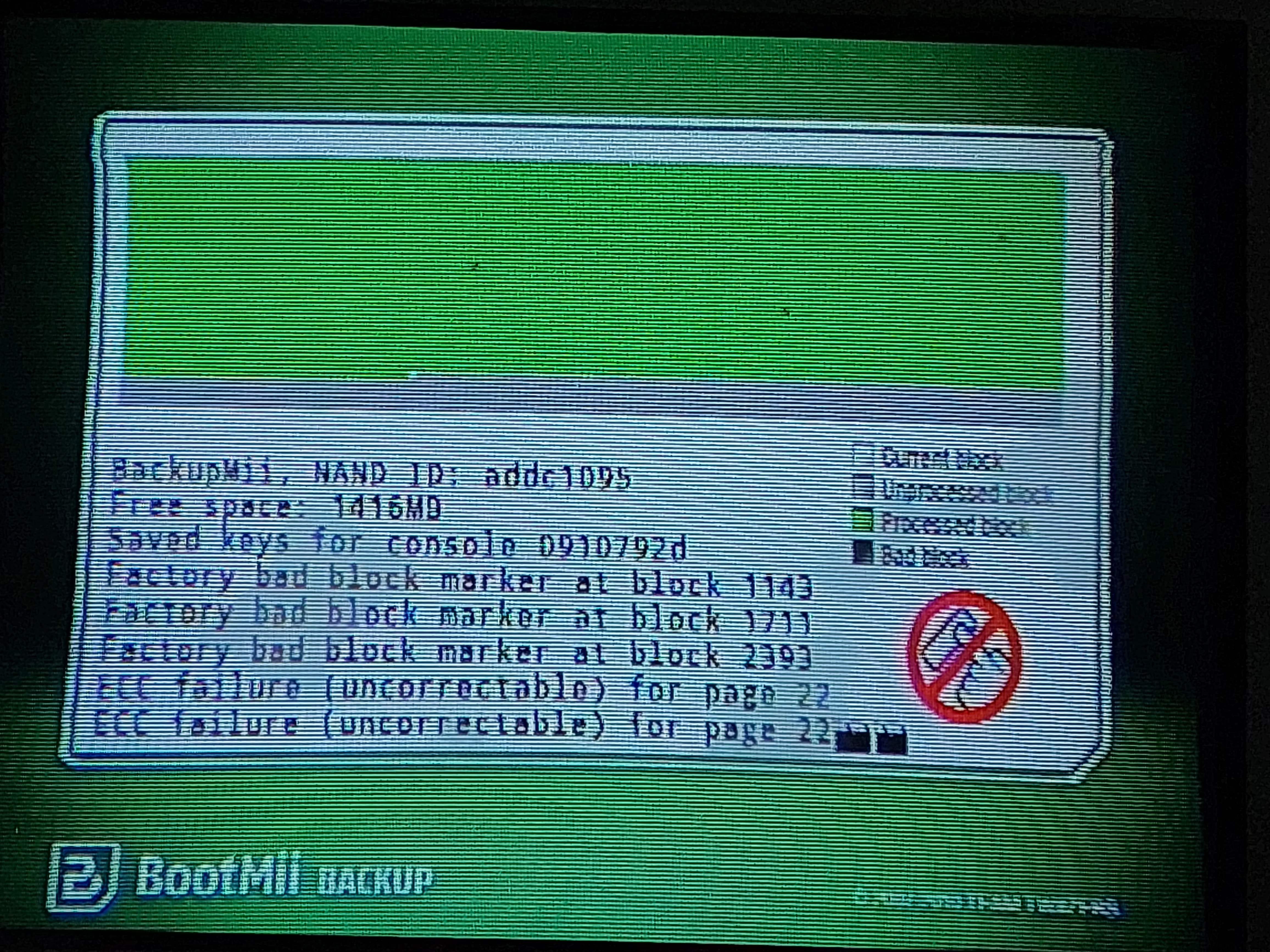
Sorry for the very low quality photo, not even my modern phone can capture well a CRT television set. I do have an HDTV at home, but firstly, I didn't try it on one at the time the photo was taken, and secondly, composite video output on HDTV is subpar.
At first, I seemed hopeful that the backup would be completed safely... even down to the very low number of bad blocks... but right at the end, it gives a couple of "uncorrectable ECC failures"... it crashes! Right at the screen I attached! And I don't even know what is this garbled text right after the last line!
So yeah... I wish I really could have a little help right here... My SD card is a SanDisk 16 GB microSDHC, bus interface I and C10 speed class.
Also, my console never had Priiloader installed, and it remains so by my own choice. I've read in several places that the apps that I use might brick my Wii if Priiloader is installed. Still, do you think it's a good idea to install Priiloader? Does it affect the act of making NAND backups?
I wanted to experience for myself how it is to boot up a Wii for the first time... Problem is, I don't want to format a console that I shared so many memories with... Also, my Wii was hacked when I first got it, so it could be harmful to format it in this state.
Years after I got my Wii, I discovered that most emulators actually required the console system image in order to function. For consoles that I didn't own, this basically rendered emulating the games practically useless without the console BIOS, and that inspired me to buy the real hardware. As for the Wii, it inspired me to see how it booted when you booted it out of the factory. To do this, I had to use the NAND backup function on BootMii.
And this is where we are now... I put BootMii on my SD card (which at a certain point it wasn't there), tried to back up my NAND, and...
Sorry for the very low quality photo, not even my modern phone can capture well a CRT television set. I do have an HDTV at home, but firstly, I didn't try it on one at the time the photo was taken, and secondly, composite video output on HDTV is subpar.
At first, I seemed hopeful that the backup would be completed safely... even down to the very low number of bad blocks... but right at the end, it gives a couple of "uncorrectable ECC failures"... it crashes! Right at the screen I attached! And I don't even know what is this garbled text right after the last line!
So yeah... I wish I really could have a little help right here... My SD card is a SanDisk 16 GB microSDHC, bus interface I and C10 speed class.
Also, my console never had Priiloader installed, and it remains so by my own choice. I've read in several places that the apps that I use might brick my Wii if Priiloader is installed. Still, do you think it's a good idea to install Priiloader? Does it affect the act of making NAND backups?

