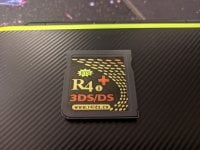I got an idea! For some reason, launching certain titles, YSMenu initially creates a .sav file of 0kb: in this case insert the micro SD into the PC and manually copy a .sav file* of a working DS game and rename it as the game in question (e.g. Tetris.nds with its corresponding Tetris.sav). Insert it back into the DS and notice if you can now save normally while playing the game without the console freezing.
*Note: Of course, it must be a .sav file of the same size as that of the game in question; that is, you must get it from a similar game. Otherwise look online for the exact size of that .sav file (e g. Advanscene.com)
I've found that the affected game in my case doesn't have the 0kb .sav issue if you set Ys Menu to boot games in Twiilightmenu. However you must start the games from within twilight menu otherwise all games will create a 8kb .sav file of the last game launched in the file directory after which .sav files will no longer be detected.I got an idea! For some reason, launching certain titles, YSMenu initially creates a .sav file of 0kb: in this case insert the micro SD into the PC and manually copy a .sav file* of a working DS game and rename it as the game in question (e.g. Tetris.nds with its corresponding Tetris.sav). Insert it back into the DS and notice if you can now save normally while playing the game without the console freezing.
*Note: Of course, it must be a .sav file of the same size as that of the game in question; that is, you must get it from a similar game. Otherwise look online for the exact size of that .sav file (e g. Advanscene.com)
Also setting Ysmenu to boot games causes games to auto boot unless holding down B.