So I have an old gaming rig. The motherboard is 9 years old now. It has 4gb of 800mhz ddr2, an Intel core2quad at 2.83ghz, and an Nvidia GT730. It had a 580w PSU when it died. So last Christmas I was playing Batman AC when it locked up. I rebooted it and there was no output, no HDD activity. I figured it was the old PSU and I replaced it but nothing, still no output via HDMI. So I reset the CMOS and still nothing. Does it sound like my board finally gave out?
You are using an out of date browser. It may not display this or other websites correctly.
You should upgrade or use an alternative browser.
You should upgrade or use an alternative browser.
Possibly. What do the capacitors (tall cylindrical things) look like? If they are domed on top or look like they leaked/blew out on the bottom then those are a good start.
Likewise if the PSU did go it could have taken out something else along the way.
To be completely sure you are going to want to try out individual components --> put the CPU in another machine, put another CPU in it, RAM in another machine. You can probably pick up an old office machine of that vintage for next to nothing to test things against.
Before you do that you might also want to try minimum builds --> remove everything but one stick stick of ram and the CPU and try manually booting by shorting the appropriate cable. Build back up until you encounter your problem.
Likewise if the PSU did go it could have taken out something else along the way.
To be completely sure you are going to want to try out individual components --> put the CPU in another machine, put another CPU in it, RAM in another machine. You can probably pick up an old office machine of that vintage for next to nothing to test things against.
Before you do that you might also want to try minimum builds --> remove everything but one stick stick of ram and the CPU and try manually booting by shorting the appropriate cable. Build back up until you encounter your problem.
I was thinking I would have to test each part individually, that's the best place to start so thank you for reminding me. I was thinking when the PSU died it took the motherboard with it but it could have just as well toasted the GPU which was pulling full power when it crashed. Has anyone ever seen a CPU actually die? I overclocked one to blow it up on purpose once but otherwise I've never even heard of a CPU failing.
- Joined
- Apr 21, 2008
- Messages
- 5,716
- Trophies
- 1
- Age
- 35
- Location
- London, UK
- Website
- metalix.deviantart.com
- XP
- 1,904
- Country

I've seen three dead CPUs, and one has an honorary place upon my shelf of memorabilia. One died due to ESD, one died to a power surge blowing the PSU (I don't get how the motherboard survived but not the CPU), and one died along with the motherboard when my friend spilled coffee down the top of his computer.
I've never had a CPU burn out on me from overclocking or thermals... but then again I always use third party coolers.
I've never had a CPU burn out on me from overclocking or thermals... but then again I always use third party coolers.
Does your motherboard support bios error codes? if it does then you might try this page.
http://www.pcmag.com/encyclopedia/term/38515/beep-codes
http://www.pcmag.com/encyclopedia/term/38515/beep-codes
How did ESD happen? I've lost tube monitors that way.I've seen three dead CPUs, and one has an honorary place upon my shelf of memorabilia. One died due to ESD, one died to a power surge blowing the PSU (I don't get how the motherboard survived but not the CPU), and one died along with the motherboard when my friend spilled coffee down the top of his computer.
I've never had a CPU burn out on me from overclocking or thermals... but then again I always use third party coolers.
--------------------- MERGED ---------------------------
It's worse. There's no beeping or BIOS displaying. I'm going to take the gpu out and use a DVI cable from the mobo port when I find it.Does your motherboard support bios error codes? if it does then you might try this page.
http://www.pcmag.com/encyclopedia/term/38515/beep-codes
- Joined
- Apr 21, 2008
- Messages
- 5,716
- Trophies
- 1
- Age
- 35
- Location
- London, UK
- Website
- metalix.deviantart.com
- XP
- 1,904
- Country

ESD can happen very easily because the voltage required to fry a component is a fraction of what you can actually feel. In this case it was when I was teaching a friend how to put a computer together and he decided to rush in before I finished warning him of the usual sensible precautions (i.e. touching a metal surface before you start, like the chassis or a radiator or something). It didn't help that he was wearing a woolly jumper, which only makes it more likely to happen.
Me? I've got a safety strap for when I'm handling more delicate components. Sure, I've heard lots of talk about how they don't actually help prevent ESD, but it gives me peace of mind. I've seen ESD kill other things too, like RAM and WiFi cards too.
Me? I've got a safety strap for when I'm handling more delicate components. Sure, I've heard lots of talk about how they don't actually help prevent ESD, but it gives me peace of mind. I've seen ESD kill other things too, like RAM and WiFi cards too.
I cant remember which connectors you jumper, but you can test individual components directly with that if they are still alive or not
What do you mean? With a jumper? I think the only one I have is for reseting the BIOS.I cant remember which connectors you jumper, but you can test individual components directly with that if they are still alive or not
I think he means thisWhat do you mean? With a jumper? I think the only one I have is for reseting the BIOS.
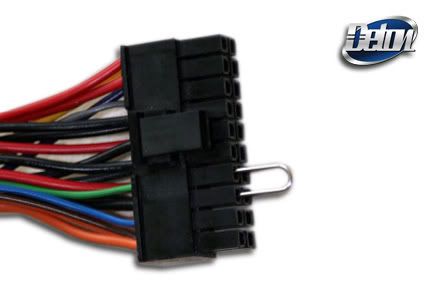
you can turn on the psu its self and run a few different parts like fans and such to see if the psu is fried or not
Yeah, jump the green wire to a black wire. But unplug everything that the psu is plugged into before you jump them. The psu should start up.
If it starts then plug everything back up. Turn it on and listen for beeps. Write down how many you hear, and if they are long or short. You can look up the beep codes for that mobo and what they mean.
If you don't hear any codes then unplug one stick of ram and try it. Then switch the sticks and try again. Then unplug all the drives.
I also saw that someone suggested looking for leaking caps. They might look like they are bulging, or you might see a sticky looking goo. If you do then they need to be replaced. It won't be worth paying someone to replace them but would be a great way to learn to solder. Caps are dirt cheap. A 9 year old mobo wouldn't be a major loss if you mess up. If you take the heat sink off the cpu you HAVE to clean off the old thermal past and apply new past. Those are the things I do first when troubleshooting a dead pc.
--------------------- MERGED ---------------------------
I ment thermal paste.
If it starts then plug everything back up. Turn it on and listen for beeps. Write down how many you hear, and if they are long or short. You can look up the beep codes for that mobo and what they mean.
If you don't hear any codes then unplug one stick of ram and try it. Then switch the sticks and try again. Then unplug all the drives.
I also saw that someone suggested looking for leaking caps. They might look like they are bulging, or you might see a sticky looking goo. If you do then they need to be replaced. It won't be worth paying someone to replace them but would be a great way to learn to solder. Caps are dirt cheap. A 9 year old mobo wouldn't be a major loss if you mess up. If you take the heat sink off the cpu you HAVE to clean off the old thermal past and apply new past. Those are the things I do first when troubleshooting a dead pc.
--------------------- MERGED ---------------------------
I ment thermal paste.
Similar threads
- Replies
- 11
- Views
- 977
- Replies
- 8
- Views
- 981
- Replies
- 0
- Views
- 475
- Replies
- 35
- Views
- 5K
- Replies
- 0
- Views
- 1K
Site & Scene News
New Hot Discussed
-
-
25K views
Wii U and 3DS online services shutting down today, but Pretendo is here to save the day
Today, April 8th, 2024, at 4PM PT, marks the day in which Nintendo permanently ends support for both the 3DS and the Wii U online services, which include co-op play...by ShadowOne333 179 -
20K views
Nintendo Switch firmware update 18.0.1 has been released
A new Nintendo Switch firmware update is here. System software version 18.0.1 has been released. This update offers the typical stability features as all other... -
18K views
The first retro emulator hits Apple's App Store, but you should probably avoid it
With Apple having recently updated their guidelines for the App Store, iOS users have been left to speculate on specific wording and whether retro emulators as we... -
17K views
Delta emulator now available on the App Store for iOS
The time has finally come, and after many, many years (if not decades) of Apple users having to side load emulator apps into their iOS devices through unofficial...by ShadowOne333 96 -
14K views
TheFloW releases new PPPwn kernel exploit for PS4, works on firmware 11.00
TheFlow has done it again--a new kernel exploit has been released for PlayStation 4 consoles. This latest exploit is called PPPwn, and works on PlayStation 4 systems... -
13K views
Nintendo takes down Gmod content from Steam's Workshop
Nintendo might just as well be a law firm more than a videogame company at this point in time, since they have yet again issued their now almost trademarked usual...by ShadowOne333 113 -
12K views
A prototype of the original "The Legend of Zelda" for NES has been found and preserved
Another video game prototype has been found and preserved, and this time, it's none other than the game that spawned an entire franchise beloved by many, the very...by ShadowOne333 31 -
10K views
Anbernic reveals specs details of pocket-sized RG28XX retro handheld
Anbernic is back with yet another retro handheld device. The upcoming RG28XX is another console sporting the quad-core H700 chip of the company's recent RG35XX 2024... -
10K views
Nintendo "Indie World" stream announced for April 17th, 2024
Nintendo has recently announced through their social media accounts that a new Indie World stream will be airing tomorrow, scheduled for April 17th, 2024 at 7 a.m. PT...by ShadowOne333 53 -
10K views
Nintendo Switch Online adds two more Nintendo 64 titles to its classic library
Two classic titles join the Nintendo Switch Online Expansion Pack game lineup. Available starting April 24th will be the motorcycle racing game Extreme G and another...
-
-
-
179 replies
Wii U and 3DS online services shutting down today, but Pretendo is here to save the day
Today, April 8th, 2024, at 4PM PT, marks the day in which Nintendo permanently ends support for both the 3DS and the Wii U online services, which include co-op play...by ShadowOne333 -
113 replies
Nintendo takes down Gmod content from Steam's Workshop
Nintendo might just as well be a law firm more than a videogame company at this point in time, since they have yet again issued their now almost trademarked usual...by ShadowOne333 -
97 replies
The first retro emulator hits Apple's App Store, but you should probably avoid it
With Apple having recently updated their guidelines for the App Store, iOS users have been left to speculate on specific wording and whether retro emulators as we...by Scarlet -
96 replies
Delta emulator now available on the App Store for iOS
The time has finally come, and after many, many years (if not decades) of Apple users having to side load emulator apps into their iOS devices through unofficial...by ShadowOne333 -
80 replies
Nintendo Switch firmware update 18.0.1 has been released
A new Nintendo Switch firmware update is here. System software version 18.0.1 has been released. This update offers the typical stability features as all other...by Chary -
77 replies
TheFloW releases new PPPwn kernel exploit for PS4, works on firmware 11.00
TheFlow has done it again--a new kernel exploit has been released for PlayStation 4 consoles. This latest exploit is called PPPwn, and works on PlayStation 4 systems...by Chary -
55 replies
Nintendo Switch Online adds two more Nintendo 64 titles to its classic library
Two classic titles join the Nintendo Switch Online Expansion Pack game lineup. Available starting April 24th will be the motorcycle racing game Extreme G and another...by Chary -
53 replies
Nintendo "Indie World" stream announced for April 17th, 2024
Nintendo has recently announced through their social media accounts that a new Indie World stream will be airing tomorrow, scheduled for April 17th, 2024 at 7 a.m. PT...by ShadowOne333 -
52 replies
The FCC has voted to restore net neutrality, reversing ruling from 2017
In 2017, the United States Federal Communications Commission (FCC) repealed net neutrality. At the time, it was a major controversy between internet service providers...by Chary -
48 replies
DOOM has been ported to the retro game console in Persona 5 Royal
DOOM is well-known for being ported to basically every device with some kind of input, and that list now includes the old retro game console in Persona 5 Royal...by relauby
-
Popular threads in this forum
General chit-chat
-
 K3Nv2
Loading…
K3Nv2
Loading…
-
-
-
-
-
-
-
-
-
-
-
-
-
-
-
-
 @
Sicklyboy:
Lazy day for me. Was gonna go grocery shopping but it's raining so I don't feel like going out. Listened to music and messed with server stuff instead
@
Sicklyboy:
Lazy day for me. Was gonna go grocery shopping but it's raining so I don't feel like going out. Listened to music and messed with server stuff instead -
-
-
-
 @
Sicklyboy:
I feel like school, back when I was actually in school, was more entertaining though, because of how much I get to interact with people, hang out with friends, and other stuff like that. All I get to talk to at work is my boring coworkers lol
@
Sicklyboy:
I feel like school, back when I was actually in school, was more entertaining though, because of how much I get to interact with people, hang out with friends, and other stuff like that. All I get to talk to at work is my boring coworkers lol -
-
-
-
-

