Before doing anything I'd make a full copy of your current NAND. It won't be clean, but if you mess up restoring your partial backup at least you won't be bricked since you can just restore that.
You are using an out of date browser. It may not display this or other websites correctly.
You should upgrade or use an alternative browser.
You should upgrade or use an alternative browser.
- Thread starter whobroughtben
- Start date
- Views 18,143
- Replies 34
Hell boy don't do that
your brick your switch...
Tell me exactly what it is your like to do ..
If you followed my guide to fully backup your switch now and get the biskeys then we can continue with what ever it is you want to do
so what was that again ?
ALWAYS ALWAYS BACKUP UP FIRST BOYS AND GIRLS
Backup
https://gbatemp.net/threads/backup-...-your-biskeys-tseckeys-keys-txt-guide.513386/
Goldleaf
https://gbatemp.net/threads/goldleaf-a-nintendo-switch-multipurpose-homebrew-tool.527578/
Fusecount
https://switchbrew.org/wiki/Fuses
ChoidujourNX/briccmii
https://switchtools.sshnuke.net/
i HAVE A IDEA THIS WILL WORK
BACKUP
backup your switch and biskeys with my guide.
Download GoldLeaf and
place the goldleaf.nro on your sd card
Load CFW on your switch with preferred method,
Open the homebrew menu and launch goldleaf
And remove all your tickets from machine...
Then
Find your fuse count by using the briccmii payload (Do not use any options just restart after you get your fuse count
Download ChoidujourNX.nro place on your sd card, root of sd is fine
Download the system update files matching your fuse count
-You can find the switch update files on the xbin ftp your have to google that...
Extract the contents of the update.zip that matches your fuse count that you acquired from xbin
to a folder on your sd card.. Name for example System Update XX
Load CFW on your switch with preferred method,
Open the homebrew menu and launch ChoidujourNX
Select your system update folder you placed on the sd card, and then click choose

Once you chosen the folder Your be greated with this screen
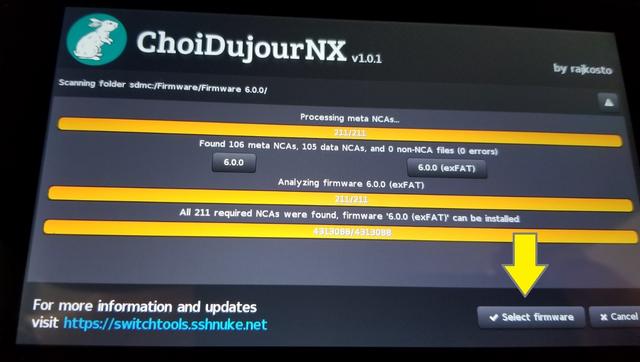
Select Exfat then click select firmware
Your then be greated with this screen
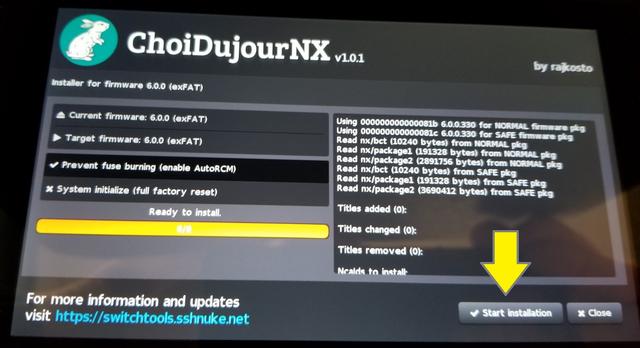
Your options here do what you want to do to wipe the switch clean..
Select System Initialize so its ticked..
Make sure prevent fuse burn is unticked also...
-(this disables autorcm make sure you chose the correct system files that match your fuse count or your burn fuses)
Then hit start installation Once this is done, Reboot
if you followed all the steps correctly and with a bit of common sence your switch is now non modded and clean.
Last edited by Canna,
Do we know what the USER partition is fully used for? I’ve seen other guides saying to remove all files inside the USER folders & remove everything in SYSTEM\save\*.* except 8000000000000120.
Ended up dumping my tainted USER partition, compiled all partitions into a rawnand.bin, mounting the rawnand with HacDiskMount, formatting the USER partition with GUI format & restoring the rawnand.bin.
So far that seems to have done the trick!
So far that seems to have done the trick!
This was my other suggestion, i have done this with you ? or did i do this remote with another member ? heck i forget,Ended up dumping my tainted USER partition, compiled all partitions into a rawnand.bin, mounting the rawnand with HacDiskMount, formatting the USER partition with GUI format & restoring the rawnand.bin.
So far that seems to have done the trick!
Did all biskey and entropy pass in hacdiskmount ?
You may need to use gpt restore payload on the switch still...
But good luck to you
Yup, once i dumped the biskeys i made sure hacdiskmount passed entropy before doing anything else.This was my other suggestion, i have done this with you ? or did i do this remote with another member ? heck i forget,
Did all biskey and entropy pass in hacdiskmount ?
You may need to use gpt restore payload on the switch still...
But good luck to you
The switch seems to be booting fine into OFW without any issues after restore.
Thanks everyone for the help!
Delete all files except 8.120 in save ( you will rdcognise because it has no date) I have done this and I suggestHey guys,
I'm looking to clean up my switch and wipe all traces of CFW. While looking at my backup folder from before I did any modding, i noticed that i have a bunch of files, but no rawnand.bin. Does this effect my ability to do a full system restore to clean NAND? Here are the files I have:
Code:BOOT0 BOOT1 dumps: fuses.bin kfuses.bin tsec_keys.bin partitions: BCPKG2-1-Normal-Main BCPKG2-2-Normal-Sub BCPKG2-3-SafeMode-Main BCPKG2-4-SafeMode-Sub BCPKG2-5-Repair-Main BCPKG2-6-Repair-Sub PRODINFO PRODINFOF SAFE SYSTEM pkg1: nxloader.bin pkg1_decr.bin secmon.bin warmboot.bin pkg2: ini1.bin kernel.bin pkg2_decr.bin dumps: fuses.bin kfuses.bin
My switch is on firmware version 6.1 & Atmosphere 8.2 (Kosmos), I've never upgraded my firmware since doing any modding and i've been running in airplane mode since i first applied CFW.
I've noticed there are a few tools available that might help me with restoring without the rawnand.bin:
NxNandManager
HacDiskMount
Hekate
Does anyone have any guidance or tutorials that might help with restoring this way (without rawnand.bin)? Also, I'm curious if the error logs will be restored if i restore all the partitions? Ideally i would like to bring the system back or as close to stock as possible.
Thanks!
ok so now apply the correct system version (update/firmware files) to match ya fuse count and ya know whats coming right ???????????Yup, once i dumped the biskeys i made sure hacdiskmount passed entropy before doing anything else.
The switch seems to be booting fine into OFW without any issues after restore.
Thanks everyone for the help!
BACKUP YOUR CONSOLE RIGHT NOW WITH MY GUIDE ^above ^... Save ya self some trouble next time aye buddy
ALWAYS ALWAYS BACKUP UP FIRST BOYS AND GIRLS
i HAVE A IDEA THIS WILL WORK
BACKUP
backup your switch and biskeys with my guide.
Download GoldLeaf and
place the goldleaf.nro on your sd card
Load CFW on your switch with preferred method,
Open the homebrew menu and launch goldleaf
And remove all your tickets from machine...
Then
Find your fuse count by using the briccmii payload (Do not use any options just restart after you get your fuse count
Download ChoidujourNX.nro place on your sd card, root of sd is fine
Download the system update files matching your fuse count
-You can find the switch update files on the xbin ftp your have to google that...
Extract the contents of the update.zip that matches your fuse count that you acquired from xbin
to a folder on your sd card.. Name for example System Update XX
Load CFW on your switch with preferred method,
Open the homebrew menu and launch ChoidujourNX
Select your system update folder you placed on the sd card, and then click choose
Once you chosen the folder Your be greated with this screen
Select Exfat then click select firmware
Your then be greated with this screen
Your options here do what you want to do to wipe the switch clean..
Select System Initialize so its ticked..
Make sure prevent fuse burn is unticked also...
-(this disables autorcm make sure you chose the correct system files that match your fuse count or your burn fuses)
Then hit start installation Once this is done, Reboot
if you followed all the steps correctly and with a bit of common sence your switch is now non modded and clean.
@Canna Wouldn't this still have the logs that Nintendo could see?
The reason I am asking is because I am in a similar situation I only made a backup of the EMMC SYS partition (which was the first day my switch was opened) that has never been online and I would like to restore so i can play online with OFW.
Last edited by aihooo444,
@Canna Wouldn't this still have the logs that Nintendo could see?
The reason I am asking is because I am in a similar situation I only made a backup of the EMMC SYS partition (which was the first day my switch was opened) that has never been online and I would like to restore so i can play online with OFW.
you can have a blank user partition and the switch will still load..
just have to do a factory reset or reinitialize the system.
Having the exact same problem, due to missing archive from splitted/packed rawnand.bin  NAND backup was taken according Canna's guide (except user partition) without booting a CFW.
NAND backup was taken according Canna's guide (except user partition) without booting a CFW.
So basically i can dump my dirty user partition, take the hekate2rawnand.sh script to create a single rawnand.bin, load everything in hackdiskmanager and mount it with bis keys to format the user partition (16k) via guiformat and restore boot0 boot1 and that rawnand.bin? Upgrade the nintendo way to overcome fuse missmatch, do factory reset and create a new clean nand backup? Do i expect a ban in the future?
Thanks!
//EDIT. Okay it worked. But how ban proof is this?
So basically i can dump my dirty user partition, take the hekate2rawnand.sh script to create a single rawnand.bin, load everything in hackdiskmanager and mount it with bis keys to format the user partition (16k) via guiformat and restore boot0 boot1 and that rawnand.bin? Upgrade the nintendo way to overcome fuse missmatch, do factory reset and create a new clean nand backup? Do i expect a ban in the future?
Thanks!
//EDIT. Okay it worked. But how ban proof is this?
Last edited by slinso,
@Canna
This doesn't really deal with any flags that may have been activated while in cfw so does this method truly leave you with a clean and safe nand? Also, I've been trying to fix my switch for the past few weeks and you always come to the rescue in these threads. Thank you so much!
ALWAYS ALWAYS BACKUP UP FIRST BOYS AND GIRLS
if you followed all the steps correctly and with a bit of common sence your switch is now non modded and clean.
This doesn't really deal with any flags that may have been activated while in cfw so does this method truly leave you with a clean and safe nand? Also, I've been trying to fix my switch for the past few weeks and you always come to the rescue in these threads. Thank you so much!
Last edited by RosPlays,
I found this discussion in search of trying to compress the rawnand as much as possible.
Whether other partitions can be tied and have dead ends to USER essentially leaving the system vulnerable to ban/dirty logs, because of mismatch is maybe possible.
But it would be pretty cool to have a script decrypt, extract, compress with purpose of storing with as little space occupied as possible and another script for turning it back into a usable rawnand.bin. Of course one needs to be 100% sure no corruption happens in the process and that restoring goes well (having another full dump from previous as safety)
Whether other partitions can be tied and have dead ends to USER essentially leaving the system vulnerable to ban/dirty logs, because of mismatch is maybe possible.
But it would be pretty cool to have a script decrypt, extract, compress with purpose of storing with as little space occupied as possible and another script for turning it back into a usable rawnand.bin. Of course one needs to be 100% sure no corruption happens in the process and that restoring goes well (having another full dump from previous as safety)
It does not.@Canna
This doesn't really deal with any flags that may have been activated while in cfw so does this method truly leave you with a clean and safe nand? Also, I've been trying to fix my switch for the past few weeks and you always come to the rescue in these threads. Thank you so much!
Similar threads
- Replies
- 9
- Views
- 4K
- Replies
- 1
- Views
- 1K
- Replies
- 54
- Views
- 9K
- Replies
- 11
- Views
- 3K
Site & Scene News
New Hot Discussed
-
-
23K views
Wii U and 3DS online services shutting down today, but Pretendo is here to save the day
Today, April 8th, 2024, at 4PM PT, marks the day in which Nintendo permanently ends support for both the 3DS and the Wii U online services, which include co-op play...by ShadowOne333 179 -
16K views
Nintendo Switch firmware update 18.0.1 has been released
A new Nintendo Switch firmware update is here. System software version 18.0.1 has been released. This update offers the typical stability features as all other... -
16K views
The first retro emulator hits Apple's App Store, but you should probably avoid it
With Apple having recently updated their guidelines for the App Store, iOS users have been left to speculate on specific wording and whether retro emulators as we... -
15K views
Delta emulator now available on the App Store for iOS
The time has finally come, and after many, many years (if not decades) of Apple users having to side load emulator apps into their iOS devices through unofficial...by ShadowOne333 96 -
14K views
MisterFPGA has been updated to include an official release for its Nintendo 64 core
The highly popular and accurate FPGA hardware, MisterFGPA, has received today a brand new update with a long-awaited feature, or rather, a new core for hardcore...by ShadowOne333 54 -
11K views
Nintendo takes down Gmod content from Steam's Workshop
Nintendo might just as well be a law firm more than a videogame company at this point in time, since they have yet again issued their now almost trademarked usual...by ShadowOne333 113 -
9K views
A prototype of the original "The Legend of Zelda" for NES has been found and preserved
Another video game prototype has been found and preserved, and this time, it's none other than the game that spawned an entire franchise beloved by many, the very...by ShadowOne333 31 -
8K views
Nintendo "Indie World" stream announced for April 17th, 2024
Nintendo has recently announced through their social media accounts that a new Indie World stream will be airing tomorrow, scheduled for April 17th, 2024 at 7 a.m. PT...by ShadowOne333 53 -
8K views
Anbernic reveals specs details of pocket-sized RG28XX retro handheld
Anbernic is back with yet another retro handheld device. The upcoming RG28XX is another console sporting the quad-core H700 chip of the company's recent RG35XX 2024... -
8K views
"Famidash", a new fanmade demake for the NES of Geometry Dash
Homebrew games for retro consoles have seen a rise over the years thanks to new tools and community-made development kits, which help a lot in the process of creating...by ShadowOne333 23
-
-
-
179 replies
Wii U and 3DS online services shutting down today, but Pretendo is here to save the day
Today, April 8th, 2024, at 4PM PT, marks the day in which Nintendo permanently ends support for both the 3DS and the Wii U online services, which include co-op play...by ShadowOne333 -
113 replies
Nintendo takes down Gmod content from Steam's Workshop
Nintendo might just as well be a law firm more than a videogame company at this point in time, since they have yet again issued their now almost trademarked usual...by ShadowOne333 -
97 replies
The first retro emulator hits Apple's App Store, but you should probably avoid it
With Apple having recently updated their guidelines for the App Store, iOS users have been left to speculate on specific wording and whether retro emulators as we...by Scarlet -
96 replies
Delta emulator now available on the App Store for iOS
The time has finally come, and after many, many years (if not decades) of Apple users having to side load emulator apps into their iOS devices through unofficial...by ShadowOne333 -
77 replies
Nintendo Switch firmware update 18.0.1 has been released
A new Nintendo Switch firmware update is here. System software version 18.0.1 has been released. This update offers the typical stability features as all other...by Chary -
60 replies
TheFloW releases new PPPwn kernel exploit for PS4, works on firmware 11.00
TheFlow has done it again--a new kernel exploit has been released for PlayStation 4 consoles. This latest exploit is called PPPwn, and works on PlayStation 4 systems...by Chary -
55 replies
Nintendo Switch Online adds two more Nintendo 64 titles to its classic library
Two classic titles join the Nintendo Switch Online Expansion Pack game lineup. Available starting April 24th will be the motorcycle racing game Extreme G and another...by Chary -
54 replies
MisterFPGA has been updated to include an official release for its Nintendo 64 core
The highly popular and accurate FPGA hardware, MisterFGPA, has received today a brand new update with a long-awaited feature, or rather, a new core for hardcore...by ShadowOne333 -
53 replies
Nintendo "Indie World" stream announced for April 17th, 2024
Nintendo has recently announced through their social media accounts that a new Indie World stream will be airing tomorrow, scheduled for April 17th, 2024 at 7 a.m. PT...by ShadowOne333 -
52 replies
The FCC has voted to restore net neutrality, reversing ruling from 2017
In 2017, the United States Federal Communications Commission (FCC) repealed net neutrality. At the time, it was a major controversy between internet service providers...by Chary
-
Popular threads in this forum
General chit-chat
- No one is chatting at the moment.








