Thanks for this! I like MicroSD management because I don't have to open FileZilla, but this is cool. Thanks for the CIA
You are using an out of date browser. It may not display this or other websites correctly.
You should upgrade or use an alternative browser.
You should upgrade or use an alternative browser.
Homebrew [Release] FTP-GMX - Customize Your FTBrony
- Thread starter Vorpal Blade
- Start date
- Views 41,570
- Replies 90
- Likes 24
This would be very usefull if microSD management doesn't exit as CIA.
No, it's still useful for OS X and Linux users.
This is nice, do you have a 3dsx version of this de-bronyed FTBrony 2.0?
Just added .3dsx version to original post under the .CIA download linkNo, it's still useful for OS X and Linux users.
This is nice, do you have a 3dsx version of this de-bronyed FTBrony 2.0?
Just added .3dsx version to original post under the .CIA download link
Great, thank you! I installed the cia version in emunand but well, it's always good to have the 3dsx version to use FTP with hax.
I'm not sure what you mean by "accepting that agreement"?Does this work without accepting that agreement? (CIA build)
Could you remove the ftbrony string from top screen? (This project is debronifying, right?)
Also you got me; I was actually paying homage to the original application by not changing the text
I updated both .cia and .3dsx download links; now they both say "[ftp] v2.0" instead of "ftbrony v2.0". Now it's truly deponified

I'm getting major connection issues with the latest version sadly  My FTP client hangs on "waiting for welcome message" or something and just keeps timing out. Switching back to regular FTPBrony solves the issue.
My FTP client hangs on "waiting for welcome message" or something and just keeps timing out. Switching back to regular FTPBrony solves the issue.
I haven't gotten errors like that since the early versions of ftbronyI'm getting major connection issues with the latest version sadlyMy FTP client hangs on "waiting for welcome message" or something and just keeps timing out. Switching back to regular FTPBrony solves the issue.
My only suggestion is trying the FireZilla Client and using these settings (these are the settings I use and they work great):
Sadly that's exactly what I'm using, with those same settingsI haven't gotten errors like that since the early versions of ftbrony
My only suggestion is trying the FireZilla Client and using these settings (these are the settings I use and they work great):
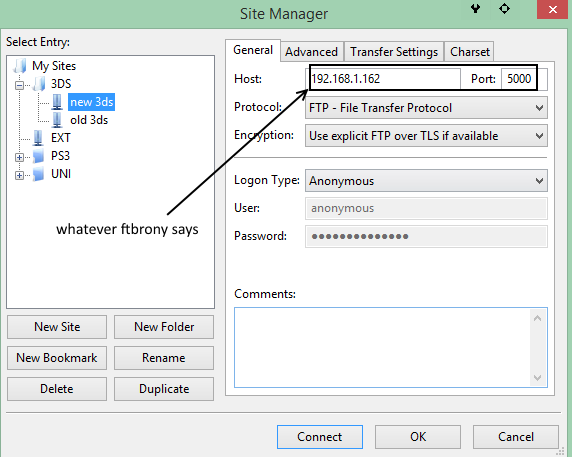
I rather FTP apps for small files, because I've had disconection issues, big big files SD management never ve had disconections at all. I found a cia for SD management that won't kick you out emunand for using this awesome tool.
- Added .3ds version to first post
- Also fixed the first command line that reads "ftbrony" (it was accurate in version 2.0 and I didn't notice it was incorrect in 2.1!) (please re-download if you want the "ftbrony" command line eliminated)
You don't have to go out of your way or anything, but could you tell me if it hangs in the hombrew .3dsx version? (I assumed the problem you have is from the .cia install)Sadly that's exactly what I'm using, with those same settings
I use it for both small and big files (I transferred a 2GB file just a few minutes ago!). I have been unofficially testing both ftbrony2.1.cia and MicroSDCardManager.cia. With ftp, I get an average 1.4MB/s transfer rate; with sd card manager, I get an average 800KB/s transfer rate. Perhaps this app works a little too good for meI rather FTP apps for small files, because I've had disconection issues, big big files SD management never ve had disconections at all. I found a cia for SD management that won't kick you out emunand for using this awesome tool.
It hangs in both unfortunatelyYou don't have to go out of your way or anything, but could you tell me if it hangs in the hombrew .3dsx version? (I assumed the problem you have is from the .cia install)
That sucks mateIt hangs in both unfortunately
If you're still itching for an FTP .cia, here's another build made by @iamevn: https://gbatemp.net/threads/release-ftp-3ds.395195/
- Added .3ds version to first post
- Also fixed the first command line that reads "ftbrony" (it was accurate in version 2.0 and I didn't notice it was incorrect in 2.1!) (please re-download if you want the "ftbrony" command line eliminated)
You don't have to go out of your way or anything, but could you tell me if it hangs in the hombrew .3dsx version? (I assumed the problem you have is from the .cia install)
I use it for both small and big files (I transferred a 2GB file just a few minutes ago!). I have been unofficially testing both ftbrony2.1.cia and MicroSDCardManager.cia. With ftp, I get an average 1.4MB/s transfer rate; with sd card manager, I get an average 800KB/s transfer rate. Perhaps this app works a little too good for me
ill try big ones oin this files. may be kernel access gave some actual stability!
--------------------- MERGED ---------------------------
I use it for both small and big files (I transferred a 2GB file just a few minutes ago!). I have been unofficially testing both ftbrony2.1.cia and MicroSDCardManager.cia. With ftp, I get an average 1.4MB/s transfer rate; with sd card manager, I get an average 800KB/s transfer rate. Perhaps this app works a little too good for me
maybe kernel access gave stability!
I posted the latest built here, also cia available: https://gbatemp.net/threads/ftp-server-ftbrony-by-mtheall.375254/page-9#post-6004749
Dunno if it gets more stability, works fine for me under emunand or HBL so far.
Dunno if it gets more stability, works fine for me under emunand or HBL so far.
I tried again and it just started working for some reason, which is random but as long as it works I'm happy! It still hangs for a long time at "Connection established, waiting for welcome message..." every time I try to move a file or on the initial connect to the server, but eventually it resolves and connects. Thanks for the help!That sucks mate. The 2.0 version also flops for you?
If you're still itching for an FTP .cia, here's another build made by @iamevn: https://gbatemp.net/threads/release-ftp-3ds.395195/
Nice! Also, why not send mtheall a pull request on GitHub? I'm pretty sure he will want to keep that annoying (but by now very familiar) my little pony theme, but compiling CIA and 3DS would in fact be very useful. If you don't want to do the PR, maybe you want to show us your modified Makefile?I was searching for an FTBrony.cia and I just could not find a working link! So I made my own. Here's to anyone interested. I also took the liberty of "de-ponifying it"; that smug my-little-pony character got on my nerves.
Tested on the emunands of an o3DS 10.3 and n3DS 9.5
- Current Depony Version: 2.1
- Current ftbrony version can be found here
Product Code: FTPcia2.1
Unique ID: 0x0026e
Download .CIA: ftbrony-depony-2.1-consoleprint.zip
Download .3ds (for flashcarts): ftbrony-depony-2.1-consoleprint-fc.zip
Download .3dsx (for homebrew): ftbrony2.1-deponified-HLver-consoleprint.zip
Updated to ftbrony v2.0!
Updated console text to read "[ftp]" instead of "ftbrony"
- Product Code: FTPcia
- Unique ID: 0x0026e
- Download .CIA: ftbrony2.0-deponifiedconsoleprintedit.zip
- Download .3dsx (for homebrew): ftbrony2.0-deponified-HLver.zip
Here's some screens:
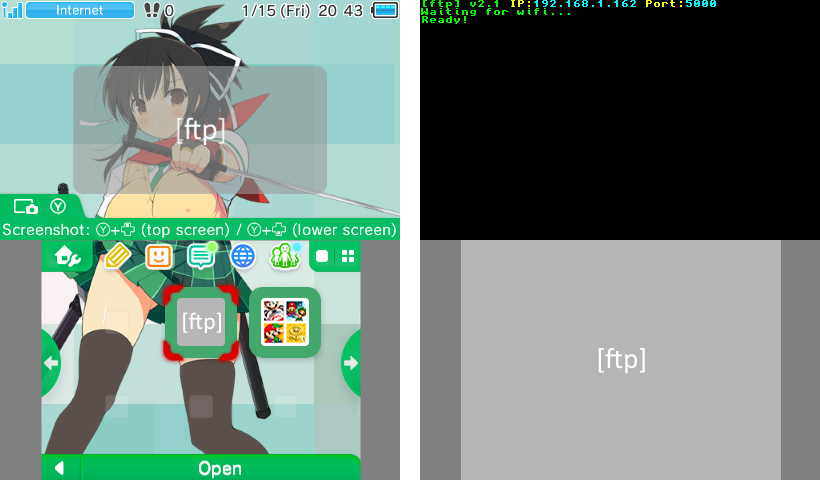
Like my theme? Download it here!
----------------------------------------------------------
Credit and Thanks to:
It's pretty easy to add .cia and .3ds builds to the makefile (assuming ctrcommon/citrus isn't used where it already does it)...Nice! Also, why not send mtheall a pull request on GitHub? I'm pretty sure he will want to keep that annoying (but by now very familiar) my little pony theme, but compiling CIA and 3DS would in fact be very useful. If you don't want to do the PR, maybe you want to show us your modified Makefile?
For example... (this is a little old but you get the point i guess).
Code:
#---------------------------------------------------------------------------------
# main targets
#---------------------------------------------------------------------------------
$(OUTPUT).3dsx : $(OUTPUT).elf $(OUTPUT).smdh $(OUTPUT).cia $(OUTPUT).3ds
$(OUTPUT).elf : $(OFILES)
$(OUTPUT).cia : $(OUTPUT).elf
@cp $(OUTPUT).elf $(TARGET)_stripped.elf
@$(PREFIX)strip $(TARGET)_stripped.elf
$(TOPDIR)/cci/makerom -f cia -o $(OUTPUT).cia -rsf $(TOPDIR)/cci/build_cia.rsf -target t -exefslogo -elf $(TARGET)_stripped.elf -icon $(TOPDIR)/cci/icon.bin -banner $(TOPDIR)/cci/banner.bin
$(OUTPUT).3ds : $(OUTPUT).elf
@cp $(OUTPUT).elf $(TARGET)_stripped.elf
@$(PREFIX)strip $(TARGET)_stripped.elf
$(TOPDIR)/cci/makerom -f cci -o $(OUTPUT).3ds -rsf $(TOPDIR)/cci/gw_workaround.rsf -target d -exefslogo -elf $(TARGET)_stripped.elf -icon $(TOPDIR)/cci/icon.bin -banner $(TOPDIR)/cci/banner.binTo those having connection issues, try assigning your 3DS a static IP and opening port 5000 on your router. Port forwarding shouldn't be necessary for local network stuff, but some routers are finicky like that. Also make sure that if you're a Windows user with a firewall like ESS that it isn't interfering with the connection.
FTP > SMB
Now if only someone would port SSH to the 3DS so that we could use SCP.
Thanks for this! I like MicroSD management because I don't have to open FileZilla, but this is cool. Thanks for the CIA
FTP > SMB
Now if only someone would port SSH to the 3DS so that we could use SCP.

Last edited by Joom,
Similar threads
- Replies
- 0
- Views
- 1K
- Replies
- 6
- Views
- 9K
- Replies
- 554
- Views
- 192K
- Replies
- 475
- Views
- 138K
- Replies
- 14
- Views
- 9K
Site & Scene News
New Hot Discussed
-
-
24K views
Nintendo Switch firmware update 18.0.1 has been released
A new Nintendo Switch firmware update is here. System software version 18.0.1 has been released. This update offers the typical stability features as all other... -
19K views
The first retro emulator hits Apple's App Store, but you should probably avoid it
With Apple having recently updated their guidelines for the App Store, iOS users have been left to speculate on specific wording and whether retro emulators as we... -
18K views
Delta emulator now available on the App Store for iOS
The time has finally come, and after many, many years (if not decades) of Apple users having to side load emulator apps into their iOS devices through unofficial...by ShadowOne333 96 -
18K views
TheFloW releases new PPPwn kernel exploit for PS4, works on firmware 11.00
TheFlow has done it again--a new kernel exploit has been released for PlayStation 4 consoles. This latest exploit is called PPPwn, and works on PlayStation 4 systems... -
16K views
Nintendo takes down Gmod content from Steam's Workshop
Nintendo might just as well be a law firm more than a videogame company at this point in time, since they have yet again issued their now almost trademarked usual...by ShadowOne333 120 -
15K views
Nintendo officially confirms Switch successor console, announces Nintendo Direct for next month
While rumors had been floating about rampantly as to the future plans of Nintendo, the President of the company, Shuntaro Furukawa, made a brief statement confirming... -
14K views
A prototype of the original "The Legend of Zelda" for NES has been found and preserved
Another video game prototype has been found and preserved, and this time, it's none other than the game that spawned an entire franchise beloved by many, the very...by ShadowOne333 31 -
12K views
Anbernic reveals specs details of pocket-sized RG28XX retro handheld
Anbernic is back with yet another retro handheld device. The upcoming RG28XX is another console sporting the quad-core H700 chip of the company's recent RG35XX 2024... -
11K views
Nintendo Switch Online adds two more Nintendo 64 titles to its classic library
Two classic titles join the Nintendo Switch Online Expansion Pack game lineup. Available starting April 24th will be the motorcycle racing game Extreme G and another... -
11K views
Nintendo "Indie World" stream announced for April 17th, 2024
Nintendo has recently announced through their social media accounts that a new Indie World stream will be airing tomorrow, scheduled for April 17th, 2024 at 7 a.m. PT...by ShadowOne333 53
-
-
-
234 replies
Name the Switch successor: what should Nintendo call its new console?
Nintendo has officially announced that a successor to the beloved Switch console is on the horizon. As we eagerly anticipate what innovations this new device will...by Costello -
205 replies
Nintendo officially confirms Switch successor console, announces Nintendo Direct for next month
While rumors had been floating about rampantly as to the future plans of Nintendo, the President of the company, Shuntaro Furukawa, made a brief statement confirming...by Chary -
120 replies
Nintendo takes down Gmod content from Steam's Workshop
Nintendo might just as well be a law firm more than a videogame company at this point in time, since they have yet again issued their now almost trademarked usual...by ShadowOne333 -
97 replies
The first retro emulator hits Apple's App Store, but you should probably avoid it
With Apple having recently updated their guidelines for the App Store, iOS users have been left to speculate on specific wording and whether retro emulators as we...by Scarlet -
96 replies
Delta emulator now available on the App Store for iOS
The time has finally come, and after many, many years (if not decades) of Apple users having to side load emulator apps into their iOS devices through unofficial...by ShadowOne333 -
82 replies
Nintendo Switch firmware update 18.0.1 has been released
A new Nintendo Switch firmware update is here. System software version 18.0.1 has been released. This update offers the typical stability features as all other...by Chary -
80 replies
TheFloW releases new PPPwn kernel exploit for PS4, works on firmware 11.00
TheFlow has done it again--a new kernel exploit has been released for PlayStation 4 consoles. This latest exploit is called PPPwn, and works on PlayStation 4 systems...by Chary -
74 replies
"Nintendo World Championships: NES Edition", a new NES Remix-like game, launching July 18th
After rumour got out about an upcoming NES Edition release for the famed Nintendo World Championships, Nintendo has officially unveiled the new game, titled "Nintendo...by ShadowOne333 -
71 replies
DOOM has been ported to the retro game console in Persona 5 Royal
DOOM is well-known for being ported to basically every device with some kind of input, and that list now includes the old retro game console in Persona 5 Royal...by relauby -
64 replies
Microsoft is closing down several gaming studios, including Tango Gameworks and Arkane Austin
The number of layoffs and cuts in the videogame industry sadly continue to grow, with the latest huge layoffs coming from Microsoft, due to what MIcrosoft calls a...by ShadowOne333
-
Popular threads in this forum
General chit-chat
-
 BigOnYa
Loading…
BigOnYa
Loading… -
 BakerMan
Loading…I rather enjoy a life of taking it easy. I haven't reached that life yet though.
BakerMan
Loading…I rather enjoy a life of taking it easy. I haven't reached that life yet though.
-
-
-
-
-
-
-
-
 @
Xdqwerty:
@Psionic Roshambo, i also watch my hero academia and rewatching dragón ball starting from the og series
@
Xdqwerty:
@Psionic Roshambo, i also watch my hero academia and rewatching dragón ball starting from the og series -
-
-
-
-
-
 @
BakerMan:
I- AURORA BOREALIS? AT THIS TIME OF YEAR, AT THIS TIME OF DAY, IN THIS PART IF THE COUNTRY, LOCALIZED ENTIRELY WITHIN YOUR KITCHEN?+1
@
BakerMan:
I- AURORA BOREALIS? AT THIS TIME OF YEAR, AT THIS TIME OF DAY, IN THIS PART IF THE COUNTRY, LOCALIZED ENTIRELY WITHIN YOUR KITCHEN?+1 -
 @
BakerMan:
jokes aside, anyone else who saw the northern lights tonight, what did you think, i thought they were beautiful for a while, before it went to a vague pink+1
@
BakerMan:
jokes aside, anyone else who saw the northern lights tonight, what did you think, i thought they were beautiful for a while, before it went to a vague pink+1
maybe later they'll pick up again -
-
-
-
-
-
-
-
-
-






