ok, I'll check it later.ffmpeg -i "C:\Users\user\Videos\Avatar2_trailer_SBS_3D.mkv" -filter_complex "split[l][r];[l]stereo3d=sbsl:ml[left];[left]scale=800:336:flags=lanczos[left];[left]scale=400:168:flags=neighbor[left];[r]stereo3d=sbsl:mr[right];[right]scale=800:336:flags=lanczos[right];[right]scale=400:168:flags=neighbor[right]" -map [left] -map 0:a -c:a aac -b:a 128k -b:v 2000k -c:v libx264 -bsf:v "h264_metadata=sample_aspect_ratio=1" left.mp4 -map [right] -an -b:v 2000k -c:v libx264 -bsf:v "h264_metadata=sample_aspect_ratio=1" right.mp4 && ffmpeg -i left.mp4 -i right.mp4 -map 0:v:0 -map 0:a:0 -map 1:v:0 -c:v copy -c:a copy "C:\Users\user\Videos\3ds_Avatar2_trailer_SBS_3D.mkv.mp4"
and even on the bottom screen where it shows the time, the timer is running fast
and if i run the same command except with mjpeg, it runs at correct speed
ffmpeg -i "C:\Users\user\Videos\Avatar2_trailer_SBS_3D.mkv" -filter_complex "split[l][r];[l]stereo3d=sbsl:ml[left];[left]scale=800:336:flags=lanczos[left];[left]scale=400:168:flags=neighbor[left];[r]stereo3d=sbsl:mr[right];[right]scale=800:336:flags=lanczos[right];[right]scale=400:168:flags=neighbor[right]" -map [left] -map 0:a -c:a aac -b:a 128k -b:v 2000k -c:v mjpeg -huffman optimal left.mp4 -map [right] -an -b:v 2000k -c:v mjpeg -huffman optimal right.mp4 && ffmpeg -i left.mp4 -i right.mp4 -map 0:v:0 -map 0:a:0 -map 1:v:0 -c:v copy -c:a copy "C:\Users\user\Videos\3ds_Avatar2_trailer_SBS_3D.mkv.mp4"
You are using an out of date browser. It may not display this or other websites correctly.
You should upgrade or use an alternative browser.
You should upgrade or use an alternative browser.
Homebrew Homebrew app [Release] Video player for 3DS
- Thread starter Core_2_Extreme
- Start date
- Views 135,677
- Replies 475
- Likes 64
Hey, I'm a new user of GBATemp, and very much appreciate this media player application. Since my modded N3DSXL has too much audio files loaded onto it, Nintendo 3DS Sound can't load up all of my music and hangs, so in my search for dedicated 3DS or DS mp3 players, I found this, which happens to play my music very well. Most importantly, it switches music without my input. In other words, this is my new 3DS music player application. Even dedicated mp3 players for the 3DS can't top this, ironically. I, however, notice that there isn't a true shuffle feature. The "random" option you can select only plays music in the near vicinity of the music you just selected, from what I am noticing. I don't know if you can, but would really appreciate a shuffle feature in an upcoming release of Video Player for 3DS. I have all of my music in one folder (324 songs), so in my case, it would shuffle all of the music in that folder. I usually use my 3DS to play music while I'm driving, so this would be really appreciated so I can have more variety of music ^-^
TLDR; Just a request for a shuffle feature
TLDR; Just a request for a shuffle feature
@Od3stroyer I have 750 songs on my New 3DS sd card, and the 3DS Sound can play all of them without problem. Only thing i needed to do was split the music into sub folders with each having 100 files... And then in 3DS Sound, i just select "shuffle all", and it randomly plays all songs from the subfolders.
And about this app supporting shuffle, first playing whole folders would need to be added before even adding shuffle...
about the H264 3D playing too fast, I did some testings, and:
in the ancient 1.2.0 version, the video plays at the correct speed...
1.3.x just crash when loading the 3d video
1.4.0-1.4.2 runs almost correct, but its little bit too slow (1 minute in,the video is like 5 seconds behind audio) and there is little bit of artifacting in the first few seconds
1.5.0 runs at correct speed
1.5.1 has the speed bugged
so the bug is from one of the changes in 1.5.1: https://github.com/Core-2-Extreme/Video_player_for_3DS/releases/tag/v1.5.1
And about this app supporting shuffle, first playing whole folders would need to be added before even adding shuffle...
Post automatically merged:
about the H264 3D playing too fast, I did some testings, and:
in the ancient 1.2.0 version, the video plays at the correct speed...
1.3.x just crash when loading the 3d video
1.4.0-1.4.2 runs almost correct, but its little bit too slow (1 minute in,the video is like 5 seconds behind audio) and there is little bit of artifacting in the first few seconds
1.5.0 runs at correct speed
1.5.1 has the speed bugged
so the bug is from one of the changes in 1.5.1: https://github.com/Core-2-Extreme/Video_player_for_3DS/releases/tag/v1.5.1
Last edited by T0biasCZe,
Ah yes, I forgot to add: when I was using Nintendo 3DS Sound, my music was split into four folders, 3 of them having 99 files maximum. I was aware of the folder limit in Nintendo 3DS Sound. I just moved everything to one folder now for convenience sake, especially now that I use video player 3ds to play my music. I know that even if I did split my music into subfolders again, Nintendo 3DS Sound has no chance of working regardless, as it hasn't worked even when I had my music split into subfolders. My 3DS in general also has a RIDICULOUS amount of sound files, most of them stemming from my visual novels in VNDS, and the GTA 3 port: RE3. Nintendo 3DS Sound scans for all of your sound files on the whole SD/Micro SD Card from my knowledge, so it seems to hang because I have too much sound files on my micro SD card in general.
two questions
1) about the subtitle support, does it not support external srt subtitles? because i placed the files right next to the mp4 in 4 different naming types, but it still doesnt detect them
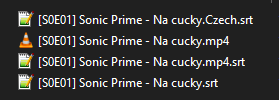
2) how tf do you set the sample/pixel aspect ratio to 2:1 for the hori hd? -sar doesnt work and -bsf:v "h264_metadata=sample_aspect_ratio=1/2" neither
1) about the subtitle support, does it not support external srt subtitles? because i placed the files right next to the mp4 in 4 different naming types, but it still doesnt detect them
2) how tf do you set the sample/pixel aspect ratio to 2:1 for the hori hd? -sar doesnt work and -bsf:v "h264_metadata=sample_aspect_ratio=1/2" neither
If you're using the x264 CLI, the switch is --sar x:y. I don't know what the ffmpeg equivalent is.
ok figured it out, in ffmpeg its "setsar=1/2" in the video filter after the scaling.
ffmpeg -i "flywoomyfly.mp4" -vf scale=800:240,setsar=1/2 horihd_out.mp4Currently, it doesn't support external subtitles.two questions
1) about the subtitle support, does it not support external srt subtitles? because i placed the files right next to the mp4 in 4 different naming types, but it still doesnt detect them
View attachment 343123
idk if you are still even working on this, but would it be possible to add automatic selection between HoriHD/3D? its little annoying to constantly need to go to settings... (or at least put it somewhere not as annoying, like the Y menu)
v1.5.3 has been released
Many pixel formats have been supported, however, YUV420P is recommended for performance reason.
Ryukyuan(琉球諸語) translation has been added (by kuragehimekurara1).
Auto mode for top screen mode has been added, when this is enabled (settings -> LCD -> screen mode -> auto) you can just use 3d slider to change between 3D <-> 800px mode.
Simplified Chinese(简体中文) translation has been updated.
Problem that it won't enter sleep mode in some case has been fixed.
Problem that h263p video is not played correctly in some resolution has been fixed.
Download : https://github.com/Core-2-Extreme/Video_player_for_3DS/releases/tag/v1.5.3
Changes
Audio files more than 2ch (e.g. 2.1ch) has been supported.Many pixel formats have been supported, however, YUV420P is recommended for performance reason.
Ryukyuan(琉球諸語) translation has been added (by kuragehimekurara1).
Auto mode for top screen mode has been added, when this is enabled (settings -> LCD -> screen mode -> auto) you can just use 3d slider to change between 3D <-> 800px mode.
Simplified Chinese(简体中文) translation has been updated.
Fixed bugs
Many problems with seek function including backward seeking has been fixed.Problem that it won't enter sleep mode in some case has been fixed.
Problem that h263p video is not played correctly in some resolution has been fixed.
On NEW 3(2)DS, it is recommended to use patched Luma3DS or luma3ds v12.0 (or later) for better performance.
Download : https://github.com/Core-2-Extreme/Video_player_for_3DS/releases/tag/v1.5.3
Works perfectly on New 3DS and Old 3DS too (Though with some compromises)
On Auto screen mode, when I use the 3D slider, it makes it so one eye sees the video while the other sees a black screen. Am I doing something wrong? I'm playing 800x240@24fps videos, which are 16:9 aspect ratio.
Just don't turn it on when playing horihd video. The auto mode goes to 3D mode when you turn the 3d slider up
Is there a certain resolution/aspect ratio that would work with 800px mode then?Just don't turn it on when playing horihd video. The auto mode goes to 3D mode when you turn the 3d slider up
The 800px mode should work automatically when you play 800x240p video or the video has pixel aspect 2:1 (and maybe also 480p video that gets downscaled, since it has the horizontal resolution, but idk)
Does this mean that 800x240 videos play in 800px mode even if the 3D slider is off? (sorry if this is a dumb question)The 800px mode should work automatically when you play 800x240p video or the video has pixel aspect 2:1 (and maybe also 480p video that gets downscaled, since it has the horizontal resolution, but idk)
you must have the 3d slider off when playing horihd videos (though it can be turned on if you have the display mode set to 800px manually instead of using auto)
There are two reasons for a video to be 800x240. The first is that it's a 3D video with two separate 400x240 images side by side, one for each eye. The 3D slider is relevant in this case. The second reason is to have a single 800x240 image with double the resolution, for slightly sharper PQ. The 3D slider must remain off for this type of video.
Similar threads
- Replies
- 31
- Views
- 8K
- Replies
- 16
- Views
- 2K
- Replies
- 62
- Views
- 19K
- Replies
- 64
- Views
- 21K
Site & Scene News
New Hot Discussed
-
-
63K views
Nintendo Switch firmware 18.0.0 has been released
It's the first Nintendo Switch firmware update of 2024. Made available as of today is system software version 18.0.0, marking a new milestone. According to the patch... -
25K views
Atmosphere CFW for Switch updated to pre-release version 1.7.0, adds support for firmware 18.0.0
After a couple days of Nintendo releasing their 18.0.0 firmware update, @SciresM releases a brand new update to his Atmosphere NX custom firmware for the Nintendo...by ShadowOne333 107 -
20K views
Wii U and 3DS online services shutting down today, but Pretendo is here to save the day
Today, April 8th, 2024, at 4PM PT, marks the day in which Nintendo permanently ends support for both the 3DS and the Wii U online services, which include co-op play...by ShadowOne333 179 -
16K views
GBAtemp Exclusive Introducing tempBOT AI - your new virtual GBAtemp companion and aide (April Fools)
Hello, GBAtemp members! After a prolonged absence, I am delighted to announce my return and upgraded form to you today... Introducing tempBOT AI 🤖 As the embodiment... -
13K views
The first retro emulator hits Apple's App Store, but you should probably avoid it
With Apple having recently updated their guidelines for the App Store, iOS users have been left to speculate on specific wording and whether retro emulators as we... -
13K views
Pokemon fangame hosting website "Relic Castle" taken down by The Pokemon Company
Yet another casualty goes down in the never-ending battle of copyright enforcement, and this time, it hit a big website which was the host for many fangames based and...by ShadowOne333 66 -
13K views
MisterFPGA has been updated to include an official release for its Nintendo 64 core
The highly popular and accurate FPGA hardware, MisterFGPA, has received today a brand new update with a long-awaited feature, or rather, a new core for hardcore...by ShadowOne333 54 -
12K views
Delta emulator now available on the App Store for iOS
The time has finally come, and after many, many years (if not decades) of Apple users having to side load emulator apps into their iOS devices through unofficial...by ShadowOne333 96 -
10K views
"TMNT: The Hyperstone Heist" for the SEGA Genesis / Mega Drive gets a brand new DX romhack with new features
The romhacking community is always a source for new ways to play retro games, from completely new levels or stages, characters, quality of life improvements, to flat...by ShadowOne333 36 -
10K views
Anbernic announces RG35XX 2024 Edition retro handheld
Retro handheld manufacturer Anbernic is releasing a refreshed model of its RG35XX handheld line. This new model, named RG35XX 2024 Edition, features the same...
-
-
-
225 replies
Nintendo Switch firmware 18.0.0 has been released
It's the first Nintendo Switch firmware update of 2024. Made available as of today is system software version 18.0.0, marking a new milestone. According to the patch...by Chary -
179 replies
Wii U and 3DS online services shutting down today, but Pretendo is here to save the day
Today, April 8th, 2024, at 4PM PT, marks the day in which Nintendo permanently ends support for both the 3DS and the Wii U online services, which include co-op play...by ShadowOne333 -
169 replies
GBAtemp Exclusive Introducing tempBOT AI - your new virtual GBAtemp companion and aide (April Fools)
Hello, GBAtemp members! After a prolonged absence, I am delighted to announce my return and upgraded form to you today... Introducing tempBOT AI 🤖 As the embodiment...by tempBOT -
107 replies
Atmosphere CFW for Switch updated to pre-release version 1.7.0, adds support for firmware 18.0.0
After a couple days of Nintendo releasing their 18.0.0 firmware update, @SciresM releases a brand new update to his Atmosphere NX custom firmware for the Nintendo...by ShadowOne333 -
97 replies
The first retro emulator hits Apple's App Store, but you should probably avoid it
With Apple having recently updated their guidelines for the App Store, iOS users have been left to speculate on specific wording and whether retro emulators as we...by Scarlet -
96 replies
Delta emulator now available on the App Store for iOS
The time has finally come, and after many, many years (if not decades) of Apple users having to side load emulator apps into their iOS devices through unofficial...by ShadowOne333 -
73 replies
Nintendo Switch firmware update 18.0.1 has been released
A new Nintendo Switch firmware update is here. System software version 18.0.1 has been released. This update offers the typical stability features as all other...by Chary -
66 replies
Pokemon fangame hosting website "Relic Castle" taken down by The Pokemon Company
Yet another casualty goes down in the never-ending battle of copyright enforcement, and this time, it hit a big website which was the host for many fangames based and...by ShadowOne333 -
54 replies
MisterFPGA has been updated to include an official release for its Nintendo 64 core
The highly popular and accurate FPGA hardware, MisterFGPA, has received today a brand new update with a long-awaited feature, or rather, a new core for hardcore...by ShadowOne333 -
53 replies
Nintendo "Indie World" stream announced for April 17th, 2024
Nintendo has recently announced through their social media accounts that a new Indie World stream will be airing tomorrow, scheduled for April 17th, 2024 at 7 a.m. PT...by ShadowOne333
-
Popular threads in this forum
General chit-chat
-
 Psionic Roshambo
Loading…
Psionic Roshambo
Loading…
-
-
-
-
 @
Psionic Roshambo:
But other than PC and Amiga ports I don't think Time Soldiers had any game system ports after the Master System
@
Psionic Roshambo:
But other than PC and Amiga ports I don't think Time Soldiers had any game system ports after the Master System -
-
-
 @
Psionic Roshambo:
Ohhh just noticed that myself I bet it makes the Master System port look amazing by comparison lol
@
Psionic Roshambo:
Ohhh just noticed that myself I bet it makes the Master System port look amazing by comparison lol -
-
-
-
-
-
-
-
-
-
-
 @
SylverReZ:
If you want a good system to port it to, at least have a good programmer and knowledge.+1
@
SylverReZ:
If you want a good system to port it to, at least have a good programmer and knowledge.+1 -
-
-
-
 @
Psionic Roshambo:
I didn't know they made an MSU cart for the Genesis.... I knew about the SNES one and the library for that is rather large but the Genesis one has very few games+1
@
Psionic Roshambo:
I didn't know they made an MSU cart for the Genesis.... I knew about the SNES one and the library for that is rather large but the Genesis one has very few games+1 -
-
-




