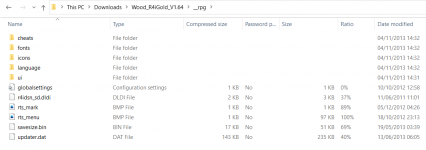heya, everybody! I figured I'd ask this before I go insane. So recently I accidentally broke my R4's files and had to do it all by scratch again, and I lost a tonne of stuff, but to cut the cookbook-style rant; Every time I try to load a game, bar PKSEDS, it just goes into a white screen. It's just the games that aren't loading, as the menus and folders and everything else is working properly, it's just the games that aren't loading. I tried changing the game's "reset in game" thing to off, and I tried completely reformatting again. I'm starting to believe it might be the R4 software that's actually messing it up, instead of it being just kinda there. The R4 I have is an R4i Gold Pro. Many thanks in advance, everyone!
EDIT: Turns out, I had the wrong R4 data/kernel thingie! Many thanks for the help, everyone!! ;D
EDIT: Turns out, I had the wrong R4 data/kernel thingie! Many thanks for the help, everyone!! ;D
Last edited by IamDohnut,