I hope this message finds you well. I'm reaching out to seek assistance with a persistent issue I've encountered with my R4 flash card. No matter which kernel I use, the card consistently boots to a white screen.
I've tried various troubleshooting steps, including:
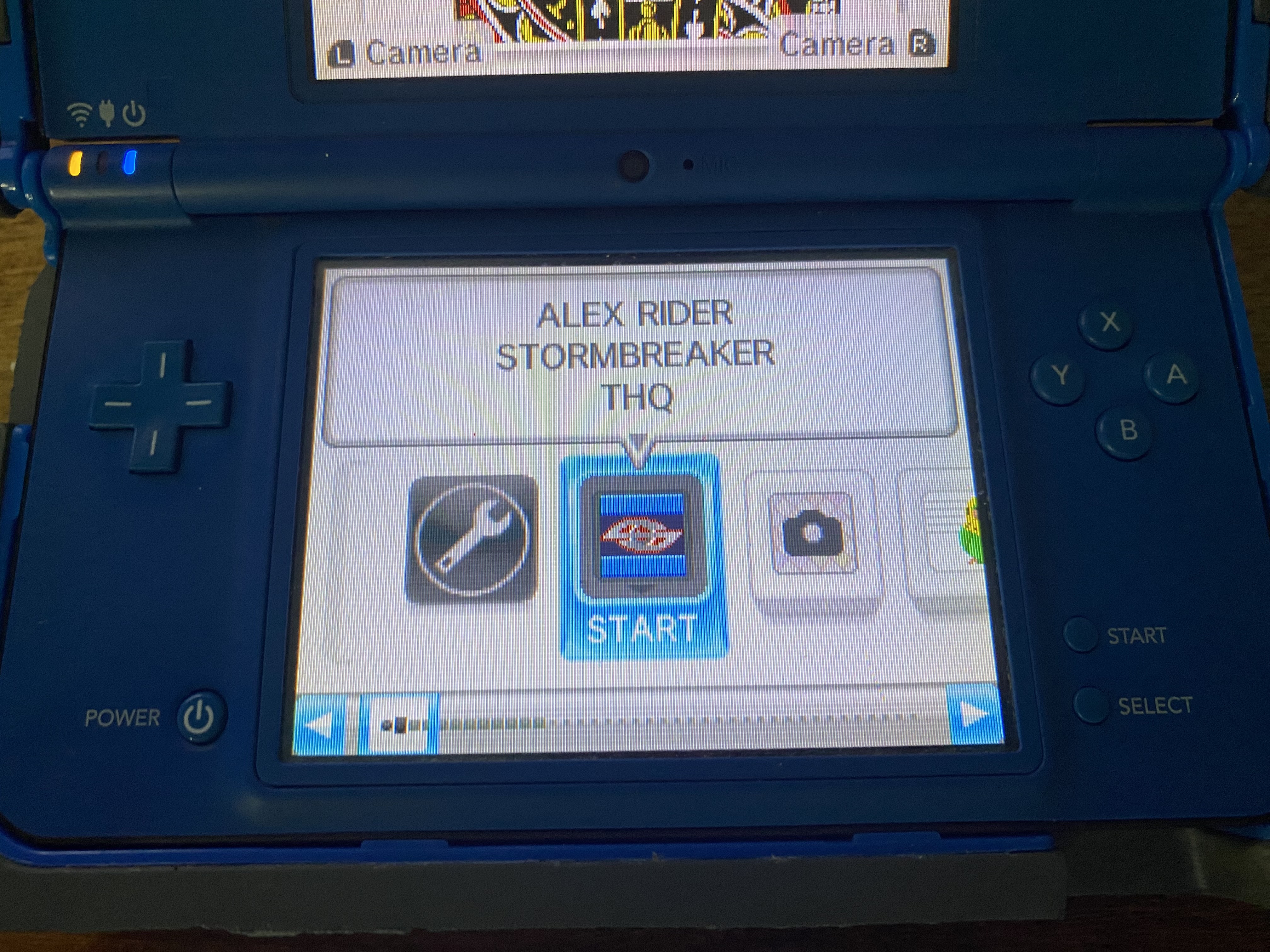



I've tried various troubleshooting steps, including:
- Reformatting the microSD card and reinstalling the kernel.
- Trying different versions of the kernel, ensuring compatibility with my R4 card.
- Checking for any physical damage to the card or the microSD slot.
- Testing the card on multiple devices to rule out compatibility issues.
- Seeking advice from online forums and communities, but have yet to find a solution that works for my specific problem.


