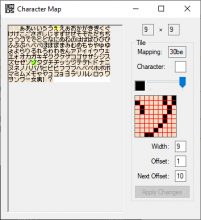Hello,
I've been lurking a little bit and sorting through old threads trying to find the answers, but not having much luck.
I'm trying to dump text from a game (ザックとオンブラ・まぼろしの遊園地) in order to translate it. I was able to extract all the files with NDStool.
It doesn't seem like very many files are compressed... They all extract to .bin and are neatly organized.
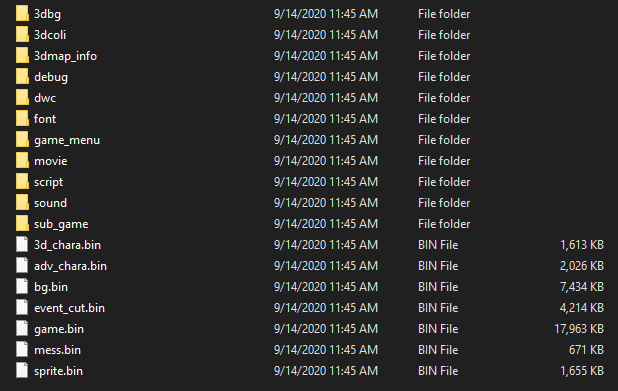
The problem is--and this is probably just because I'm not very good when it comes to reading code--I'm not sure how to go about extracting the raw text, and I don't see any clearly marked table for text (not that I'd really have the best idea what it would look like).
The scripts definitely aren't stored in plain text, unlike some visual novels I've seen. Even using Shift-JIS just displays a garbled mess. Maybe I need to add an offset? But I'm not sure what that number should be in that case.
I've mostly been using CrystalTile2 to go through the files, though WinHex was no better (in fact I found it way harder to use).
I would really appreciate if someone would be able to look into this game in particular and perhaps walk me through the process of extracting the text, because I feel I'm in way over my head on the programming side of things.
I've been lurking a little bit and sorting through old threads trying to find the answers, but not having much luck.
I'm trying to dump text from a game (ザックとオンブラ・まぼろしの遊園地) in order to translate it. I was able to extract all the files with NDStool.
It doesn't seem like very many files are compressed... They all extract to .bin and are neatly organized.
The problem is--and this is probably just because I'm not very good when it comes to reading code--I'm not sure how to go about extracting the raw text, and I don't see any clearly marked table for text (not that I'd really have the best idea what it would look like).
The scripts definitely aren't stored in plain text, unlike some visual novels I've seen. Even using Shift-JIS just displays a garbled mess. Maybe I need to add an offset? But I'm not sure what that number should be in that case.
I've mostly been using CrystalTile2 to go through the files, though WinHex was no better (in fact I found it way harder to use).
I would really appreciate if someone would be able to look into this game in particular and perhaps walk me through the process of extracting the text, because I feel I'm in way over my head on the programming side of things.