Hello, I have a question, I have this motherboard, and I would like to use it for games and things like that because I have all the other components, processor, ram, graphics, etc. The question is, the bios of this motherboard is a very basic bios that does not allow the cpu fan speed to vary, and no third party PC program seems to work, there are some "unlocked" bios out there but I don't know how safe they are. they are and what they allow to be done and what they don't. Does anyone know about these bios, the motherboard is an HP PRO 3500 H61 DDR3 696234-001 701413-001, if anyone knows, please, thank you.
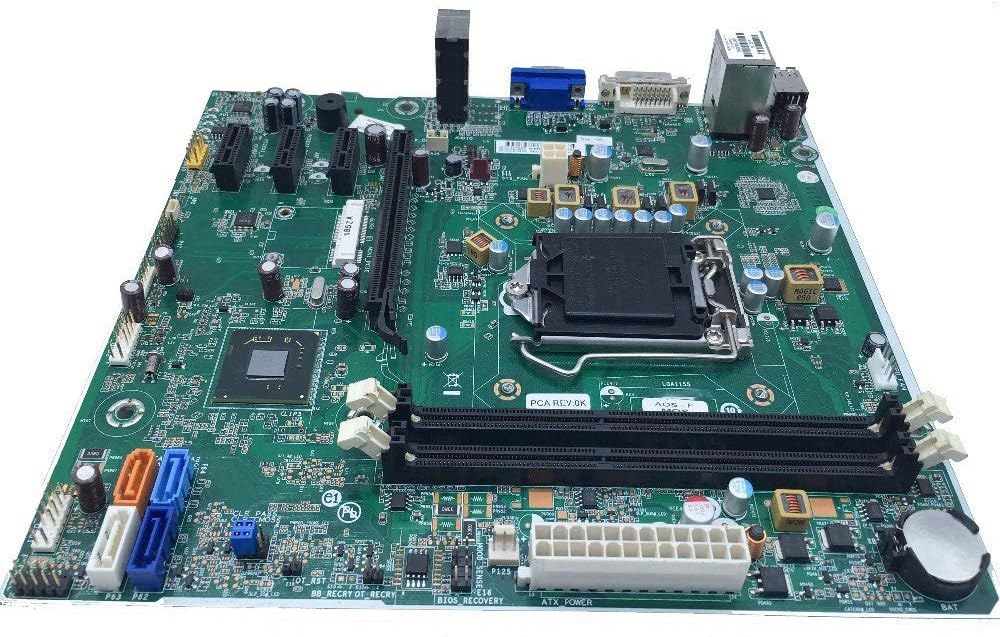
You are using an out of date browser. It may not display this or other websites correctly.
You should upgrade or use an alternative browser.
You should upgrade or use an alternative browser.
question about BIOS
- Thread starter yofhas
- Start date
- Views 887
- Replies 4
This post almost feels like trolling hence why no-one has bothered to answer. There are A LOT of very knowledgeable people on these forums...
Anyhow if what your trying to attempt is working then you should try it. This motherboard is very cheap and old and it's not recommended for gaming so no fan trickery needed...
For gaming in 2023 and the future, you will look for something that will be compatible with Vulcan; which can be possible with your setup but the CPU will probably be dragging down any kind of decent GPU.
Anyhow if what your trying to attempt is working then you should try it. This motherboard is very cheap and old and it's not recommended for gaming so no fan trickery needed...
For gaming in 2023 and the future, you will look for something that will be compatible with Vulcan; which can be possible with your setup but the CPU will probably be dragging down any kind of decent GPU.
It had only been a few hours when you made that reply. Not really time enough to dismiss things as such.
Anyway don't know about this specific board. Flashing the BIOS has two main avenues of security concern
1) You are trusting whoever made the alterations with basically the heart of the computer.
2) Mess it up and it is bricked.
For 2) then do check but by this point in time many had options to revert, swap back or otherwise return to original. It is also not the hardest to flash most things of this vintage manually if it comes to it.
For 1) then this is an embedded/OEM locked DDR3 board. Chances are your credit card details are never going to be entered into it, it does not run the nuclear centrifuges and is no good for bitcoin mining. Nobody good enough to do a hacked BIOS is going to bother with it.
Likewise in the spirit of "it is fucked anyway/can't break it any more" then why not? If lack of fan control is a dealbreaker for you then it is useless to you and probably not worth a lot of money (I have not checked but for the sake of not having a "wow I am old" moment I am going to assume we have a few more years before it hits retro prices, not to mention most DDR3 era single core performance is not going to beat P4 or nice core2 and also not be enough to do the later/modern stuff too well whilst dodging pitfalls that see people build out P4 boxes for games of their vintage).
If it is only this that is the problem* then you do also have the option to take a more old school approach -- there are things that will do their own fan control (take power from elsewhere, stick probe in suitable location probably in heatsink, it then reads that and does PWM control or whatever, you might have to disable warnings in the BIOS or dummy load the onboard fan power header) or you might even be able to go a bit more cowboy.
*my worst story with locked BIOS. Friend had an otherwise lovely little laptop truly locked down that decided to flick the USB from 2.0 to 1.1 (2.0 is only 30 megabytes a second on a good day, this is a fraction of that and external drives were hitting the hundred gigs range at this point) and not have an option to change it back.
Anyway don't know about this specific board. Flashing the BIOS has two main avenues of security concern
1) You are trusting whoever made the alterations with basically the heart of the computer.
2) Mess it up and it is bricked.
For 2) then do check but by this point in time many had options to revert, swap back or otherwise return to original. It is also not the hardest to flash most things of this vintage manually if it comes to it.
For 1) then this is an embedded/OEM locked DDR3 board. Chances are your credit card details are never going to be entered into it, it does not run the nuclear centrifuges and is no good for bitcoin mining. Nobody good enough to do a hacked BIOS is going to bother with it.
Likewise in the spirit of "it is fucked anyway/can't break it any more" then why not? If lack of fan control is a dealbreaker for you then it is useless to you and probably not worth a lot of money (I have not checked but for the sake of not having a "wow I am old" moment I am going to assume we have a few more years before it hits retro prices, not to mention most DDR3 era single core performance is not going to beat P4 or nice core2 and also not be enough to do the later/modern stuff too well whilst dodging pitfalls that see people build out P4 boxes for games of their vintage).
If it is only this that is the problem* then you do also have the option to take a more old school approach -- there are things that will do their own fan control (take power from elsewhere, stick probe in suitable location probably in heatsink, it then reads that and does PWM control or whatever, you might have to disable warnings in the BIOS or dummy load the onboard fan power header) or you might even be able to go a bit more cowboy.
*my worst story with locked BIOS. Friend had an otherwise lovely little laptop truly locked down that decided to flick the USB from 2.0 to 1.1 (2.0 is only 30 megabytes a second on a good day, this is a fraction of that and external drives were hitting the hundred gigs range at this point) and not have an option to change it back.
And this is why you don't buy HP "products" post 2011 
Anyway - if it's a premade firmware on a competent website (like the ex win-raid, biosmods, etc) it will presumably have been tested at least to boot on defaults? And a SPI programmer with clip is quite affordable nowadays, if you want to make a backup (given this is an Intel chipset there's also the software-based service mode and FPT approach, one of which may well be required to flash the modified rom in the first place depending on how much anti-fun has been put into the current one)
For the case of EFI there's also the universal IFR extractor + setup_var approach (the table that holds all the options, what makes them appear, and what they change is somewhat standardized, so it's possible to get a list of all settings, even hidden ones, then change them with a 3rd party setup utility instead of flashing something that may not even exist) but why would anyone want to do that if the more proper solution exists!
Anyway - if it's a premade firmware on a competent website (like the ex win-raid, biosmods, etc) it will presumably have been tested at least to boot on defaults? And a SPI programmer with clip is quite affordable nowadays, if you want to make a backup (given this is an Intel chipset there's also the software-based service mode and FPT approach, one of which may well be required to flash the modified rom in the first place depending on how much anti-fun has been put into the current one)
For the case of EFI there's also the universal IFR extractor + setup_var approach (the table that holds all the options, what makes them appear, and what they change is somewhat standardized, so it's possible to get a list of all settings, even hidden ones, then change them with a 3rd party setup utility instead of flashing something that may not even exist) but why would anyone want to do that if the more proper solution exists!
These responses in forums that promote mods and retro are a bit strong, don't you think?This post almost feels like trolling hence why no-one has bothered to answer. There are A LOT of very knowledgeable people on these forums...
Anyhow if what your trying to attempt is working then you should try it. This motherboard is very cheap and old and it's not recommended for gaming so no fan trickery needed...
For gaming in 2023 and the future, you will look for something that will be compatible with Vulcan; which can be possible with your setup but the CPU will probably be dragging down any kind of decent GPU.
But I still tell you that gaming is not playing the most current thing on the market, obviously it is not a gaming motherboard, but you can put it to use, and if experimenting on it is more viable than experimenting on a 700, 800 motherboard, don't you think? ?
Post automatically merged:
Ok, that's why these are good to try, they run 3rd generation i7, the 3770, for example, takes 16 gigabytes of 1600 ram, and they also have Chinese graphics, (which are cheap and are ideal for playing retro and not so retro things)It had only been a few hours when you made that reply. Not really time enough to dismiss things as such.
Anyway don't know about this specific board. Flashing the BIOS has two main avenues of security concern
1) You are trusting whoever made the alterations with basically the heart of the computer.
2) Mess it up and it is bricked.
For 2) then do check but by this point in time many had options to revert, swap back or otherwise return to original. It is also not the hardest to flash most things of this vintage manually if it comes to it.
For 1) then this is an embedded/OEM locked DDR3 board. Chances are your credit card details are never going to be entered into it, it does not run the nuclear centrifuges and is no good for bitcoin mining. Nobody good enough to do a hacked BIOS is going to bother with it.
Likewise in the spirit of "it is fucked anyway/can't break it any more" then why not? If lack of fan control is a dealbreaker for you then it is useless to you and probably not worth a lot of money (I have not checked but for the sake of not having a "wow I am old" moment I am going to assume we have a few more years before it hits retro prices, not to mention most DDR3 era single core performance is not going to beat P4 or nice core2 and also not be enough to do the later/modern stuff too well whilst dodging pitfalls that see people build out P4 boxes for games of their vintage).
If it is only this that is the problem* then you do also have the option to take a more old school approach -- there are things that will do their own fan control (take power from elsewhere, stick probe in suitable location probably in heatsink, it then reads that and does PWM control or whatever, you might have to disable warnings in the BIOS or dummy load the onboard fan power header) or you might even be able to go a bit more cowboy.
*my worst story with locked BIOS. Friend had an otherwise lovely little laptop truly locked down that decided to flick the USB from 2.0 to 1.1 (2.0 is only 30 megabytes a second on a good day, this is a fraction of that and external drives were hitting the hundred gigs range at this point) and not have an option to change it back.
For example, it runs Resident Evil 4 remake, at medium graphics and at a good speed of 40-50 fps, that's just the CPU temperature being 60-65 and I was looking for perhaps lower values, I'll try better ventilation, not liquid.
And not for the record, it's not mining at all, it's just home experiments
Similar threads
- Replies
- 15
- Views
- 2K
- Replies
- 13
- Views
- 2K
- Replies
- 2
- Views
- 998
- Replies
- 12
- Views
- 1K
Site & Scene News
New Hot Discussed
-
-
26K views
Atmosphere CFW for Switch updated to pre-release version 1.7.0, adds support for firmware 18.0.0
After a couple days of Nintendo releasing their 18.0.0 firmware update, @SciresM releases a brand new update to his Atmosphere NX custom firmware for the Nintendo...by ShadowOne333 107 -
21K views
Wii U and 3DS online services shutting down today, but Pretendo is here to save the day
Today, April 8th, 2024, at 4PM PT, marks the day in which Nintendo permanently ends support for both the 3DS and the Wii U online services, which include co-op play...by ShadowOne333 179 -
17K views
GBAtemp Exclusive Introducing tempBOT AI - your new virtual GBAtemp companion and aide (April Fools)
Hello, GBAtemp members! After a prolonged absence, I am delighted to announce my return and upgraded form to you today... Introducing tempBOT AI 🤖 As the embodiment... -
14K views
The first retro emulator hits Apple's App Store, but you should probably avoid it
With Apple having recently updated their guidelines for the App Store, iOS users have been left to speculate on specific wording and whether retro emulators as we... -
13K views
MisterFPGA has been updated to include an official release for its Nintendo 64 core
The highly popular and accurate FPGA hardware, MisterFGPA, has received today a brand new update with a long-awaited feature, or rather, a new core for hardcore...by ShadowOne333 54 -
13K views
Delta emulator now available on the App Store for iOS
The time has finally come, and after many, many years (if not decades) of Apple users having to side load emulator apps into their iOS devices through unofficial...by ShadowOne333 96 -
11K views
Nintendo Switch firmware update 18.0.1 has been released
A new Nintendo Switch firmware update is here. System software version 18.0.1 has been released. This update offers the typical stability features as all other... -
11K views
"TMNT: The Hyperstone Heist" for the SEGA Genesis / Mega Drive gets a brand new DX romhack with new features
The romhacking community is always a source for new ways to play retro games, from completely new levels or stages, characters, quality of life improvements, to flat...by ShadowOne333 36 -
10K views
Anbernic announces RG35XX 2024 Edition retro handheld
Retro handheld manufacturer Anbernic is releasing a refreshed model of its RG35XX handheld line. This new model, named RG35XX 2024 Edition, features the same... -
9K views
"Sonic 3" movie has wrapped production & Knuckles series gets its official poster
Quite a bit of news have unfolded in the past couple of days in regards to the Sonic franchise, for both its small and big screens outings. To start off, the...by ShadowOne333 27
-
-
-
179 replies
Wii U and 3DS online services shutting down today, but Pretendo is here to save the day
Today, April 8th, 2024, at 4PM PT, marks the day in which Nintendo permanently ends support for both the 3DS and the Wii U online services, which include co-op play...by ShadowOne333 -
169 replies
GBAtemp Exclusive Introducing tempBOT AI - your new virtual GBAtemp companion and aide (April Fools)
Hello, GBAtemp members! After a prolonged absence, I am delighted to announce my return and upgraded form to you today... Introducing tempBOT AI 🤖 As the embodiment...by tempBOT -
111 replies
Nintendo takes down Gmod content from Steam's Workshop
Nintendo might just as well be a law firm more than a videogame company at this point in time, since they have yet again issued their now almost trademarked usual...by ShadowOne333 -
107 replies
Atmosphere CFW for Switch updated to pre-release version 1.7.0, adds support for firmware 18.0.0
After a couple days of Nintendo releasing their 18.0.0 firmware update, @SciresM releases a brand new update to his Atmosphere NX custom firmware for the Nintendo...by ShadowOne333 -
97 replies
The first retro emulator hits Apple's App Store, but you should probably avoid it
With Apple having recently updated their guidelines for the App Store, iOS users have been left to speculate on specific wording and whether retro emulators as we...by Scarlet -
96 replies
Delta emulator now available on the App Store for iOS
The time has finally come, and after many, many years (if not decades) of Apple users having to side load emulator apps into their iOS devices through unofficial...by ShadowOne333 -
74 replies
Nintendo Switch firmware update 18.0.1 has been released
A new Nintendo Switch firmware update is here. System software version 18.0.1 has been released. This update offers the typical stability features as all other...by Chary -
55 replies
Nintendo Switch Online adds two more Nintendo 64 titles to its classic library
Two classic titles join the Nintendo Switch Online Expansion Pack game lineup. Available starting April 24th will be the motorcycle racing game Extreme G and another...by Chary -
54 replies
MisterFPGA has been updated to include an official release for its Nintendo 64 core
The highly popular and accurate FPGA hardware, MisterFGPA, has received today a brand new update with a long-awaited feature, or rather, a new core for hardcore...by ShadowOne333 -
53 replies
Nintendo "Indie World" stream announced for April 17th, 2024
Nintendo has recently announced through their social media accounts that a new Indie World stream will be airing tomorrow, scheduled for April 17th, 2024 at 7 a.m. PT...by ShadowOne333
-
Popular threads in this forum
General chit-chat
- No one is chatting at the moment.
-
-
-
 @
Xdqwerty:
Is it safe to update a modded ps3?
@
Xdqwerty:
Is it safe to update a modded ps3?
Can I play online in pirated games? (with ps3hen either enabled or not) -
-
-
-
-
-
 @
Xdqwerty:
@salazarcosplay, I used apollo save tool to activate my ps3 offline so i could play a game that wasnt working
@
Xdqwerty:
@salazarcosplay, I used apollo save tool to activate my ps3 offline so i could play a game that wasnt working -
S @ salazarcosplay:from what I understood. you load up the piratged game. you the clear the syscalls, then you play
-
-
-
-
-
-
-
-
-
-
-
-
-
-
-



