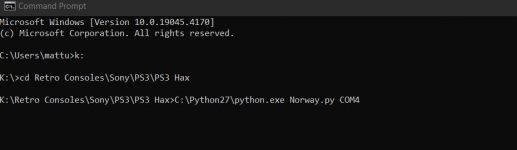Hello, I really need some help!
I got a console that was in all sorts of bad shape. Missing connector on the motherboard for the BD Drive was the first issue, I was able to replace it but I can't seem to get the OS to install, I think the daughter board that came with this console isn't the right one. I am stuck not being able to update. The progress goes to about 40% then gives the error for the BD drive. (8002F14E)
I did get another BD to replace the broken one, but I have no idea how to remarry the drive or which chip I would need to move over from the old board. The console is a 2001a revision.
I did try the old BD board in the new drive but I'm not even sure this is the right drive for this board, since this all came in such disarray.
I can't seem to launch Safe Mode so I am not sure what firmware the system is on. I want to use the new BD drive and marry it to the system, is there ANY way to do this without being able to get into XMB?
Thanks!
I got a console that was in all sorts of bad shape. Missing connector on the motherboard for the BD Drive was the first issue, I was able to replace it but I can't seem to get the OS to install, I think the daughter board that came with this console isn't the right one. I am stuck not being able to update. The progress goes to about 40% then gives the error for the BD drive. (8002F14E)
I did get another BD to replace the broken one, but I have no idea how to remarry the drive or which chip I would need to move over from the old board. The console is a 2001a revision.
I did try the old BD board in the new drive but I'm not even sure this is the right drive for this board, since this all came in such disarray.
I can't seem to launch Safe Mode so I am not sure what firmware the system is on. I want to use the new BD drive and marry it to the system, is there ANY way to do this without being able to get into XMB?
Thanks!