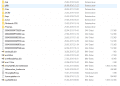Hello everyone,
I just tried to update my armloader9hax with Plailect Updating arm9loaderhax guide.
Everything worked fine and at the end it said, installed succesful.
After booting my new3ds back on, EmuNand and SysNand don't boot anymore.
I still can go to luma settings at the start (change settings) and I am still able to use stuff like Hourglass9 at boot.
Maybe I deleted some important Files on the Root of the SD-Card? (Screenshot as file)
What I tried so far:
Restore EmuNand and SysNand with my Backups. I used Hourglass9
Info:
I use newest Luma with New3ds XL (EmuNand 11.0.0-33E and SysNand 9.0E)
I just tried to update my armloader9hax with Plailect Updating arm9loaderhax guide.
Everything worked fine and at the end it said, installed succesful.
After booting my new3ds back on, EmuNand and SysNand don't boot anymore.
I still can go to luma settings at the start (change settings) and I am still able to use stuff like Hourglass9 at boot.
Maybe I deleted some important Files on the Root of the SD-Card? (Screenshot as file)
What I tried so far:
Restore EmuNand and SysNand with my Backups. I used Hourglass9
Info:
I use newest Luma with New3ds XL (EmuNand 11.0.0-33E and SysNand 9.0E)
Attachments
Last edited by Xsprit,